How to use 10 new features in iOS 14.5
Here are the new features in iOS 14.5 and how to use them.
1. Apps will make it harder to track users
iOS 14.5 has one big feature called App Tracking Transparency ( ATT ). Accordingly, applications must request permissions before they can track users. Therefore, you have full control over whether or not apps can track you on your iPhone.

Now, the ATT window will pop up when an app wants to access your unique device ID to serve advertisers information. That window will ask if you want to be followed and display the reason. For example, the app wants you to have a better ad experience if tracking is allowed.
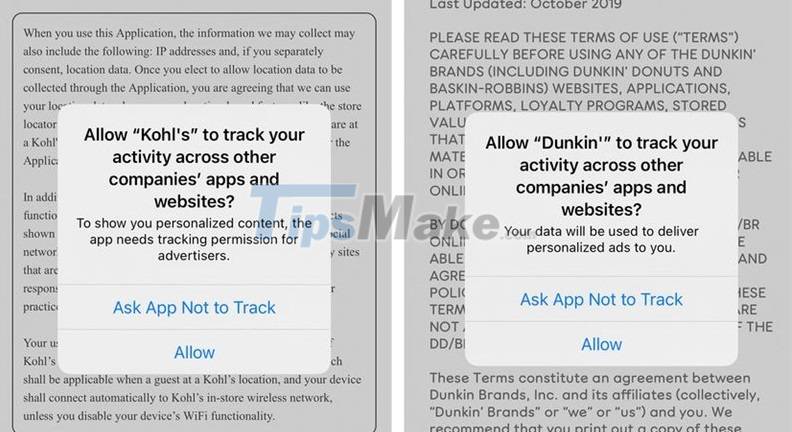
Many companies that rely on online advertising say the privacy change on iOS 14.5 will reduce the effectiveness and profitability of targeted ads. Facebook launched a campaign against this change.
2. Unlock iPhone even when you wear a mask
This feature is for iPhone X or later with Apple Watch Series 3 or later when you use Face ID to unlock while wearing a mask. The required operating system for the Apple Watch is the latest watchOS 7.4.
Go to Settings > Face ID & Passcode > turn on Unlock with Apple Watch .
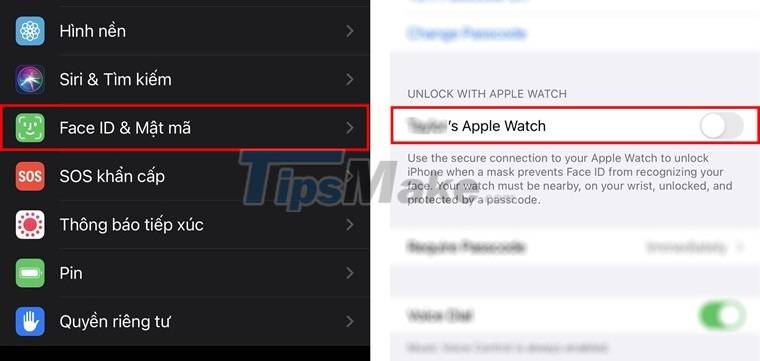
3. Siri has a new voice
Apple's Siri virtual assistant no longer defaults to a female voice. You will have the option of one of four Siri voices when you start your new iPhone, including two new black American voices in English, male and female, and a new male voice.
Step 1 . Go to Settings > Siri & Search > Siri Voice .
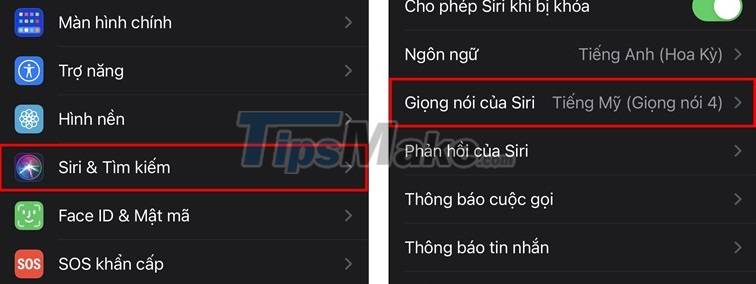
Step 2 . Choose Voice Variation as US and choose from three new voice options. Note that the fourth option is the native Siri voice.
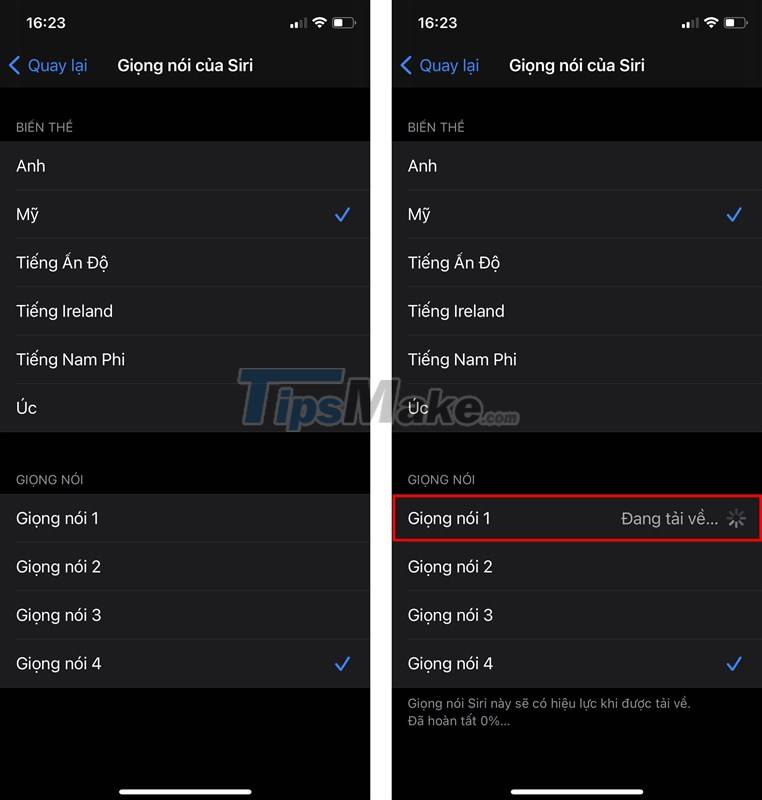
4. Already used 5G in Vietnam
The iOS 14.5 update allows you to start using the 5G network in Vietnam. Models that currently support Apple's 5G in Vietnam include iPhone 12 Mini , iPhone 12 , iPhone 12 Pro and iPhone 12 Pro Max . Viettel and MobiFone network users, after upgrading to iOS 14.5 today, have added a 5G option in the Voice & Data section .

The VinaPhone carrier is expected to update the option to the 5G network as soon as possible.
5. Support AirTag and Find application
Support AirTag allows you to track and find important objects, such as keys, wallets, backpacks . privately and securely within the app Find ( Find My ).
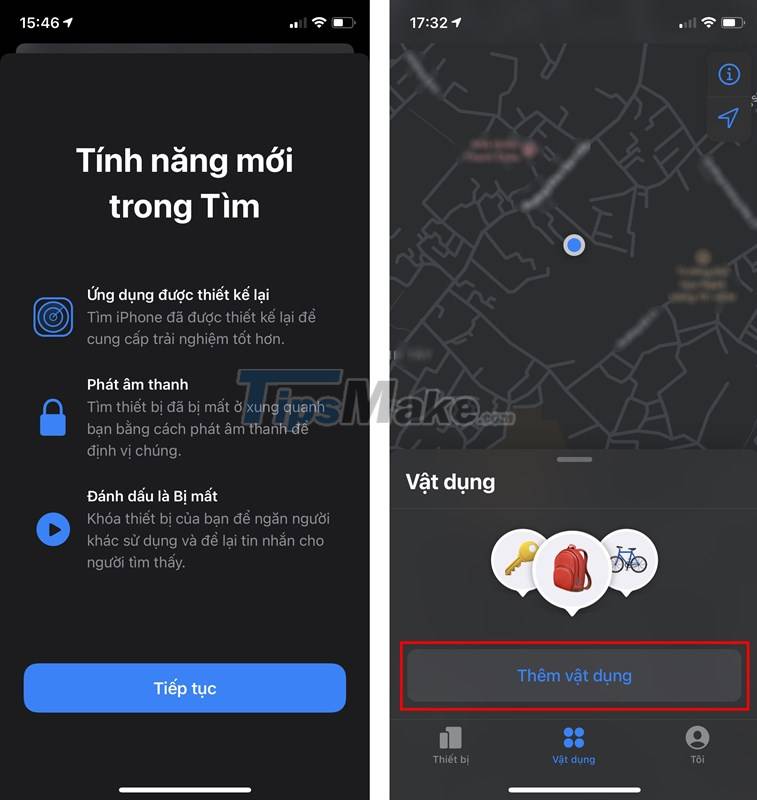
Features Exact (Available to current iPhone 11 and iPhone 12) will use the feedback with images, sound and touch to guide you to search directly by AirTag. Lost mode notifies you when AirTag is found and you can enter a phone number with which someone else can contact you.
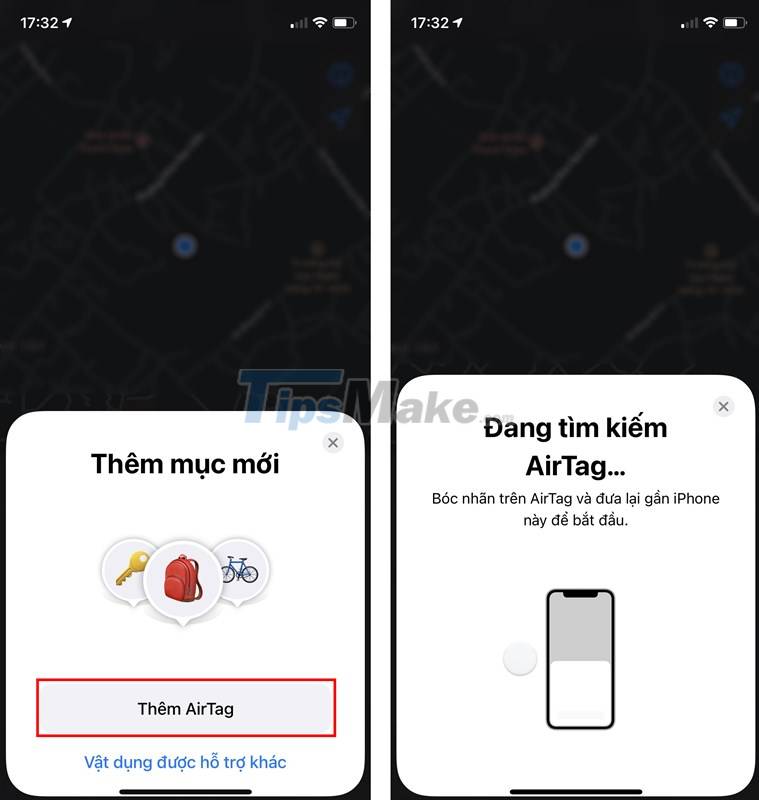
6. A whole new series of icons
iOS 14.5 lets you add 217 new emojis. Support separate skin color, symbolic couple kissing and couple with heart. New face icon, heart icon, bearded woman icon.

7. Share ETA estimated hours on the Map
You can share the estimated arrival time (ETA) in the Maps app while cycling or walking, as well as while driving, by asking Siri or tapping the route card at the bottom of the screen, then selecting Share ETA .

8. Share lyrics using Apple Music
Now you can share the lyrics of your favorites using Messages, Facebook and Instagram Stories, and subscribers can play the music in Messages without having to leave the conversation.
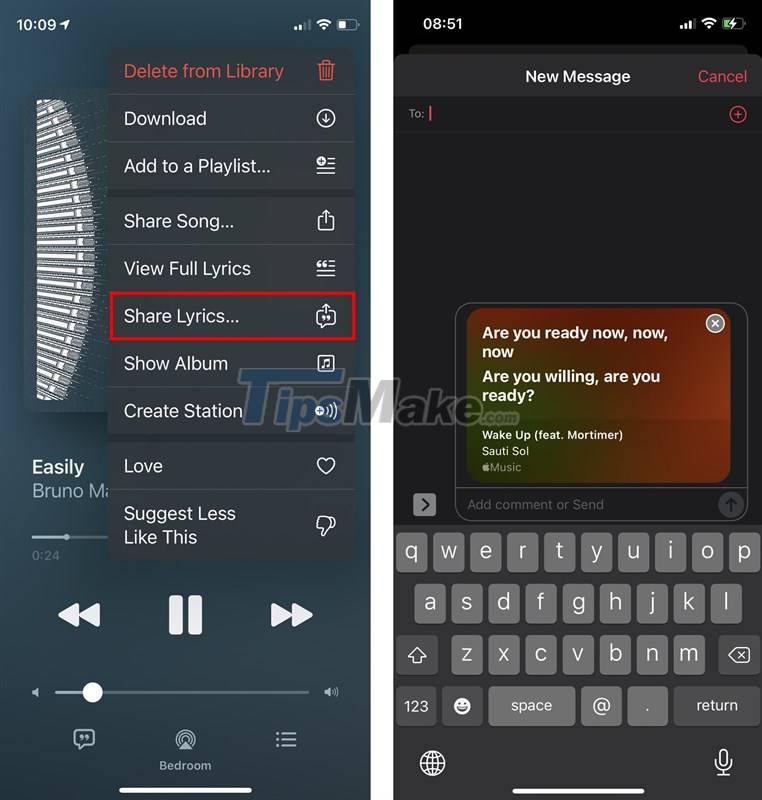
The city chart shows popular music tracks in more than 100 cities around the world.
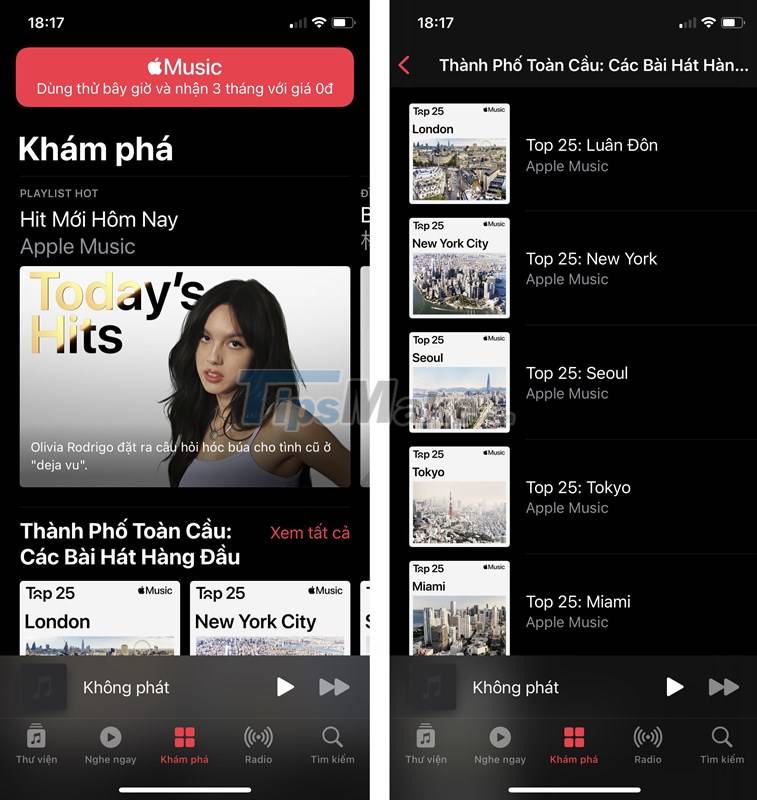
9. Apple Podcast with new design
The Apple Podcast has been redesigned to make it easier to start listening. Option to save and download episodes, automatically add to your Library for quick access. Notification settings and download activity can be customized by program. Top charts and popular categories in Search help you discover new shows.
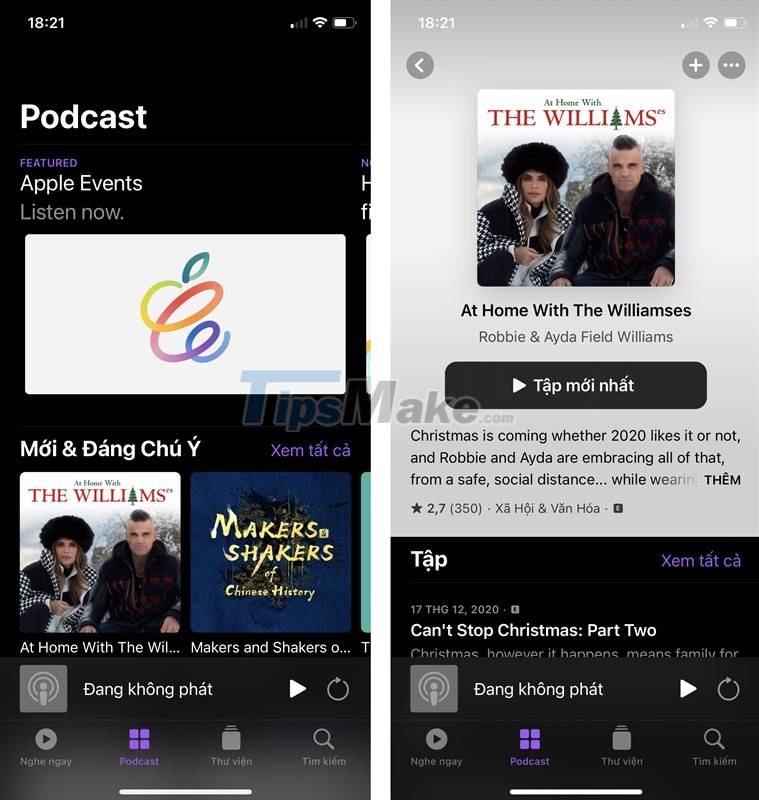
10. iPhone Battery Calibration feature
The battery health reporting system recalibrates the maximum battery capacity and peak performance capacity on the iPhone 11 series to resolve inaccurate estimates of battery health reports for some users.
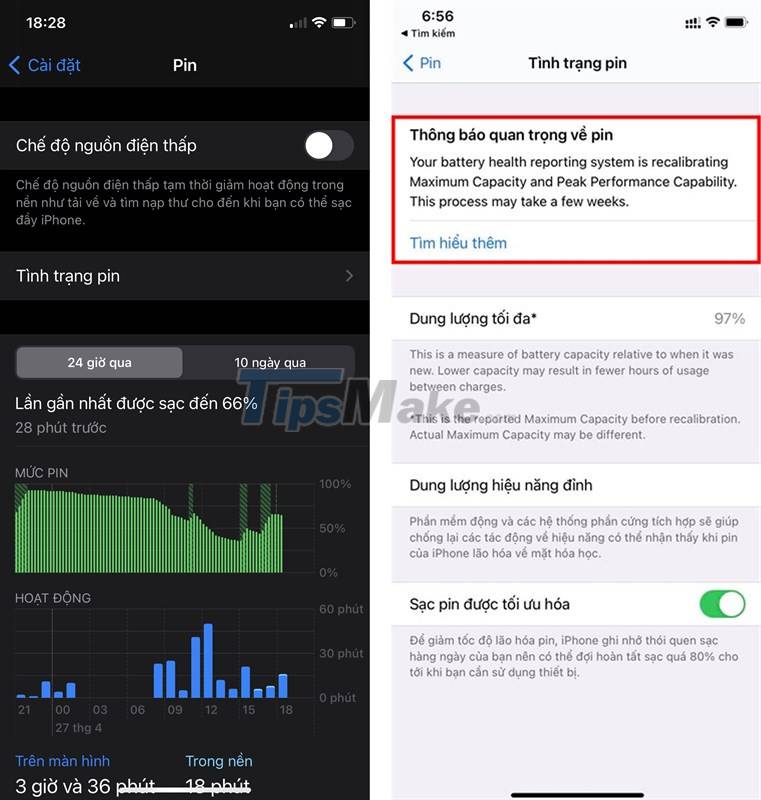
Wish you have a great experience on the new official iOS 14.5 operating system
 iOS 14.5 for iPhone: A focus on privacy
iOS 14.5 for iPhone: A focus on privacy The reason you should upgrade to iOS 14.5 now
The reason you should upgrade to iOS 14.5 now What are the differences that make up iOS 14.5?
What are the differences that make up iOS 14.5? iOS 14.5 brings a good change for iPhone 11 Series users
iOS 14.5 brings a good change for iPhone 11 Series users iOS 14.5: How to enable FaceID unlock when wearing a mask
iOS 14.5: How to enable FaceID unlock when wearing a mask Apple officially released iOS 14.5, you should update now
Apple officially released iOS 14.5, you should update now