007 Anti-Spyware counterfeit software removal guide
TipsMake.com - 007 Anti-Spwyare (or otherwise called 007 Anti-Spyware AKA 007 Antispyware ) is a fake security program that only displays the results of the system review. The main purpose of this program is to 'entice' users to spend money to buy copyright - absolutely not to do so . The symptom of a user infected by 077 antispyware is a program that requires them to download the video codec decoding package, but in fact it is a trojan - that will be secretly installed on the victim's computer. After successfully infiltrating the system, these first trojans will find ways to access the external environment, then continue to find and download similar trojans to the computer. But this virus mostly does not affect Windows XP and Vista.
If you find the computer has any strange symptoms, immediately use the current security program and conduct a full scan of the system. Or your computer doesn't have any antivirus program yet, download and install the Spyware Doctor application, update the latest identity database and scan all disk partitions.
Some symptoms of 007 Anti-Spyware infected computer:
- Always display false results
- Automatically scan when system starts
- The warning comes with the shield icon - shield always appear in the system tray
- Always display popup notifications and automatically point to the home page for fake software
Some pictures of 007 Anti-Spyware program:

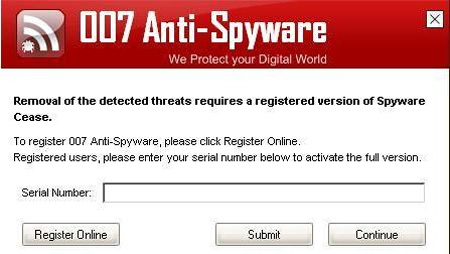
As mentioned above, if you have any of these symptoms, scan your entire computer with Spyware Doctor with Antivirus software to see how serious the system is. On the other hand, to ensure safety, users should purchase the official copyright of reputable security software and receive full technical support from the manufacturer.
Manual to remove 007 Anti-Spyware manually
Turn on Task Manager, delete all processes with the following names: 007-Anti-Spyware.exe or AutoUpdate.exe
Delete the following registry keys:
HKEY_LOCAL_MACHINESOFTWAREMicrosoftWindowsCurrentVersionRun "007-Anti-Spyware.exe" = "% ProgramFiles% 07 Anti-Spyware07-Anti-Spyware.exe"
HKEY_CLASSES_ROOTCLSID {BC00E47F-1016-25DD-E208-74A12348F178}
HKEY_CURRENT_USERSoftwareSpyware Cease
HKEY_LOCAL_MACHINESOFTWARE07AntiSpyware.com
HKEY_LOCAL_MACHINESOFTWAREMicrosoftWindowsCurrentVersionUninstall07 Anti-Spyware
HKEY_LOCAL_MACHINESYSTEMCurrentControlSetServicesRkHit
Also, find and delete the following files:
ProgramFiles% 07 Anti-Spyware07-Anti-Spyware.exe
% ProgramFiles% 07 Anti-Spywareasdb.dat
% ProgramFiles% 07 Anti-Spywareasfile.dll
% ProgramFiles% 07 Anti-SpywareASHitApi.dll
% ProgramFiles% 07 Anti-Spywareaskdll.dll
% ProgramFiles% 07 Anti-SpywareasUpdate.dll
% ProgramFiles% 07 Anti-SpywareAutoUpdate.exe
% ProgramFiles% 07 Anti-SpywareClientDF.dll
% ProgramFiles% 07 Anti-SpywareLicense.txt
% ProgramFiles% 07 Anti-SpywareLSR.lsr
% ProgramFiles% 07 Anti-Spywaremd5.dll
% ProgramFiles% 07 Anti-Spywarenetworkas2.dll
% ProgramFiles% 07 Anti-SpywareRegDefend.ini
% ProgramFiles% 07 Anti-SpywareScanft.dll
% ProgramFiles% 07 Anti-SpywareScangi.dll
% ProgramFiles% 07 Anti-Spywarezlib1.dll
% SystemRoot% RKHit.sys
% UserProfile% Desktop07 Anti-Spyware.lnk
% UserProfile% Start MenuPrograms07 Anti-Spyware07 Anti-Spyware.lnk
% UserProfile% Start MenuPrograms07 Anti-SpywareUninstall 007 Anti-Spyware.lnk
% Windir% 07 Anti-Spyware Uninstaller.exe
And the following directories:
% UserProfile% Start MenuPrograms07 Anti-Spyware
% ProgramFiles% 07 Anti-Spyware
But, keep in mind one thing is that viruses always change over time and refresh themselves, so be careful with strange advertising links, or less-known security programs. If your computer is not really safe enough, please visit here for reference and get support from experts here. Some recommended security programs: Spyware Doctor with Antivirus, Norton products, Trend Micro, Kaspersky, AVG or MalwareBytes. Besides, you may consider buying the official and full license of the above programs here.
Good luck!