Protect your computer from viruses
TipsMake.com - Just like humans can get the virus, from the mildest type of virus to the deadly disease like HIV, your computer can also be infected with the virus. Unfortunately, some viruses are designed to be destructive and destructive as well as to make people's lives miserable. The most important thing we are talking about is not viruses, but those who created the virus.
Protect your computer, company and loved ones from viruses!
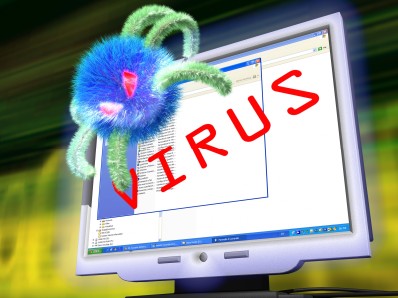 A virus is a program or code designed to infiltrate your computer without permission or attention. After intruding on your computer, it will copy itself or seriously damage the files and data contained in the computer. A virus can attack in many different forms, but they are often attached to a file, such as being hidden in Word files or attached to executable files or attached to an email.
A virus is a program or code designed to infiltrate your computer without permission or attention. After intruding on your computer, it will copy itself or seriously damage the files and data contained in the computer. A virus can attack in many different forms, but they are often attached to a file, such as being hidden in Word files or attached to executable files or attached to an email.
Once the infected file or drive is connected to your operating system, the virus can spread by attaching itself to the files on your drive or sending harmful emails to everyone in the list. your address book. Internet is the ideal environment for viruses to operate through downloading programs, sending emails, exchanging files. If designed to do these things, the virus not only spreads but also destroys your system, such as deleting files, deleting CMOS information or deleting boot drives, making the system difficult to boot.
This is a big problem and should not be overlooked. Almost every week, the virus attacks and causes errors. The consequences are really serious. For home users, they often lose data and frustrate your friends when they receive viruses from you. For businesses, viruses can harm an entire network, compromising the inability to access online or online access for hours, even days, damaging or losing, reducing power. Probability . Viruses have caused a lot of damage or taken away businesses and government agencies billions of dollars in time as well as expensive in recovering from every virus attack. So never think you can be immune from the virus. In fact, no one has this ability.
What can we do to avoid virus attacks?
The solution to this problem is twice as much. To prevent viruses from spreading, companies can install anti-virus software on their servers, individual users can install antivirus software on their PCs. Most antivirus software is available at stores. However, why do you have to buy these expensive software while they still have free versions? You can search for many free antivirus programs on Download.com.vn page. In addition, you can also scan your computer for viruses online on sites like Trend Micro, but it does not have a complete virus removal solution.
Of course, virus software can only work if you have trouble updating the virus file definition. These virus definition updates, called DAT files, are updated weekly or more frequently from antivirus software vendors. Most antivirus software has a feature that lets you automatically download new DAT files on a schedule, so you don't have to worry about it, or these software have an option to make it easy to do this. than. Note that if your antivirus program does not have the latest DAT file updated and does not know how the virus is new, the program cannot find and destroy it.
However, anti-virus vendors often follow because they cannot update DAT files unless they detect a new virus and know how to destroy them. Therefore, there is usually a time gap from a few hours to a few days each time a new virus appears and the relief from the new DAT file is released. Since no antivirus program can protect you during this time, you will have to be more careful to avoid being infected.
Advice in antivirus
Your responsibility
Part of the anti-virus is prevention, which no administrator or antivirus program can do for you. You are the only person who is responsible for taking care to prevent the virus from infecting your computer. Here are some things you should do to prevent the spread of the virus. If possible, you should print them out, attach them near the computer location for easy memorization. 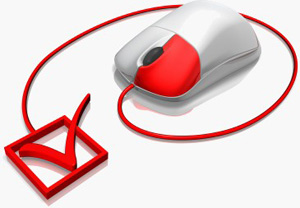
Do not open any attachments from untrusted sources! If you receive an email from an unknown, unknown person, you should: Do not open - delete them!
If you receive an email with an attachment from someone you know, but they don't intentionally do so or you don't have a request to send this email, please: Don't open it - delete them!
If these messages are really legitimate, your friends will click on them or send them without any harm. However, if it is malicious and you delete it, you are safe. The virus can only spread if it is activated. Only when the email is not opened and the attachment is not activated, are you safe.
Virus creators often disguise their malicious software so it doesn't look harmful. Therefore, it is not safe to believe that emails such as "Happy Mother's Day" or "Funny Joke" or "Great Opportunity" or "Free" are safe. If they look weird, suspicious - Don't open it - delete it!
Viruses can come from anyone - your colleagues, your mom, close friends, anyone. So, don't trust any email you receive from people is safe. Viruses spread by copying themselves to users by attaching themselves to email and sending themselves to email addresses on a person's list. This means that you can get the most virus infection in your inbox from someone you know. If someone knows you send an attachment that you didn't ask for or didn't want: don't open it - delete it!
Do not open any attachment with the extension '.vbs' or '.shs'. Viruses not only have the '.exe' extension to be harmful. VBS means Visual Basic Script - a scripting language translated by Microsoft Windows Script Host. In addition, viruses can be hidden in many different files. Usually, virus-infected or disguised files are like a text file or video clip to trick you into thinking that they are safe files and then open them. Be careful with every attachment you receive. If not sure: Don't open it - delete it!
Use your own abilities
Doubt and caution are good, necessary habits every time you use the Internet. The most important thing is: delete any email with attachments, you can't be sure they are safe. Nobody can secure vowsis viruses, but you can fight them using your own abilities. Please note, a valid email unfortunately mistakenly deleted with fake email only takes a few seconds to resend. But, an email containing malicious code can take hours to fix bugs, reduce productivity, causing companies to lose a lot of money. So, be responsible for your computer, use the capabilities of the copy and think carefully before clicking.