Working hot on the screen, sneaking out on Facebook, have you tried it?
You probably still remember the new Harry Potter magic fireworks effect on Facebook, when users only need to write status or comment 1 of 5 keywords Harry Potter, Ravenclaw, Slytherin, Hufflepuff, Gryffindor. And the continuation of the Facebook effect movement, users have recently 'surfed' the game of "snaking out of the screen" on Facebook.
According to netizens, when writing a hashtag #RAN will appear snakes on the screen. However, many people follow and click on the hashtag #RAN does not see any snake appear, but only switch to the posts tab with the hashtag #RAN only. So how can I create a 'snake crawl out of screen' effect or joke on Facebook?
How to make 'snake crawl out of the screen' Facebook
Essentially to create snakes crawling on the Facebook screen, users need to install apps with Snake names on screen pranks for Android devices.
Step 1:
First, click on the link below to install the Snake on screen prank app for Android devices.
- Download the Snake app on Android prank screen
Step 2:
After that, we proceed to start the application on the device. Immediately after the message appears, click OK to close the interface. In the main interface, click on Settings to proceed to set up the application.
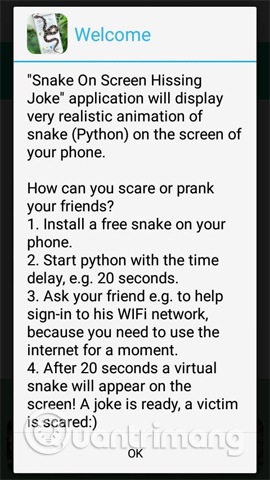

Step 3:
In the installation interface, users will proceed to customize the settings of the snake when it appears on the screen. Especially the time it starts to appear on the screen, or accompany the sound if you like. After setting up, press the return arrow above, then press the Show Snake button.
In addition, the application has the option to set a transparent snake icon in the notification bar, resize the snake through the Snake size bar in the Settings section.
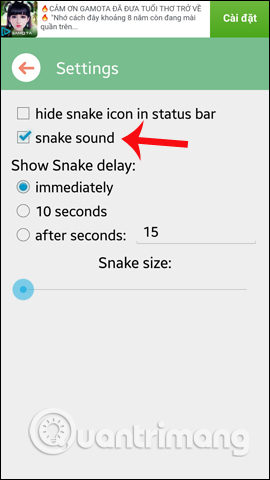

Immediately afterwards the snake will appear. We will see the snake image crawling on the screen not only on the Facebook interface, but also on other screens.

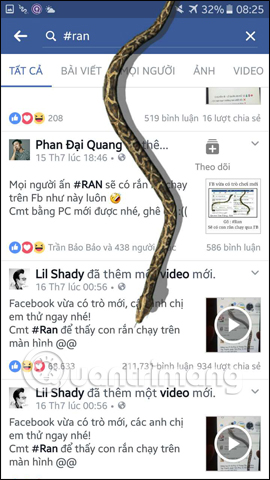
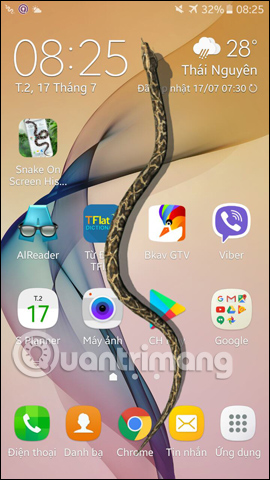
The application not only appears snake images on the Facebook screen, but can also appear on screen interfaces, or other applications on the device. Snake images are portrayed in the most realistic way, through the quality of graphics and motion on the screen. You should turn off WiFi while using the application to limit the ads that appear.
Wish you fun entertainment!
You should read it
- ★ Discovering new snakes, whole body covered with strange sparkling gold
- ★ Jade snake snake - Beauty queen snake in Vietnam
- ★ The ultimate snake surgery of the tall bird is called the 'Taekwondo killer'.
- ★ The small snake desperately took the last breath from the frog's throat
- ★ The most venomous snake in Vietnam, the king cobra is still far behind