Windows WinDbg debug tool has great improvements
Microsoft has just released a new version of its Windows debugger, a utility that is familiar to developers and system administrators.
This tool helps them investigate in more detail the crash reports, fix BSOD errors and many other errors. The new version of WinDbg is currently in development and only Windows 10 Anniversary Update users can install from the Windows Store.
New WinDbg will have a more user-friendly UI
Microsoft hasn't updated WinDbg for many years, so the release of the latest update has surprised many people. The new WinDbg Preview has both new features and changes in the user interface.
'One of the words people often use to talk about WinDbg is' scary', Andy Luhrs, Program Manager at Microsoft for WinDbg, KD products and other debug tools, said. 'When you first open [WinDbg] for the first time, you will see a gray screen with very little instruction. With WinDbg Preview, we want it to be easier to use with starters. '
WinDbg brings a completely new UI, using the classic Ribbon UI like many applications like Office, Explorer, Outlook . to make using WinDbg easier.
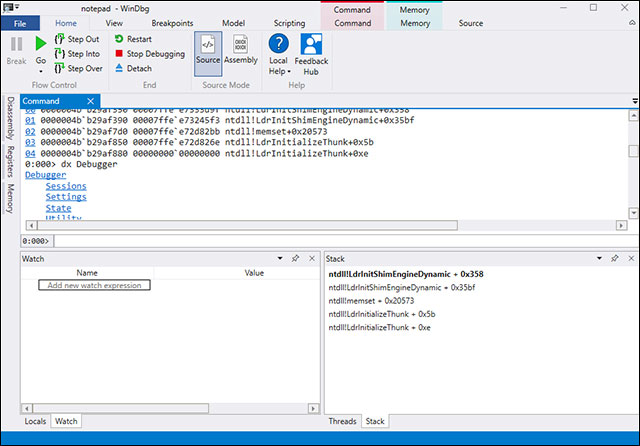
Interface with WinDbg's classic Ribbon
Besides the new interface, here is a list of some of the new features and improvements on WinDbg.
- File menu is redone.
- Dark Theme.
- Remember the latest session and some settings.
- Easy to view data models.
- Mark and scroll more easily on the memory window.
- New Windows model.
- Integrated scripting environment (JavaScript and NatVis).
- Fix errors.
You can try to see if you can install WinDbg Preview from the Windows Store https://www.microsoft.com/en-us/store/p/windbg/9pgjgd53tn86 or download and install the Stable version here. https://developer.microsoft.com/en-us/windows/hardware/download-windbg
Before installing the Preview version, remember that you are using advanced development tools so if you are not sure if you can work with bugs, wait for the stable version.
You should read it
- ★ Top 10 best DLL error correction software for Windows 2019
- ★ Summary of driver error codes on Windows and how to fix them (Part 1)
- ★ Quick fix of 'Location is not available' error on Windows 10/8/7
- ★ Top 5 software, Windows 10 error correction tool today
- ★ Summary of driver error codes on Windows and how to fix (Last part)