5 reasons iFan should use iWork, Apple's office application collection
Many people despite using Macbook but do not know that Apple also has for themselves a suite of office applications for iOS and macOS is also quite effective is iWork.
Here are 5 reasons why users of Mac, MacBook or iPad and iPhone computers should switch to iWork.
1. iWork is completely free
Previously, iWork was sold by Apple for $ 19.99 (macOS) and $ 9.99 (iOS) but now anyone can download the app for free.

iWork also includes applications that allow viewing and editing text files, spreadsheets and presentations like Word, Exel or PowerPoint.
2. Simple and easy to use interface
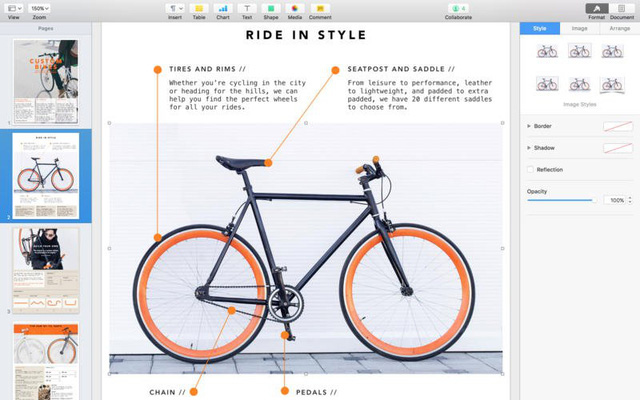
iWork inherits the design quintessence from Apple, so it has a very neat interface, all the confusing and less-used options are removed. The top of the page window only has enough menus for most office tasks: Insert, Table, Chart, Text, Shape, Media and Comment.
3. Integrated iCloud & mobile phone

The mobile version of iWork apps is provided free of charge on iDevice devices to help users quickly and easily back up office documents to iCloud. From there, users can work from any computer, iPhone device connected to the Internet or not iDevice, you can access it via iCloud.com.
4. Support team work and document sharing on iWork
iWork can support real-time access and editing of documents between many people via iCloud on devices upgraded to Mac OS Sierra operating systems. This is similar to on Google Drive, you can easily work on a document with many others.
5. iWork is compatible with Microsoft Office
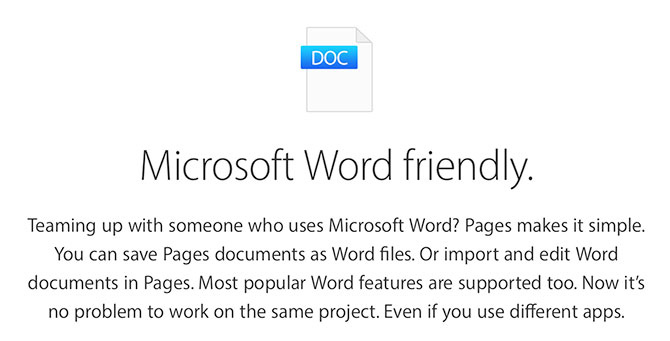
IWork application is compatible with any MS Office file. IWork users can open, edit and save files in standard office formats. You can even save files in DOC, DOCX, XLS, XLSX, PPT, PPTX or even PDF, CSV and HTML files.
See more:
- 7 good choices replace Microsoft Office
- How to choose the appropriate Office online?
- Invite the application of iMovie, Numbers, Keynotes, Pages, GarageBand free for macOS, iOS