Windows Intune Beta 2: New things
TipsMake.com - Microsoft has expanded the beta version for PCs with Windows Intune names for more users in more countries. These are information about prices and new functions.
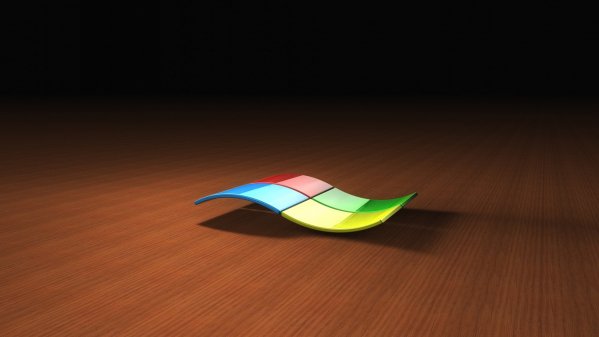
As a key part of the global partnership conference, Microsoft announced the second beta version for sharing management on PCs - Windows Intune is now officially released.
The first version of Windows Intune beta was announced in April, which was used by 1000 users in the US, Canada, Mexico and Puerto Rico after only 24 hours. With the second beta, Microsoft tested over 10,000 computers of customers and partners in the US, Canada, Mexico, Puerto Rico, the US, Germany, Ireland, Spain and Italy.
The short Windows Intune is a Web-based console where IT administrators can manage and deploy updates on Microsoft, as well as service packs for all PCs, protecting computers from Threat from hidden software and setting up safety terms. Windows Intune is accessible anywhere with an Internet connection.
Add to the beta expansion for many users in more countries. Microsoft also announced the price of Windows Itune, new usage information and functions called Muti - Account Console, designed to help Microsoft partners and customers manage multiple accounts through a Web - based console.
Here are the new features of Windows Itune beta
Price and usage rights
The highest price of the Windows Intune version is $ 11 per computer per month of use. Users can also add services in Windows Itune to integrate anti-virus software, and increase user rights higher than Windows 7. For customers who buy over 250 will get a discount. Windows Intune will be sold by Microsoft through partners and online services on the Website.
Windows Itune users have more options and will have to pay more for their PC each month to get Microsoft's MDOP, a collection of management tools that can perform the tasks that the service Windows Intune cannot be performed as diagnose and recover data when the computer is inactive.
Customers using Microsoft SA (Software Assurance) will receive incentives with Windows Intune. They will be purchased at approximately the same price as the SA
Alex Heaton, the Windows Itune product group manager, said: " The most popular proposal from the first Windows Itune testers is that they can see and transfer multiple accounts to the same site."
Based on feedback, Microsoft added a function called Multi-Account Console, which is a single page where partners can manage different customers or IT managers can manage departments. different in a company
From the Multi - Account console screen , users will see the environment they are managing. They can also control the status and status of PCs, give warnings and update anti-virus software. IT managers and partners can change filters on multi-account cosole site to see the status of the computer, the customer's urgent help requests will also be posted at the top of the list. .
' This extra function makes it easy for users to use and save time and money .' Heaton said.
Windows Intune will be available in all countries in early 2011, Windows Itune will also be available in Europe and Latin America, and after a few months will be installed for office computer systems. Microsoft's plan is to bring Windows Intune into Asian countries.
You should read it
- ★ Remote system management with the new Microsoft Intune application for Android
- ★ Computer management with Windows Intune - Part 1: Introduction
- ★ What is Microsoft Management Console (MMC)? Steps to use Microsoft Management Console
- ★ Managing computers with Windows Intune - Part 3: Managing computers and upgrading
- ★ Computer management with Windows Intune - Part 2: Prepare the environment