Why is YouTube on Chrome (and Firefox) consuming Laptop batteries?
All modern devices support hardware H.264 hardware-accelerated hardware. Includes all smartphones, tablets, PCs, Macs, and even Chromebooks. When a web browser, even Chrome - plays H.264 videos on YouTube, it will transfer to the GPU. Even Adobe Flash supports hardware acceleration H.264 video.

1. HTML5, H.264 and VP9
Currently YouTube dumps most Flash videos to playback HTML5 video plug-ins.
However, the HTML5 video player is not standardized. The browser can select the video codec that the user wants to use, and there is no single decoder for all browsers.
When YouTube uses Flash, it uses H.264 codec for video playback. Videos using this codec usually have an extension of .mp4 file, and are often referred to as MP4 video.
All Safari, Internet Explorer, Microsoft Edge, Chrome and Firefox browsers support playback of H.264-encoded video.
While Apple and Microsoft only support H.264 video playback on their browsers, Google has also developed its own codecs. Google acquired VP8 codecs and integrated it into Chrome and Firefox browsers.
Google is also pushing the next generation of VP9 codecs, which are also now integrated into Chrome and Firefox. Files using this codec usually have an .webm extension, and often it's called a WebM file.
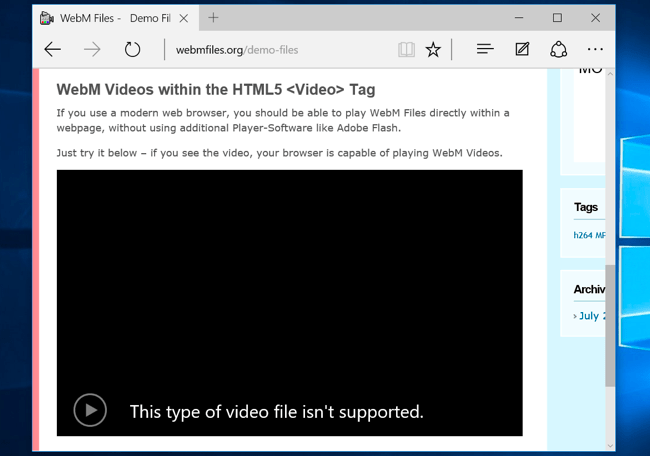
2. Why does Google create VP8 and VP9?
While H.264 is a de facto industry, it does have some important issues. The underlying technology is covered by a series of patents. To use these technologies - if you have integrated technology into the product, such as you need to pay a fee for the H.264 patent portfolio.
That's why Mozilla has introduced H.264 for a long time. They want their website based on open standards (open standard) does not require any fees. Google releases VP8 and VP9 to allow users to do whatever they want, without collecting patents.
Cisco is paying licensing fees and provides free plug-ins for Firefox users. Firefox will automatically download this plug-in and use it to enable H.264 support.
3. VP8 is still not popular
It is worth mentioning that Google did not succeed with VP8. In early 2011, Google announced that it would remove H.264 support on Chrome to support the opening of codecs like Vp8 and Theora. However, until now Google has not done this.
Mozilla has added support for H.264. Currently H.264 is the de facto codec standard (actual standard).
It is also the only option for mobile browsers. Many websites have added HTML5 video only with H.264 support and Chrome and Firefox browsers will have to shut down if they do not support H.264.
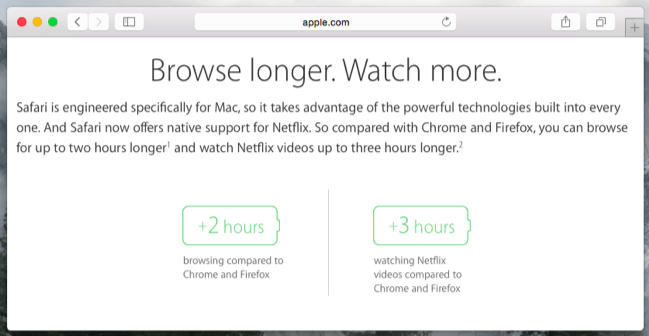
4. Core problem: Hardware Acceleration
The core issue here when playing H.264 is hardware-accelerated. This means that when playing an H.264 video file with a graphics processor (GPU) is much more efficient.
If hardware decoding is not available, the CPU will have to do everything, so it will be less efficient. This means that if hardware decoding is available, video playback takes less CPU time, or it can be understood that it consumes less battery power and less heat is generated.
All modern devices support hardware H.264 hardware-accelerated hardware. Includes all smartphones, tablets, PCs, Macs, and even Chromebooks. When a web browser, even Chrome - plays H.264 video, it goes to the GPU. Even Adobe Flash supports hardware acceleration H.264 video.
However, there is no hardware to speed up VP8 and VP9 videos.
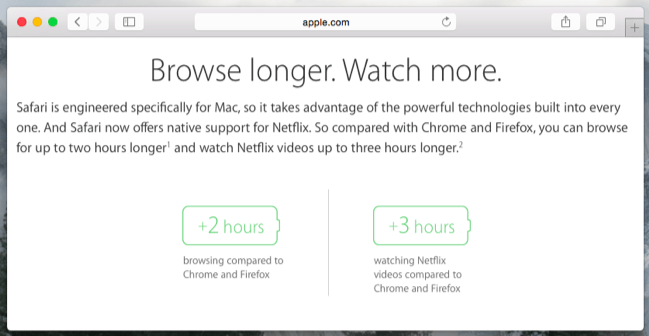
5. How to play YouTube videos more effectively?
Like the chicken and egg story, manufacturers will not be able to implement hardware-accelerated VP9.
Google solved this problem by adding VP8 and VP9 to Chrome and notifying YouTube to support VP9 and VP8 videos on the Chrome browser. In addition YouTube can also support videoVP8 and VP9 on Firefox browsers.
This can help users save download time, but it also means YouTube will consume a lot of battery power and CPU cycles in the Chrome browser. On devices with slow CPUs, video playback may be interrupted.
For more efficient video playback, you can switch to using Safari, Microsoft, Edge or Internet Explorer. However, you can install the extension h264ify on the Chrome browser, which will force Chrome to request H.264 video playback on YouTube.
Download the h264ify extension for the Chrome browser, download the h264ify extension for Firefox.
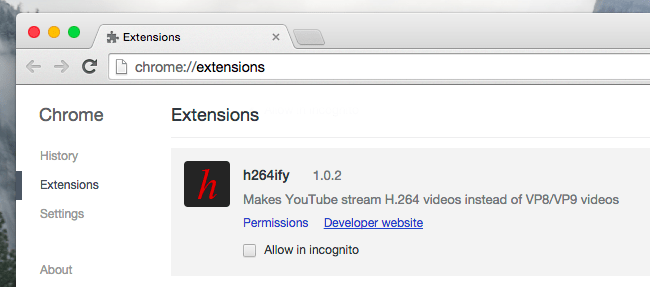
6. How to check if YouTube uses H.264, VP8, or VP9?
To check the YouTube codec used on your browser, right-click the YouTube video during the video playback process, select 'Stats for needs'. To the right of the 'Mime Type' section you will see "video / mp4" and "avc" video codec H.264 / Mp4.
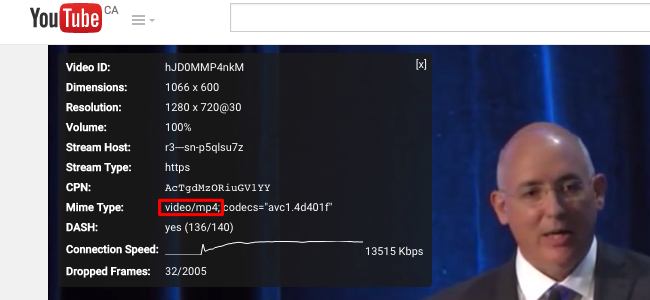
With VP8 and VP9 videos, you'll see 'video / webm' and either 'vp9' or 'vp8'.

Refer to some of the following articles:
- How to watch blocked YouTube videos or restrict viewers without signing in or proxying
- 7 YouTube URLs help you become a true "hacker" YouTube video
- Speed of downloading YouTube videos is as slow as slugs, this is a fix
Good luck!