Why does TV sound so bad? How to prepare?
If you own a sleek modern TV without external speakers or a soundbar, you've probably turned the volume all the way up more than once to hear the dialogue in your favorite movie or show.
Why do modern TVs have terrible sound?
While modern TVs have reached new heights in picture quality, sound quality often falls short of expectations. This happens mainly because of their super sleek design. As TVs have gotten thinner over the years, the space available for internal speakers has also decreased.
The smaller speakers built into modern TVs often don't deliver the cinematic sound experience viewers expect. In this case, the easiest fix is to retry the TV's sound settings until there is a noticeable improvement. If that doesn't work, you may have to use a soundbar or external speakers.
How to fix poor TV sound
Here are some ways to make TV sound easier to hear and clearer:
1. Use appropriate audio settings
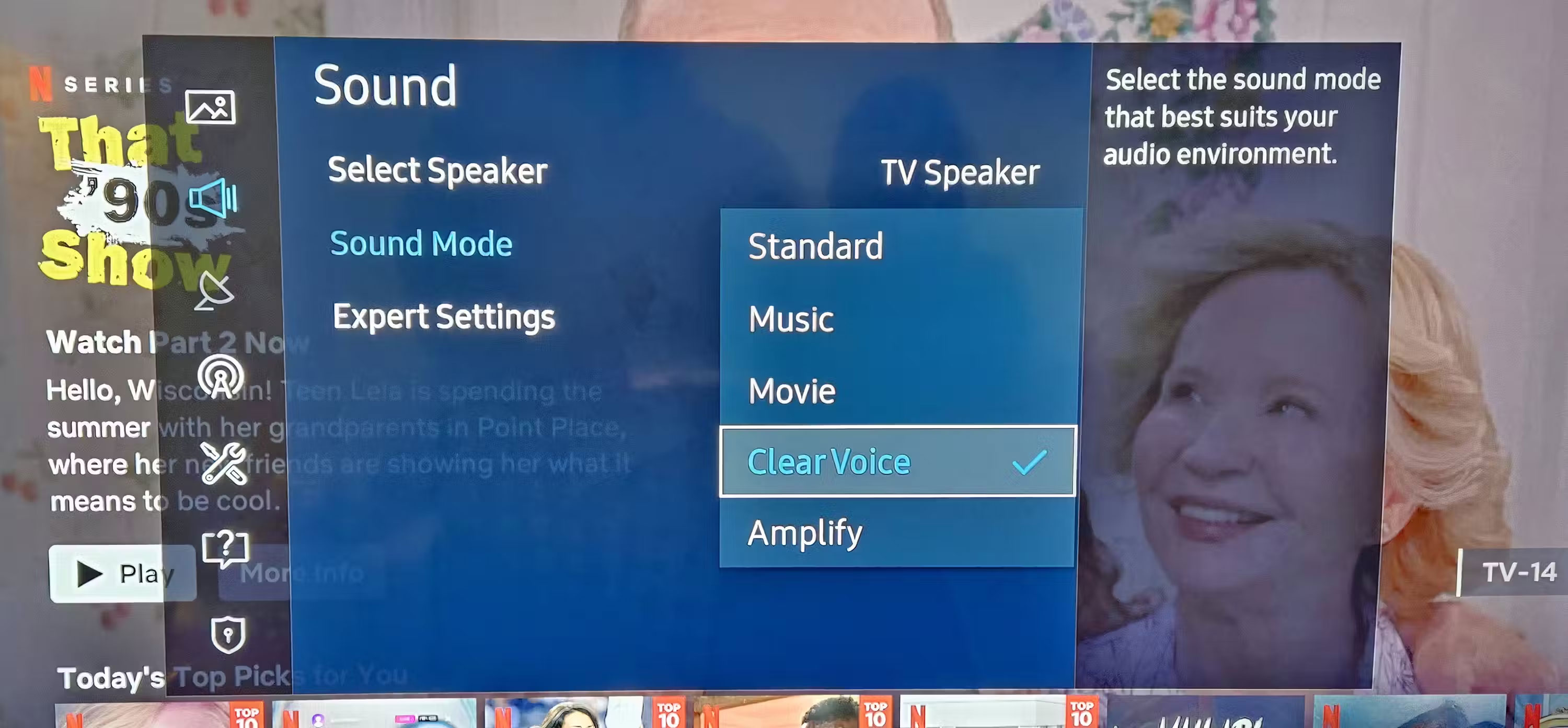
If you just bought your TV or haven't made any changes to the default sound settings, check which sound mode the TV is in. For example, using Standard or Clear Voice mode on your TV will make speech easier to understand. Your TV may also have a number of preset sound modes to optimize sound quality to your liking. You can access these settings by navigating to your TV's Settings menu and checking the Sound/Audio section .
2. Adjust equalizer settings
If that doesn't work, look at your TV's equalizer settings, including bass and treble levels. Navigating to the Settings menu and accessing the Sound/Audio settings menu will allow you to do this. Too much bass can make dialogue difficult to understand, so remember to turn down the bass for a more balanced sound output. Similarly, treble can make dialogue sound sharper, but too much treble can make the sound sound harsh. It's important to find the right balance for both of these settings to ensure the sound output is pleasant to hear.
3. Check if the speaker is too close to the wall

There are also other things that can be done to improve the sound quality of existing speakers. One of them is to change the position of the speaker. If the speaker is placed too close to a wall, the bass frequencies may increase too much, causing the sound to sound muddy, making dialogue difficult to understand. This is because low-frequency sound waves are scattered in all directions from the speaker, including to the rear, while higher frequencies only move forward.
Speakers placed too close to the wall will reflect low-frequency waves, amplifying the bass. Because of this, if you have external speakers, try moving them forward to create distance from the wall. It may take some adjusting to find the right position.
Invest in a Soundbar or buy a home theater system

If these adjustments don't make a difference, investing in a sound system or even a home theater system can significantly improve your TV's sound quality. Of course, a soundbar is a more cost-effective solution. However, if you are financially well off and want an even more immersive experience, you should set up a complete home theater system with multiple speakers and a subwoofer for the best sound experience.
You should read it
- After nearly three decades, the scientific community has not been able to decipher the mysterious sound of only 2% of the population
- 10 sounds that make people feel the most uncomfortable
- Change the application notification sound on iPhone
- Listen to the strange sound obtained from planets in the Solar System
- Many people have heard 'strange sounds' when looking at this animated picture, what about you?
- Instructions for using sound in ScratchJR
 Reasons not to use password manager browser extensions, even though they are very convenient
Reasons not to use password manager browser extensions, even though they are very convenient A young man used 770 pieces of moldy potatoes to play Doom 1993 on a handheld computer
A young man used 770 pieces of moldy potatoes to play Doom 1993 on a handheld computer Apple AI privacy issues
Apple AI privacy issues Apple 'greenlight' the Epic Games Marketplace application in Europe
Apple 'greenlight' the Epic Games Marketplace application in Europe How to lock formulas in Excel - Protect excel formulas
How to lock formulas in Excel - Protect excel formulas New ransomware appears attacking Windows operating system
New ransomware appears attacking Windows operating system