Apple AI privacy issues
Apple's on-device processing and private cloud solutions are impressive, but integrating ChatGPT creates a potential vulnerability.
How Apple plans to turn its AI into a privacy tool
Apple revealed many AI features at WWDC24, and they will be available on all supported Macs, iPhones, and iPads by the end of 2024. However, AI and privacy often do not go hand in hand. Still, Apple has made bold but reasonable commitments to ensure privacy.
Processing on the device
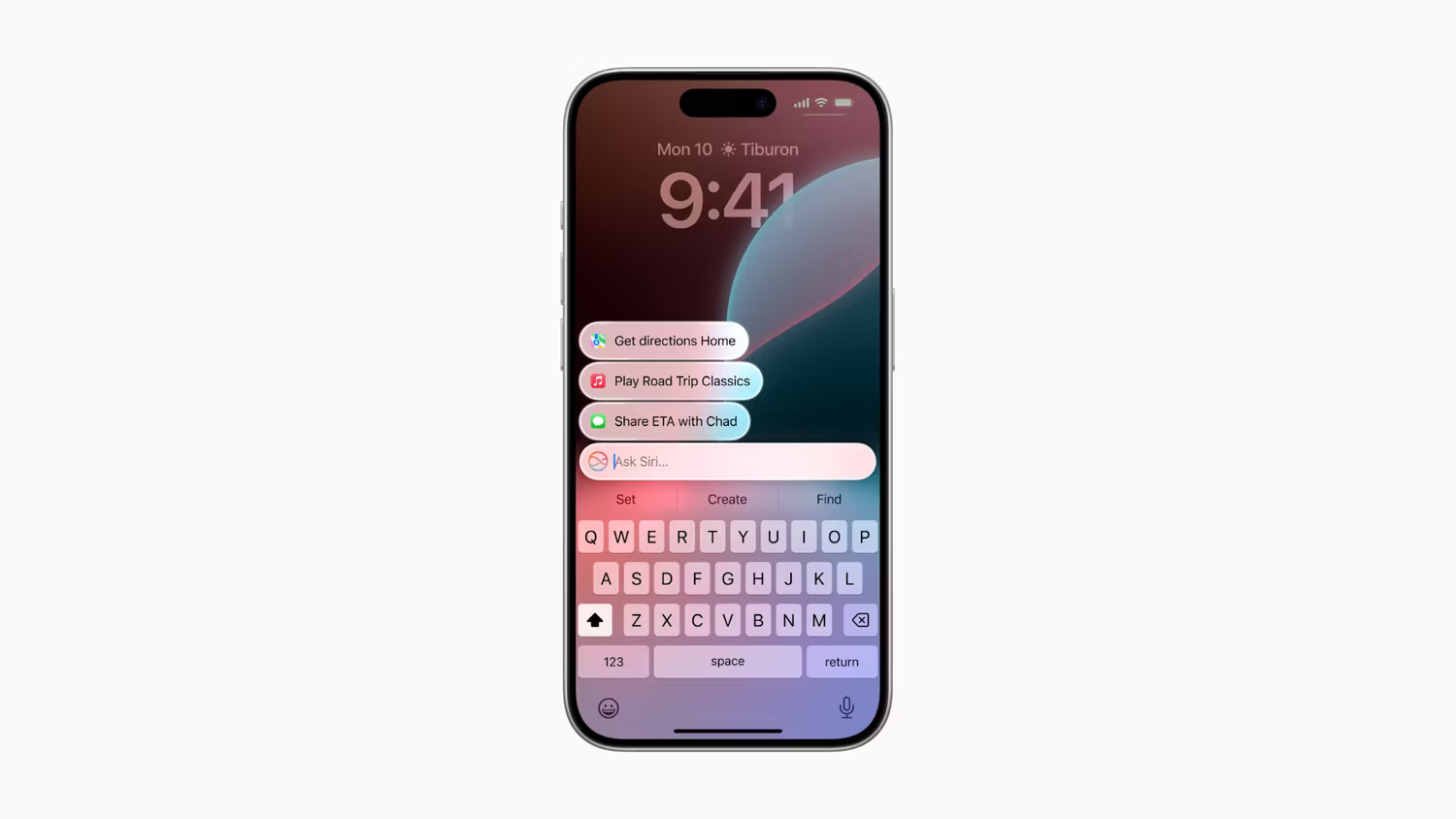
Typically, AI operations require significant processing power, a resource that most standard phones and laptops lack. However, with the advent of Apple silicon, all Macs, iPhones, and iPads equipped with the M or A17 Pro (and newer) chip series will be capable of locally executing most Generative AI models, including including Apple's language model.
Apple has been developing its proprietary Apple Neural Engine (ANE) to handle Machine Learning and AI for some time. Over the years, processing AI requests has become more efficient without leaving it entirely to the CPU or GPU. Most of Apple's AI models will actually run offline and ensure privacy.
Private Cloud Compute (PCC)

However, your Apple device may not be able to handle some local AI requests. Although Apple stated this during WWDC24, they did not specify or give examples of what requests would be too much for a local offline processor. The examples are speculative, but Apple says 'complex requests' could damage your device.
Apple's solution is Private Cloud Computing (PCC), a cloud-based AI processor built with Apple's custom silicon. It emphasizes privacy and transparency, and comes with its own Secure Enclave, similar to the solution that protects Apple devices. When using PCC, AI requests are deleted immediately after processing and no one, including Apple, can access the data through the backdoor. To further build trust, Apple provides verifiable transparency, allowing third-party security researchers to test the software running on PCC nodes.
ChatGPT creates major privacy risks
On-device processing and PCC are both great privacy measures, but there's still one aspect of Apple Intelligence that's questionable: ChatGPT. For those who don't know, Apple plans to integrate ChatGPT into its AI experiences, including Siri. These AI applications will exploit ChatGPT's broader knowledge base and borrow its image processing capabilities.

To be fair, Apple has taken some measures to ensure user privacy when using ChatGPT. For example, when you send a request to OpenAI, the device will obfuscate your IP address and a record of information about you will not be created. Additionally, all ChatGPT requests require your permission first, and you must grant permission each time.
Note : Despite Elon Musk's claims, OpenAI cannot access all data on a user's device; ChatGPT can only process information presented in its prompt.
However, ChatGPT's most powerful features require registration and you will have to connect to your premium account to enjoy them. However, doing this will subject you to OpenAI's privacy policy. OpenAI's privacy policy allows it to collect personal information, log usage, train models on personal information, share your data with third parties, and many related impacts other.
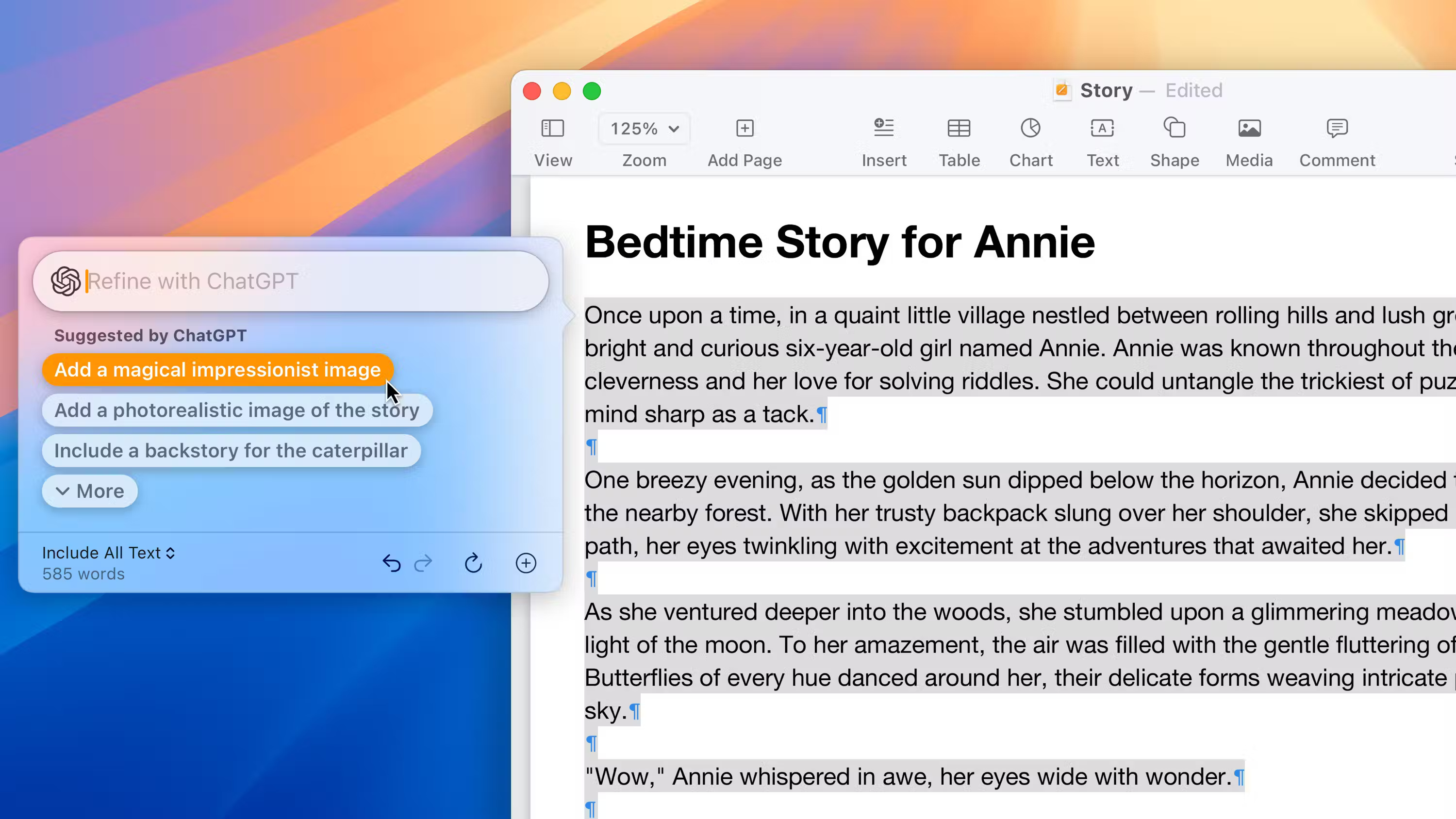
While there are ways to opt out of some of ChatGPT's privacy violations, most solutions are roundabout and OpenAI can easily avoid them. It seems that avoiding ChatGPT on Apple Intelligence (especially on macOS) will be difficult, if not impossible. Depending on how you use Siri or Compose, you may find yourself relying heavily on ChatGPT, leaving much of your personal data in the hands of OpenAI.
 Apple 'greenlight' the Epic Games Marketplace application in Europe
Apple 'greenlight' the Epic Games Marketplace application in Europe How to lock formulas in Excel - Protect excel formulas
How to lock formulas in Excel - Protect excel formulas New ransomware appears attacking Windows operating system
New ransomware appears attacking Windows operating system Favorite free features on Canva
Favorite free features on Canva The Hubble Telescope sent back to Earth its first photo after changing its operating method
The Hubble Telescope sent back to Earth its first photo after changing its operating method This is the reason many people refuse to use Meta AI on any Meta platform!
This is the reason many people refuse to use Meta AI on any Meta platform!