What is Windows Active Directory?
It provides a wide range of functionality, including authentication, authorization, directory services, Group Policy management, and DNS integration.
The following article will delve into the details of what Windows Active Directory is, exploring its components, benefits, challenges, and role in enhancing network management and security.
What is Windows Active Directory?
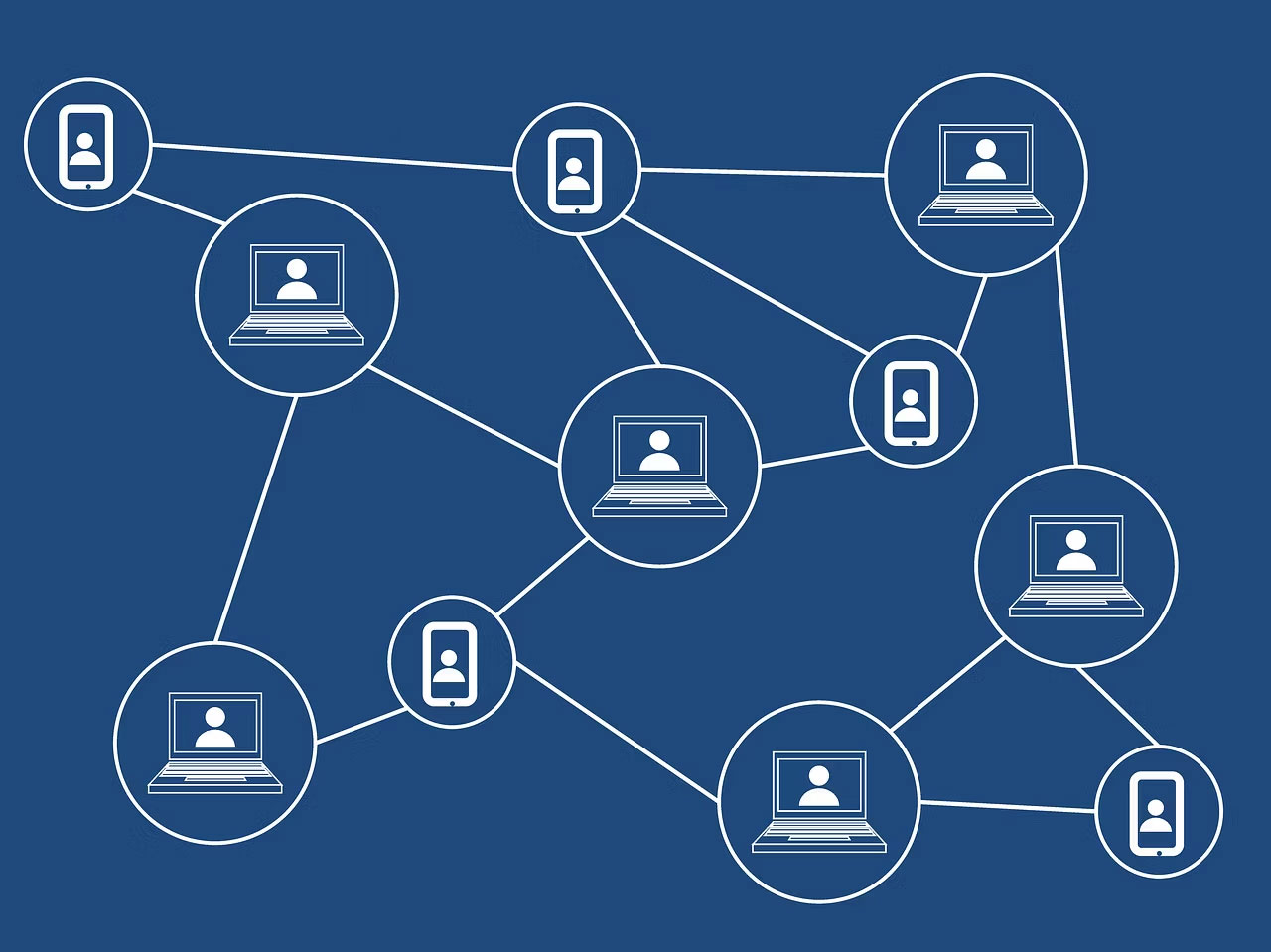
Windows Active Directory is a Microsoft service, part of Windows Server, different from the regular Windows operating system. It is used to manage many types of network resources, including user profiles, computers, and other important network-related components.
The main goal of this directory is to provide a centralized database to store and organize information about network resources in a domain. Let's clarify this through an example.
Let's say there's a company with hundreds of employees, multiple departments, and has a Windows Server infrastructure with Active Directory deployed. Here's how this folder plays its role:
- User management : IT administrators can create and manage individual employee user accounts using Active Directory. Once these accounts are created, they can add and manage user account names, account types, passwords, and other similar details.
- Access control and security : Active Directory provides many security features that administrators can use to improve the overall security of the system. This includes implementing and enforcing passwords and preventing unauthorized access to sensitive data.
- Resource management : Administrators can manage access to network resources such as printers, shared folders, and network devices. They can make these devices accessible to specific users or groups, as well as modify permissions to control access to sensitive information.
These are just a few examples of how Active Directory can be used within a company. In summary, Active Directory provides several key functions including authentication, authorization, directory services, Group Policy management, and Domain Name System (DNS) functionality.
Main components of Active Directory
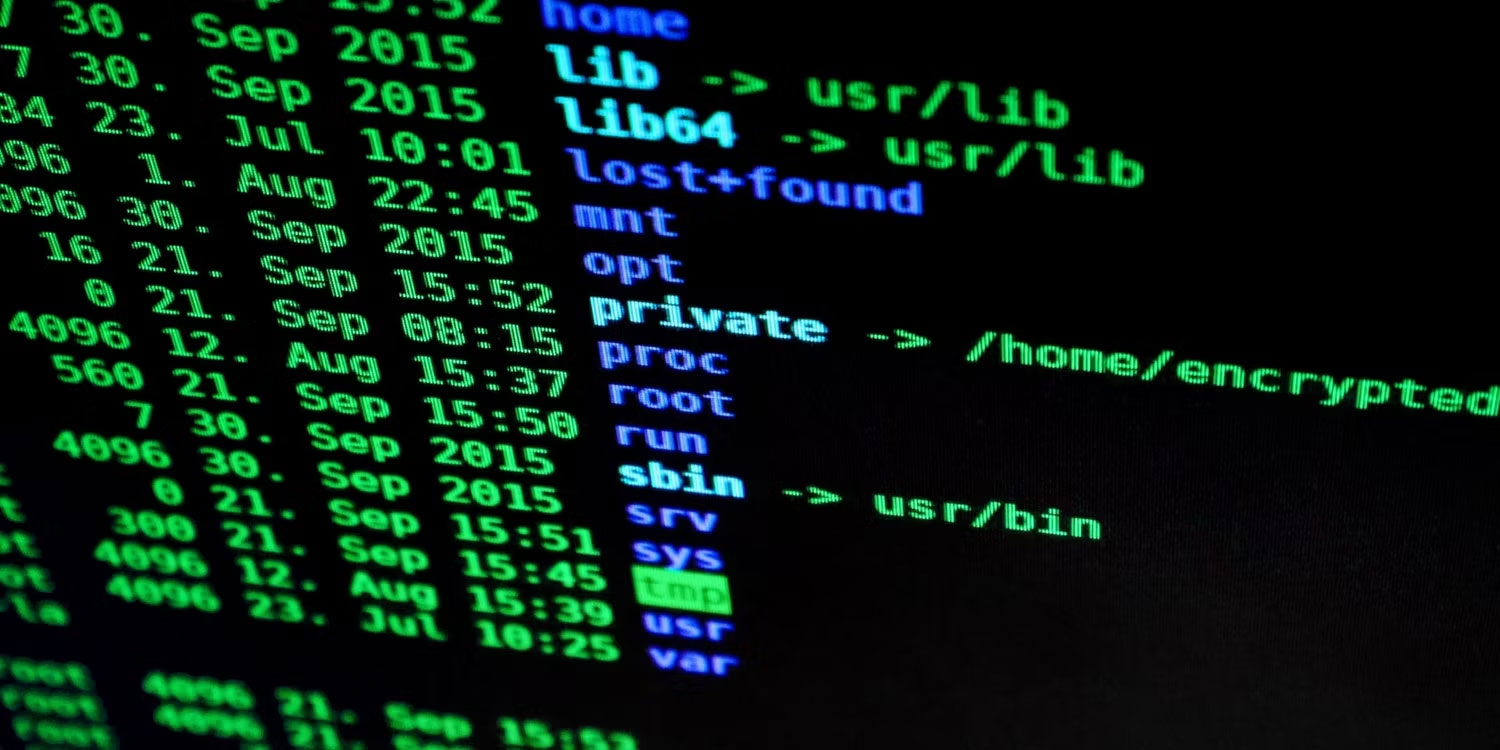
Windows Active Directory includes several components that help it function properly. The main components of Active Directory are:
- Domain and Domain Controller : A domain is a group of network resources such as computers and users that share a common security database. On the other hand, Domain Controller works to manage a specific domain, authenticate users, and manage access to network resources.
- Active Directory database : This hierarchical database stores information about network resources, including users, computers, groups, and organizational units (OUs).
- Tree structure : In Windows Active Directory, tree refers to the hierarchical structure formed by a set of domains in a contiguous namespace. A tree structure is created when new domains are added to an existing domain as child domains.
- Forest : Forest is a collection of one or more trees in a directory. The domains here share the same settings, common databases, and trust relationships. It allows seamless resource sharing and also allows domains to establish a trust relationship between them. This is also the top level of the logical structure in the directory.
- Schema : Schema defines the structure and properties of objects stored in Active Directory. To ensure consistency, it is replicated across all domain controllers in the forest. This means that whenever a new object is created, its properties must comply with the schema rules.
- Global Catalog : This data store contains a summary of object attributes in the forest. It can assist in locating resources based on specific criteria.
- Organizational Unit (OU) : These units organize and manage network resources by grouping users and computers for easy administration. They are often used with individual domains.
All of these components together provide a scalable and managed directory service for Windows Active Directory.
What are the benefits of Active Directory?
Active Directory offers a number of benefits that can contribute to effective network management and increased security. Since it allows you to monitor all network resources using a single platform and simplifies tasks to a large extent, the main advantage of Active Directory is centralized management.
Additionally, it prioritizes security and access control, which means you, as an administrator, can enforce policies, manage user access, and define permissions at a granular level . This protects sensitive data by ensuring that only selected users have access to specific resources.
Another advantage is the scalability and flexibility provided by Active Directory. It can meet the growing needs of an organization by handling a significant number of users, computers, and network objects. You can also customize it according to your organization's requirements.
Finally, the integration of Active Directory with the Domain Name System (DNS) improves overall network functionality. It allows users and applications to easily locate or access resources, which improves network efficiency. Windows also allows you to check which DNS server is being used.
Challenges of using Active Directory

Although Windows Active Directory offers many benefits, organizations can face certain challenges when implementing it.
For beginners, setting up and configuring Active Directory can be complicated, requiring administrators to have specific knowledge and skills to manage and troubleshoot effectively.
Security risks are also a significant concern as Active Directory becomes an attractive target for attackers. Therefore, if you want to deploy directories, it is essential to minimize these risks by implementing strong security measures.
It's also important to note that integrating older systems or non-Windows platforms with Active Directory can cause compatibility issues. You may require additional configuration or support to ensure seamless integration.