Twitter AI can automatically identify the most important image area
The AI that is still used to cut photos on Twitter has become smarter.
In a blog post, machine learning researcher at Twitter Zehan Wang and Lucas Theis described how Twitter cut the image and included it in the thumbnail.
Twitter has been developing this tool for some time but this is the first time a detailed description of the method and process has been given. This feature is currently being released to everyone using Twitter to completely stop the cropped images.
Previously, when selecting the image area to cut and display Preview, Twitter will find the most prominent face. If the picture is not available, Twitter will choose the center, so if you only see the neck of a cat or a white wall is due to this selection process.
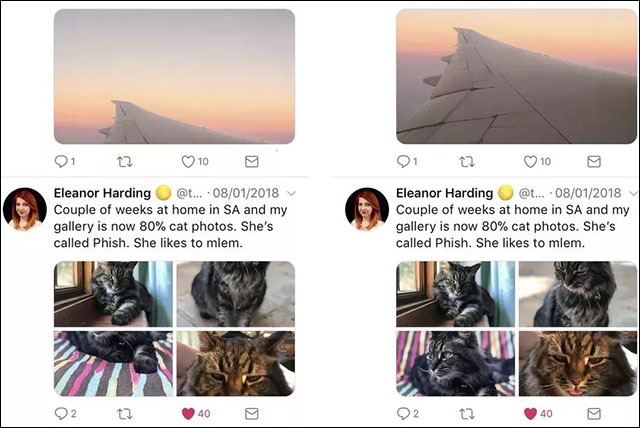
Preview images before and after updating Twitter image recognition AI
From now on, Twitter will crop the image and use a technique called Saliency. Saliency indicates an important area on the image that viewers often focus on. Researchers say people often pay attention to faces, text, animals and areas with high color contrast.
Twitter's neural network is learning to find the most interesting part of the photo in a short time so that users do not realize the delay when posting photos. Besides the 'Knowledge Distillation' technique to quickly find an important part, there is also the 'Pruning' technique to bypass other unimportant features.
Although it is only a small update, this AI will prevent you from seeing weird thumbnails when surfing the Feed.
See more:
- Image processing algorithms can fix corrupted images, improve low quality images
- The new system uses Twitter, AI to forecast floods
- Two ways to update the 280 characters tweet on Twitter