What is the most useless key on the Qwerty keyboard you are using?
Each key on the computer keyboard is attached to 1 or more functions. But which key is the least useful, can be removed while still ensuring users perform all the operations when using the computer.
Here are the useful keys that diminish on the keyboard (considering the standard 104-key keyboard type in the US), according to David Waldo, Windows Network admin with more than 10 years of work.
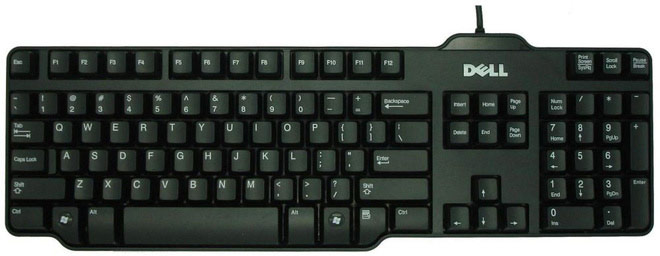
Of course, alphabetic keys from A to Z; number keys 0 to 9; basic punctuation keys (,. /; '- =); arrow keys; Shift; Space; Backspace; Enter and Delete, are not on this list because when using a PC without using these keys in a minimal way, it is difficult to manipulate.
Caps Lock : We can hold down the Shift key instead.
Num Lock and Num Pad : Every day, these keys are subject to 'torture' of bank accountants / cashiers.

Ctrl and Alt : Used in shortcut keys.
Tab : Tortured when users change things to see.
Esc : When you want to pause or exit something on the screen, this key will be used.
F1 - F12 : Usually used when playing games.
Home, End, PgUp, PgDn : When reading a newspaper in full screen mode, using these keys is also convenient.
[] / {} : Coder is the person who uses the most of these keys, and the normal user is almost unused.
| : Backslash, probably only a few normal users use.
Print Screen / SysRq : Click one, snap the screen.
Windows key : Usually used the same D key (Windows key + D) to minimize all running programs.
`~ : Used to approximate expression but David Waldo often uses it to create more chat icons.
Scroll Lock : Currently there are no more programs that use this key, it's almost extinct.
Insert : One of the most useless keys. Not only is it not used, but users sometimes feel uncomfortable when they want to click Backspace / Delete again to make it Insert.
Pause / Break : Normal people unless mistakenly pressed, otherwise they will never click. Only some coder use them.
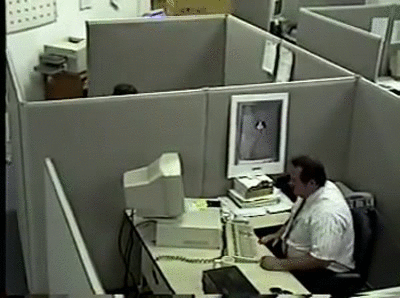
Menu key : Horizontal function with 1 right click. Of course, when the mouse is damaged but not yet purchased, the user will remember it.
For David Waldo, the Menu key is the most useless and wasteful, what about you?