What is Tactile? Distinguishing Tactile from other types of switches
Tactile is a term often used to describe the feeling and sound of typing on a keyboard. So specifically, what experience will using a Tactile keyboard bring to users? Let's explore the details of this switch design with TipsMake in the article below.
What is Tactile? Some popular Switch types today
What is Tactile?
For techies, Tactile is probably no longer too unfamiliar , this is a term to refer to the switch design that gives a different feeling when pressing. It can be said that Tactile switches are the perfect combination of Tacticle vs Linear for a not-too-loud keystroke sound and the extremely fast response speed of Clicky.
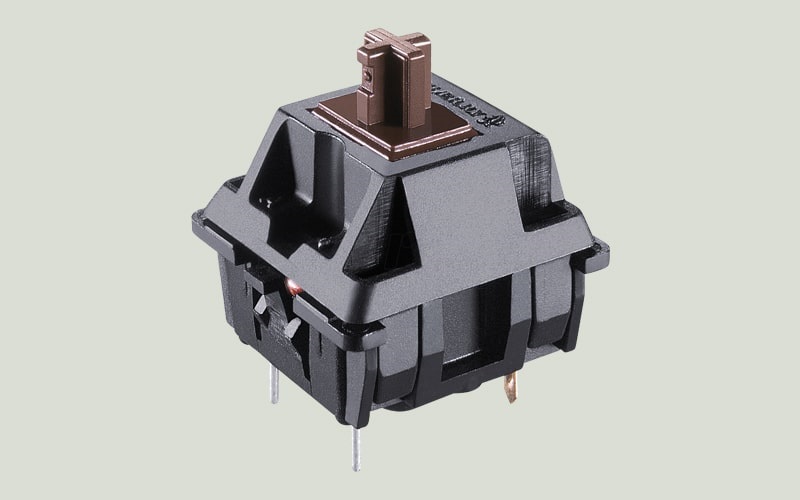
Because of this smooth combination, Tactile Keyboard is often the optimal choice for people who often work with keyboards such as writers, office workers, etc., helping to bring the most realistic and vivid typing feeling.
Some popular Switch types today
Currently, in addition to Tactile switches , Linear and Clicky are also popular mechanical keyboard switch designs. Tactile vs Linear will bring a lighter typing feeling, especially Linear Switch, the type of switch that gives the smoothest and most comfortable pressing feeling. If you often have to type text and do not like noise, this is the perfect choice.

On the contrary, Clicky Switch is the type of switch with the loudest keystroke sound with clear clicks throughout the entire operation process. This type of Switch is quite noisy with 'click click' sounds but in return, the response speed is very fast and highly accurate, so it is very popular with gamers and is the first choice of millions of gamers around the world.
>>> See more: Types of mechanical keyboard switches today - The quietest switches
What are the advantages and disadvantages of Tactile Switch?
Advantages of Tactile
- High precision, fast response for a comfortable typing feel
- Has a more pronounced tactile feel than Linear
- Moderate noise is acceptable not too loud like Clicky
- Long life, most of the popular Tactile Switches on the market today have a life span of more than 50 million clicks.
- Diverse choices from many brands with many different price segments.
- The internal structure is more resistant to dust and water than other Switch lines.
- Tactile Keyboard has good response, high precision, tactile feel and low noise, so it is chosen by many people for working, typing or playing their favorite games.
Disadvantages of Tactile
- Tactile does not give the same quiet feeling as Linear, especially silent Switch types.
- There is a bump when pressing so it takes time to get used to the keys for first time users.
- The tactile and responsiveness of Tactile Linear has not reached the speed of Clicky.
How to distinguish Tactile, Clicky and Linear Switch
To distinguish between Tactile Linear and Clicky, you can try typing directly. Each person will have different feelings. Depending on your preferences, you can choose a mechanical keyboard with the right switch.

Distinguish Tactile from Clicky and Linear Switch based on the following criteria:
| Tactile | Linear | Clickly | |
| Switch Color | Clear Switch, Brown Switch | Yellow Switch, Red Switch, Black Switch | Blue Switch, Green Switch |
| Feedback | Tactile has a clear pressing force | Smooth and gentle | Press the key and it will make a sound. |
| Medium press | Moderate from 40 to 50g | Light about 45g | About 50g |
| Sound when typing | Moderate noise | Small noise quite quiet | Quite noisy |
| Typing feel | Quite heavy to type | Light touch feeling | Fast response speed |
| Key travel difference | Has a gentle, moderate notch | No notch | Clear notch |
| Application | Used for data entry, gaming,. | Editing, playing MMO games,. | Best for gamers |
Address providing prestigious and quality Tactile Keyboard
Currently on the market there are many reputable and quality Tactile Keyboard suppliers , including HACOM.

TipsMake is a company specializing in providing high-quality technology products, ensuring that they are genuine and have a clear origin. Here we own a rich collection of Tactile mechanical keyboards with many designs and affordable prices such as: Logitech G512 Lightsync RGB Tactile mechanical keyboard, Fuhlen H75S Panda wireless mechanical keyboard,.
Not only that, TipsMake also has many attractive promotions with simple and convenient purchasing policies. You just need to choose Tactile Keyboard or any technology product on the website, TipsMake will support free shipping for you nationwide. So please leave a message right on the website or contact the hotline 1900 1903 for more detailed advice and support from TipsMake.
Above are the shares about Tactile from HACOM, hopefully through this article will help you understand what Switch Tactile is , thereby choosing the Tactile Keyboard that best suits you.
You should read it
- ★ Linear search algorithm (Linear Search)
- ★ Gradient - color linear transformation in CSS
- ★ FORECAST function - The function returns a value along a linear trend in Excel
- ★ What is a blue switch mechanical keyboard? Comparison of mechanical and imitation mechanical keyboards
- ★ Instructions for replacing mechanical keyboard switches with 5 simple steps at home