What is QMK? Can you use it on your keyboard?
QMK is a term that appears in the world of mechanical keyboards. QMK can become quite complex, if dig deep. Do not worry! In today's article, we'll learn what exactly QMK is, what it does, and the real-world application of QMK.
What is QMK for keyboard?
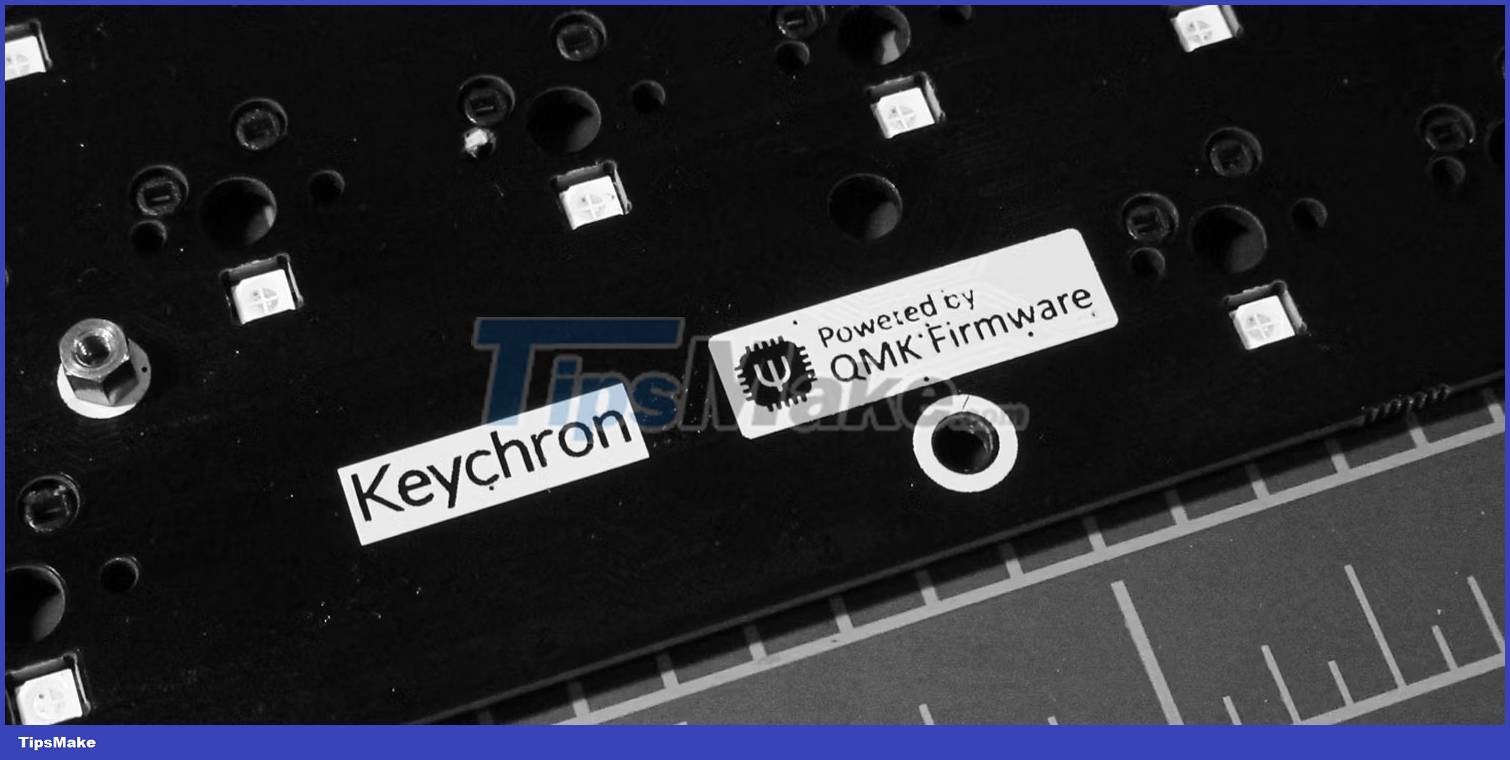
Simply put, a QMK is firmware - a set of instructions built into the keyboard's memory. Firmware is how your computer knows which button to do, depending on how it's programmed.
By changing the firmware instructions, you can use QMK to personalize your keyboard experience, such as customizing the function of each key (this is not usually available on most other keyboards) .
QMK stands for Quantum Mechanical Keyboard and it is based on TMK, which is also the firmware for the keyboard. However, TMK is much more complex, which is why QMK has become more popular. Geekhack user Hasi created TMK, and is also a member of the team working on QMK.
All keyboards come with firmware, but what makes QMK different is that it can be heavily customized by anyone thanks to its open source nature. Firmware of most brands requires you to download proprietary software to customize your keyboard.
Proprietary software is often non-customizable and can often become bloatware that slows down your computer. If you want to remove unnecessary programs and increase system performance, you should learn how to remove bloatware from your PC.
How to program QMK using VIA?

Programming QMK is quite complicated without the right knowledge, that's why VIA exists. VIA is a user interface for QMK that allows anyone to program QMK without knowing how to code. It basically does the QMK programming when you press a key and assigns it the function you need.
You don't even need to download VIA. Just open it in your browser and customize your keyboard without worrying about any programs slowing down your computer.
Which keyboards are compatible with QMK?

Most keyboards don't work with QMK, but it is becoming quite popular in the custom mechanical keyboard scene. If you are going to buy a keyboard and wonder if it has QMK functionality, you can check its product description, as it is considered a standout feature. Look for anything that says "QMK/VIA Support" or similar on the box to make sure you're getting what you want.
You can also check out the QMK Github repository and search for your keyboard brand. In that folder you will also find keyboard models with QMK functionality. You can also ask the QMK Discord server or the r/OLKB Reddit community and they will be happy to help if you want to use the QMK keyboard.
Can you use QMK on your keyboard?
If your keyboard does not support QMK, unfortunately you cannot use this feature. The QMK needs to be programmed into the memory in the keyboard's QMK compatible microcontroller for you to program your keyboard using VIA or QMK.
However, you can use Hasu's USB-to-USB adapter and put the QMK firmware in there to make any keyboard QMK compatible. However, it should be noted that the process is quite complicated.
However, if you don't want to buy an expensive QMK keyboard but want QMK functionality, this is a pretty budget-friendly alternative, as long as you're willing to take the time to learn. The USB-to-USB converter has TMK pre-installed, but you can also flash the QMK into it.
Should I use a QMK keyboard?

QMK is extremely useful in many situations. If you hate certain keyboard shortcuts that make it difficult to manipulate and un-ergonomic, then QMK will make using the keyboard significantly more comfortable.
Use the QMK keyboard to increase productivity

You can specify key combinations, like Ctrl+Shift+ ; for Google Sheets with one or two keystrokes. You can also assign numbers to other keys, so that you don't need to use the actual numeric keypad.
You can also add multiple layers if you want different functions for each program, such as using the same keyboard shortcuts for Photoshop and the video editing or spreadsheet program to perform different functions.
Use QMK keyboard to improve quality of life

With enough technical knowledge or with the help of the QMK community, you can create a QMK keyboard to control your smart home. By assigning custom commands to specific keys, you can control all the smart devices in your home.
You can also open programs without using a mouse and assign commands like Power or Sleep , so you don't have to click the Start menu or reach for the power button to turn off your PC. You can even assign mouse functions to the QMK keyboard to move the mouse, use the mouse buttons, or even scroll the mouse wheel right on the keyboard.
 What is Mirai Malware? Who is at risk of infection?
What is Mirai Malware? Who is at risk of infection? Difference between Dolby Vision, HDR10 and HDR10+
Difference between Dolby Vision, HDR10 and HDR10+ What is Obsidian Note-Taking? Obsidian User Manual
What is Obsidian Note-Taking? Obsidian User Manual What is CISO? What is their mission?
What is CISO? What is their mission? What is Incident Response Retainer (IRR)?
What is Incident Response Retainer (IRR)? What is FormBook Malware? How to remove?
What is FormBook Malware? How to remove?