What is Maftask?
Maftask is a help process for Mac Auto Fixer, a very popular adware program. Mac Auto Fixer claims to "clean up" the virus on a Mac but will insert ads into the browser and run itself at startup. Maftask is malware and should be removed.
How Maftask appeared on the computer?
You can accidentally install Maftask with another application. Mac Auto Fixer is a malware package, meaning that when installing something from an unreliable source (pop-up ads, phishing emails, etc.), it will install itself with the application. you intend to install. This is a common way to bring malware into Macs and other computers, because this method does not require hacking or exploiting the operating system or browser.
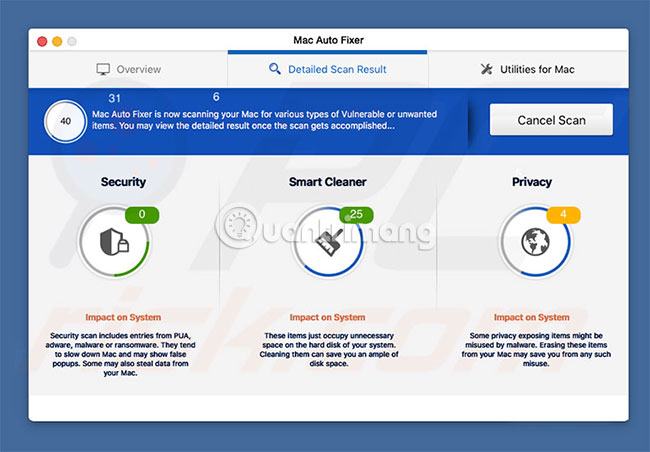
MacOS is no longer "immune" to malware. Malware previously focused primarily on Windows, but currently adware and phishing software also appear much more popular on Macs. Phishing software that users accidentally install directly is the most common type of malware today.
In this case, reliable antivirus software for the Mac will be the lifeline for you. Don't install software from pop-up ads, since most of these ads are phishing or malware. On a Mac, use reliable sources like the Mac App Store.
How to remove Maftask?
Usually malware will try to insert itself into other programs to 'hide' it, so it is difficult to delete them. Fortunately, Mac Auto Fixer is not entirely a 'stubborn' program and is always in its own application container. Removing Mac Auto Fixer is as simple as deleting the application.

You can find the application in the Home Applications folder . Launch the Finder and click 'Applications' to find Mac Auto Fixer. Just press Ctrl and click (or right click) on the Mac Auto Fixer application, then move it to the trash. Restart the Mac to verify that the application has been deleted. Mac Auto Fixer can also be in System Applications in the root of the hard drive.
Alternatively, you can try deleting it automatically with Malwarebytes, a free (and legitimate) malware scanner for macOS. Malwarebytes has the added benefit of deleting all the files associated with Mac Auto Fixer and any other malicious applications you may have installed.
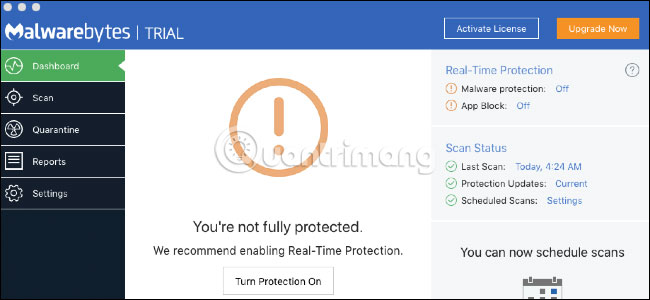
Hope you are succesful.
You should read it
- Standing up for a job plaque, the homeless guy received an invitation from Google and hundreds of other companies
- How to create effects for photos on PowerPoint
- Google tested the domain registration service
- Simple ways to speed up your Mac
- Document Object Model (DOM) in JavaScript
- How to add 'Open PowerShell window here as administrator' to the right-click menu on Windows 10
 Why is Windows slowing down after a period of use?
Why is Windows slowing down after a period of use? What is RFID? What role does RFID play in IoT devices?
What is RFID? What role does RFID play in IoT devices? Security vulnerabilities - basic insights
Security vulnerabilities - basic insights Build your own computer, build your desktop (P4): Install Windows and drivers
Build your own computer, build your desktop (P4): Install Windows and drivers Secedit command: generaterollback in Windows
Secedit command: generaterollback in Windows What is Hyper-Threading (Hyper-Threading)?
What is Hyper-Threading (Hyper-Threading)?