What is Google Jamboard?
Google's Jamboard is a cloud-based kiosk for businesses to use in conference rooms to collaborate in meetings. You do not necessarily need a smart screen to use this product.
- 5 free digital whiteboard solutions to replace Microsoft and Google Whiteboard applications
- What is webinar?
- Learn about Appear.in
What is jamboard?
Jamboard is an online interactive whiteboard tool designed for cross-platform collaboration developed by Google as part of G Suite. First released in May 2017, Jamboard marks Google's entry into the digital whiteboard market to compete with Microsoft's Surface Hub. Jamboard is built on a customized version of Android that can be used with all G Suite services.

The 55 inch 4K touch screen supports 16 simultaneous touch points, Wifi connection and handwriting and shape recognition. It also includes a Full HD webcam, HDMI, USB-C and micro-USB input, and two stylus pens. You can use the optional roller rack or attach a Jamboard on the conference room wall.
Create a Jam - Googgle name for each collaboration session - in seconds, add up to 20 frames (pages) per Jam and share up to 50 collaborators at once in real time. Search Google, add photos from Drive or website, add Sticky Notes and emojis or use the shape recognition tool to add the perfect shape to Jam. Jamboard seems to be able to do everything. You can even organize video meetings.
So how much does Jamboard cost?
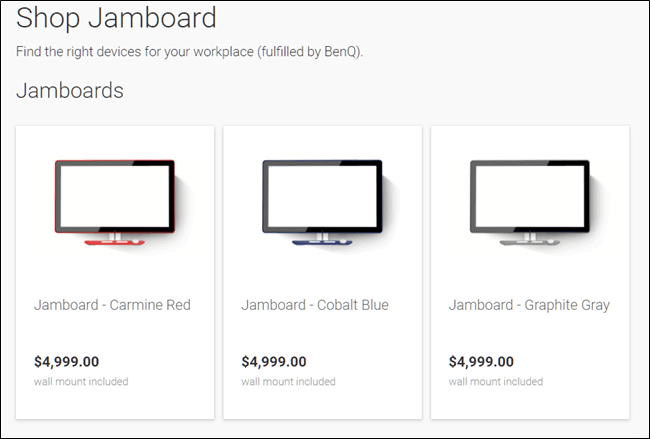
Depending on where you live, the price of Jamboard varies by region. In the US, you can buy Jamboard (available in carmine red, cobalt blue, graphite gray), two stylus, an eraser and a wall mount for nearly VND 120,000.
Along with buying upfront hardware, you have to pay nearly VND 14 million more per year for administration and support fees.
In addition to buying hardware and an annual support fee, to use Jamboard equipment, you'll need the G Suite package. Jamboard is available for G Suite Basic, Business, Enterprise, G Suite for Education and G Suite Enterprise for Education customers.
At this price, you may find that Jamboard is not for personal use. Instead, it is only designed for businesses that have collaborative teams in projects.
Do you need hardware to use Jamboard?
Yes and no. You can use the Jamboard application on tablets, smartphones and from the browser with the Jamboard web application. The only drawback to Jam without Jamboard is that you will not be able to experience all its features.
You may not need the hardware but cannot access handwriting and shape recognition. All other collaborative items include Sticky Notes and various marking tools.
All you need is a Google account linked to the G Suite platform, then click the orange plus button (+) to start a new Jam.
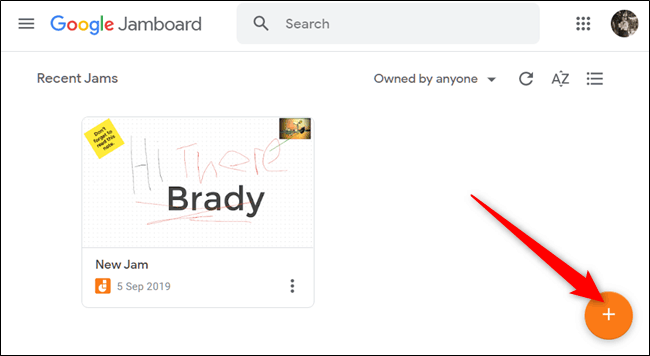
To collaborate with others, click the Share button in the top right corner.
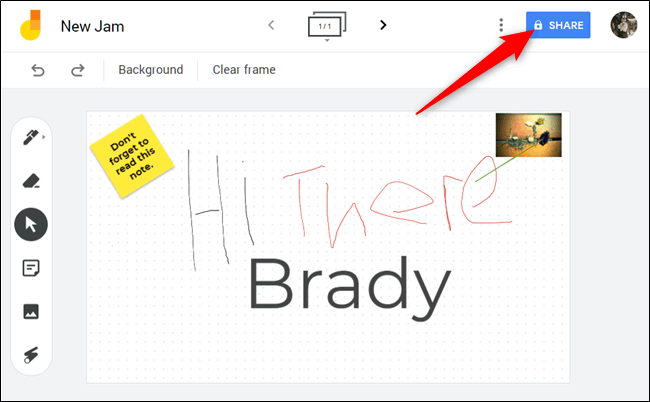
Like other Google files, you can copy and send links to collaborators or enter their email addresses to send new comments to Jam.
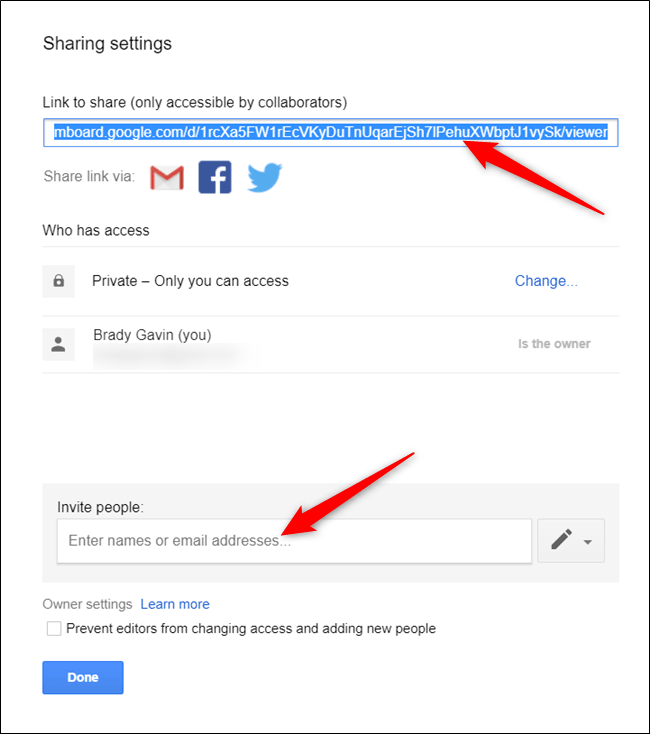
Anyone with edit access can add Jam in real time with you and other collaborators.
You should read it
- How to create an invoice in Google Docs
- 10 creative ways to use Google Keep every day
- Tutorial from AZ how to create Google Alerts query tool
- Google first raised G Suite prices - a move to warm up competition with Microsoft Office 365
- Google One is available in Vietnam, customers register to receive 110,000 VND to Google account
- How to create graphs, charts in Google Sheets
 What is hard reboot?
What is hard reboot? What is Narrowband IoT (NB-IoT)?
What is Narrowband IoT (NB-IoT)? What is Root Certificate? How is it used for online monitoring?
What is Root Certificate? How is it used for online monitoring? Things to know about Powerline Adapter
Things to know about Powerline Adapter What is IGTV? How does IGTV work?
What is IGTV? How does IGTV work? What is CTP?
What is CTP?