What is IGTV? How does IGTV work?
IGTV, or Instagram TV, still hides many hidden power. Most likely you already know about IGTV, by getting notified about newly posted videos, but you may not be sure what the feature is doing and why you should care about it.
In this article, TipsMake.com will explain what Instagram TV is, find out how it differs from posts and stories, as well as details of how IGTV works.
Learn about IGTV and how it works
- What is IGTV?
- Where is IGTV on Instagram?
- Watch IGTV
- How to browse and watch IGTV videos
- How to watch channels on IGTV
- How to stop watching certain IGTV videos
- Can you disable IGTV?
What is IGTV?
IGTV is a video-only platform on Instagram where people can post videos up to 10 minutes long and verified accounts can post videos up to 1 hour long. Think of IGTV as stories on Instagram that can be longer than 15 seconds and won't disappear after 24 hours. In other words, this is Instagram's response to YouTube.
When you first start IGTV, you get an endless stream of videos. Some of these videos come from the accounts you follow, others are simply something Instagram thinks you might like. These videos are based on your interests and current trends, so, like any other recommendation, the content of these videos is not always directly relevant to you.
Where is IGTV on Instagram?
On smartphones, there are several ways you can access IGTV:
- From the Instagram feed, tap the IGTV icon in the upper right corner (it looks like a TV with lightning on the screen).
- Open Instagram Search and press IGTV in the top menu.
- Go to the profile of the person who has the IGTV channel you want to watch and click on the IGTV icon just above the article.
- Download the IGTV app for Android or iOS and open it.
Download IGTV on Android | iOS
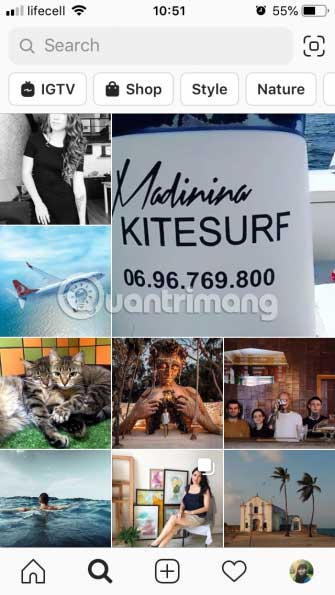
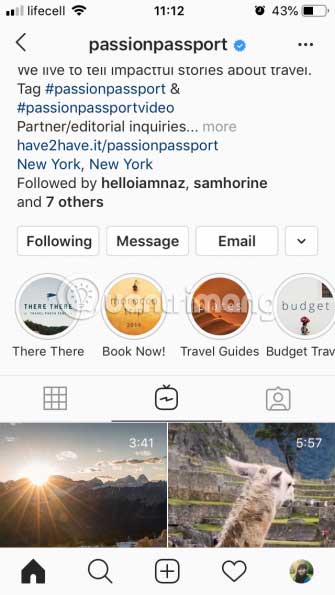
The IGTV app, as the name implies, is an IGTV experience without the rest of Instagram. If you're already logged into the Instagram app on your phone, the IGTV app will automatically log in when you install it. What you see in the IGTV app and what is in IGTV on Instagram can be slightly different.
On the desktop, you can watch everyone's IGTV videos on their profile. You can also watch saved IGTV videos or videos that someone has sent a link to you. However, you will not see IGTV in the Explore tab .
Watch IGTV
Instagram always offers videos in portrait format, but IGTV also supports landscape videos. So whether you want to watch a regular smartphone video of your favorite blogger or some great drone footage, you can feel free to do that.
Browsing IGTV videos and finding content you like can be a bit confusing. So, let's learn more about Instagram TV platform in the next section!
How to browse and watch IGTV videos
When accessing IGTV in the Instagram app or dedicated app, the first thing you'll see will be a large video that starts playing automatically. It could be the most recent post from someone you follow, or completely random (there are no clear criteria here). Like the Instagram feed, you can update your IGTV feed by swiping down.
If you scroll down, you'll see more videos, then go to the Following and For You tabs. The Following tab contains videos from the accounts you follow, while the For You tab has recommendations based on your interests and behavior.
To view the video in full screen, just click on it. From there, you can click the standard X icon in the upper right corner to close the video or click Browse to see other things.


How to watch channels on IGTV
To view someone's videos in the IGTV feed, you'll have to follow their account on Instagram. Unfortunately, there is no way to follow the channel.
So when you come across a video you like and think you might want to watch more videos from this person, you can do two things. Click Follow next to the username in the upper left corner or click their picture to view the profile and decide if you want their content to appear in your feed.
How to stop watching certain IGTV videos
When first starting with IGTV, the algorithm may not predict what you like very well. One way to tell it what you don't like online and to avoid getting things you don't care about is to hide IGTV videos you don't want to watch. This is how you do it:
1. Open the video you are trying to hide.
2. Click the ellipsis ( . ) in the lower left corner.
3. Now, click See Fewer Posts Like This .
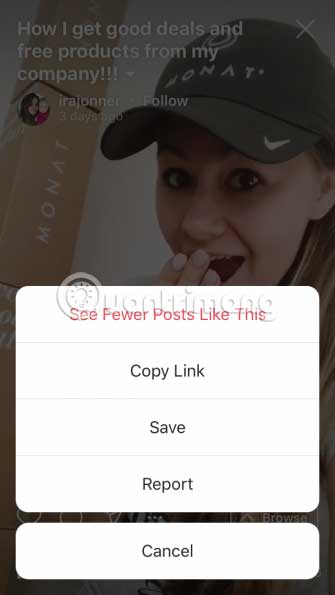
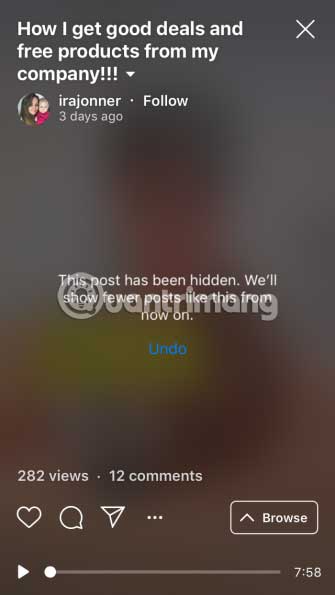
You can also click Report and report the video to Instagram, if it is inappropriate or offensive. Gradually (hopefully) you'll start getting better content in your feed, thanks to the videos you've watched and hidden.
If the annoying videos you receive come from the same account, you may have watched it in the past and forgotten, so double-check it.
Can you disable IGTV?
There is no way to turn off Instagram TV completely, just like Instagram Stories. What you can do is turn off notifications from IGTV.
Admittedly, the bright orange alerts you get every time someone you follow posted on IGTV is a little overkill. Here is how to disable them:
1. From the profile, go to Instagram Menu> Settings> Notifications> Live and IGTV .
2. Select Off in IGTV Video Uploads and IGTV View Counts . Here, you can also turn off notifications for Live Videos .

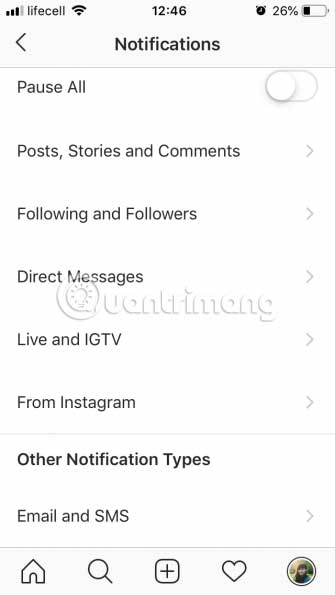
In the future, you will stop receiving notifications of IGTV posts from your friends. You will still see a red dot next to the icon, letting you know there are videos you haven't watched.
The guide for beginners with IGTV has ended. In the future, you may want to start posting your own videos.
First, check out the best video editors for social media posts. And if you're fine-tuning your videos on the desktop, follow the detailed guide on how to upload edited photos and videos to TipsMake.com's Instagram .
Hope you are succesful.
You should read it
- ★ How To Use IGTV For Small Business Marketers?
- ★ Instagram released a long-time video application, declared war on YouTube
- ★ How to download Instagram photos and videos to iPhone with InstaSaver
- ★ How to watch live video on Instagram in the browser
- ★ Instagram displayed Follows You to know who followed you