What is Fnatic Mode on OnePlus phones and how to activate this mode
For professional gamers, having a dedicated mode for gaming on smartphones is extremely amazing. OnePlus phones introduce Fnatic Mode exclusively for users who play games on the phone, increasing the game experience. So what is Fnatic Mode? Which OnePlus models support Fnatic Mode? And how to activate this mode on supported devices? You will find the answer in the article below.
What is Fnatic Mode on OnePlus phones?
Fnatic Mode is a mode dedicated to gaming, designed by OnePlus and Fnatic (an esports organization). This mode was first launched on the OnePlus 7 Pro. When Fnatic Mode is turned on, your phone will block all notifications and turn off both SIMs to increase the network connection for the primary SIM. In addition, to increase the performance of the game, some applications will not run normally.
Which OnePlus series supports Fnatic Mode?
Currently, the Fnatic Mode feature is available on the following phones:
- OnePlus 7, 7 Pro, 7T, 7T Pro
- OnePlus 5, 5T
- OnePlus 6, 6T
- OnePlus 8, 8 Pro
How to enable Fnatic Mode on OnePlus devices?
To turn on Fnatic Mode on OnePlus phones, follow these steps:
- In Settings> Utilities> Gaming mode .
- Scroll down to select Automatically Turn on for These Apps .
- Click Add apps for Gaming mode and check all the apps you want to use in game mode.
- Then press the arrow to return to the main screen. You should see the titles you have just added to Gaming mode.
- Set it to turn on Fnatic Mode . You can also turn on Gaming display enhancement to increase the contrast on the display.
Now enjoy this Fnatic Mode feature.
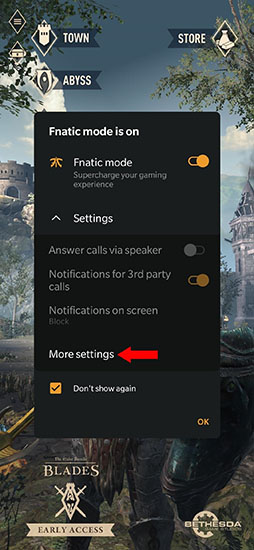 These settings when Fnatic Mode is enabled
These settings when Fnatic Mode is enabled There is another way to enable this feature. Pull down the notification bar from the top, select Gaming mode and turn on Fnatic Mode when playing games.
If not found or Fnatic Mode is not working properly, update to the latest system version by going to Settings> System> Software Update.
Now that you have a better understanding of the Fnatic Mode feature on OnePlus phones, try turning it on and experience it when playing games.
You should read it
- ★ Appeared to the first snapshot from OnePlus 8 Pro
- ★ The camera of OnePlus 8 Pro has a special mode, which see through objects and clothes
- ★ OnePlus to announce OnePlus 8 and 8 Pro, April 14
- ★ Leaking OnePlus 6 images, there are also grooves on the screen like the iPhone
- ★ How to install OxygenOS 11 on a OnePlus phone