What is Android System Intelligence?
There are many apps that run in the background and provide the features and services needed for Android to function properly, including Android System WebView, Android Accessibility Suite, and Android System Intelligence.
Android System Intelligence is one of the important background services on your device. It is present in a wide range of functions. If you want to learn more about Android System Intelligence and its functions, read the following article.
What is Android System Intelligence?
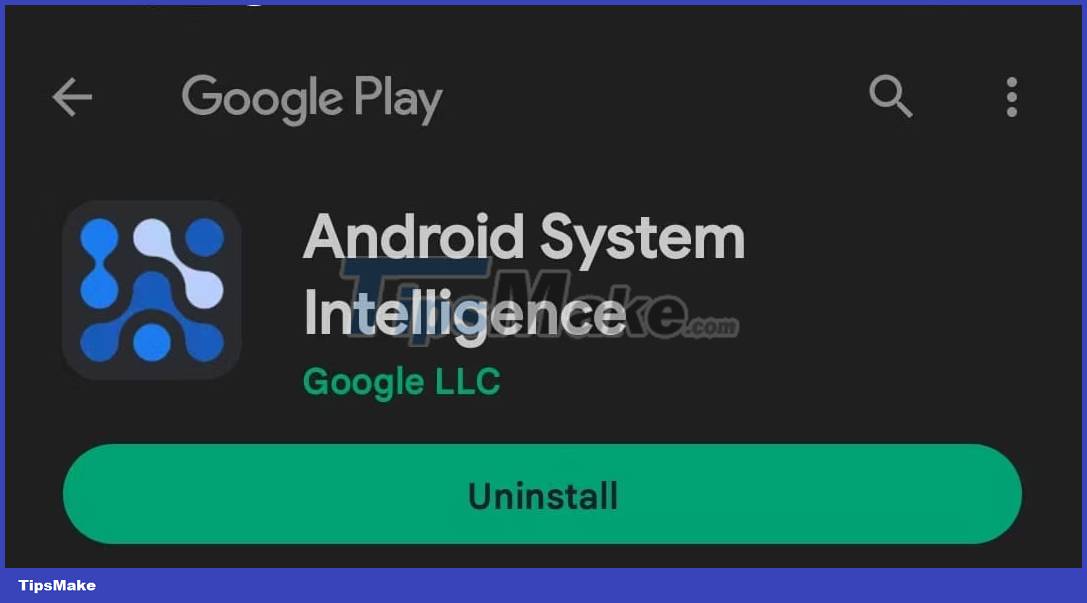
Android System Intelligence is a system component built to coordinate and support smart features on Android devices related to device personalization services. It does this while also protecting user data, which is important because the service requires system permissions.
It's responsible for most of the smart predictions tailored to each user, such as providing recommended apps and learning when to rotate your screen.
Features supported by Android System Intelligence
If you've ever had to copy and paste text from one app to another, chances are Android System Intelligence was involved in the process. It also plays a role in keeping the screen on while you're viewing and in Android's search function, be it in the settings or the app drawer.
Here is a brief overview of some of the features provided by Android System Intelligence:
- Now Playing : Identify music playing near the device.
- Live Translate : Translate text and video conversations in real time.
- Live Caption : Provides automatic captions for any playing media.
- Notification Management : Add interactive buttons to notifications.
- Search Function : Support to find applications and settings.
- Contextual Notification Responses : Provides auto-generated responses to messages in the notification field.
Note : Some features are only available for some devices.
Do you need Android System Intelligence?

So is Android System Intelligence important? While this is largely up to the user, many people may feel frustrated using their Android device if the app is disabled. Without this service, many of the features you may use every day will no longer function properly.
Although it is considered a core component of the Android operating system, it is quite safe to disable Android System Intelligence.
In some cases, you should not do so as you may experience performance and stability issues. If you disable Android System Intelligence, you will lose access to all the features it offers.
Android System Intelligence: A Useful Component
Android System Intelligence is an integral part of the push to push AI integration to improve user experience. It helps to coordinate and automate certain functions and tailor them to each user.
For many people concerned about privacy and battery life issues, disabling many Google services seems to be the way to go. However, there are quite a few services, and some of them can be quite complicated to disable.