Is there a difference between 4K and Ultra HD (UHD)?
If you want to buy a new TV, you can think of choosing a 4K or Ultra HD model. So are these two concepts different? Today's article will help you find the answer.
What does Ultra HD and 4K mean?
Let's start by defining HD. High Definition Television (HDTV) is the standard that has been in use for more than a decade and it's hard to find a TV without HD Ready - that is, at 1280 × 720 (720p) resolution.
Most modern TVs are at least Full HD, meaning they are capable of displaying at 1920 × 1080 (1080p) resolution.
The term 4K refers to any display format with a horizontal resolution of about 4000 pixels. A TV with lots of pixels like this is called Ultra HD or UHD.

4K, UHD and 2160p
UHD-1 is the display standard closest to the DCI standard and refers to a resolution of 3840 × 2160. This resolution is 4 times the number of pixels of Full HD. Most modern TV screens are UHD-1 because the wider aspect ratio of DCI 4K is not suitable for most TV content. However, both are almost collectively referred to as 4K.
UHD-1 is often referred to as 4K UHD or just 4K. Some people sometimes call UHD-1 2160p. When you see any of these terms, they often have the same meaning. When it comes to TVs, there's no difference between 4K and UHD.
Note : There is also Full Ultra HD, sometimes called 8K, which means a resolution of 7620 × 4320. This is 4 times the pixel of 4K and is 16 times larger than Full HD. But 8K is still in its infancy.
Can you see the difference between HD and UHD?
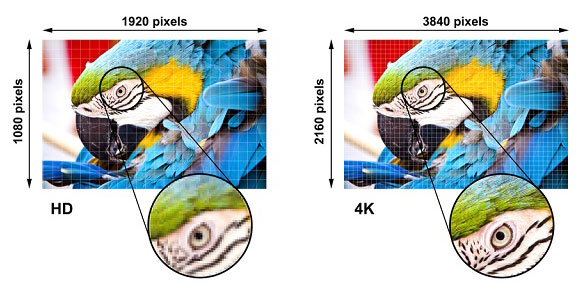
While the quality of content has improved, most people won't notice higher resolutions even when watching original 4K content.
If you're sitting less than 2 meters from a 55-inch TV and have perfect vision, you can see the difference. At further distances, with smaller screen sizes or poor eyesight, you may not be able to realize this. In most cases, the difference is not worth the cost of the upgrade.
Ultra HD Premium
The new Ultra HD Premium standard specifies an increased color depth (more than a billion colors) and a higher dynamic range, so the quality of the image is very different from the previous standards.
The Ultra HD Premium logo is a guarantee that the device meets the standards and is able to properly display UHD content. Manufacturers such as LG, Panasonic and Samsung have accepted the Ultra HD Premium standard.

Sony does not use this logo, although it is also part of the UHD Alliance, but many of its TVs meet or even exceed the Ultra HD Premium specifications.
Do you need a 4K or Ultra HD TV?
4K content can be transferred to 1080p TVs. Ultra HD Blu-Ray Discs playable on old TVs. The latest generation of video game consoles will also work. If you already have a TV, you can keep using it and watch whatever you want.
Ask yourself if 1080p quality is enough for you. If you think HD content still looks good, you can save some money. Most of the content is still done for 1080p screens. And you won't benefit much from buying a 4K TV if you only watch DVDs, at a maximum of 480p.
But there are reasons you should own a UHD TV. If you have a home theater room where you can sit away from the screen, or want to find a new, modern TV, consider the 4K options. If you prefer to play games at their maximum resolution, the 4K TV option is better.