The most effective way to fix a damp computer screen
Is your computer screen damp due to spilled water or the humid weather in the North, causing the stains to last forever? In this article, TipsMake will show you how to fix a damp computer screen super effectively.
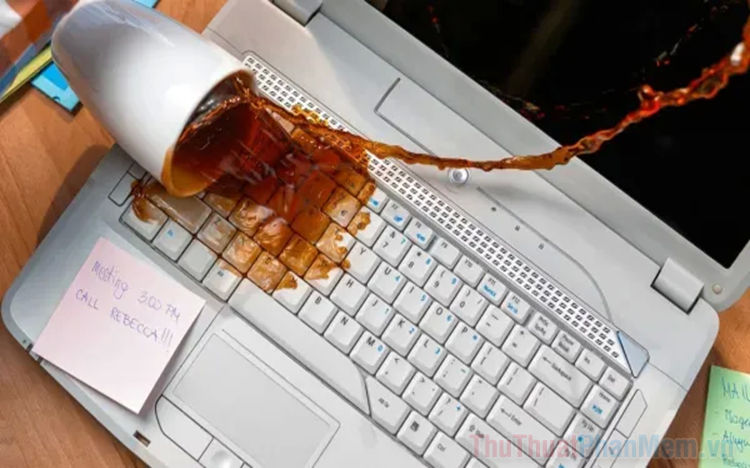
I. Why does the computer screen get wet?
During use, there are many different reasons why the computer screen becomes damp. However, there are the most common causes in Vietnam that we can mention such as:
- Get stuck in liquid.
- Not used for a long time.
- Preserve and store in an environment with high humidity.
- Do not use continuously in hot weather (Northern region).
- And many different reasons…

When your computer screen gets wet, the first thing you see will be wet spots on the screen that gradually spread to the entire screen. Your usage experience at this time will be very uncomfortable, the colors displayed will be wrong. In case the screen is heavily damp, there is a high possibility that the steam will also destroy other electronic components on the screen. In general, a damp screen needs to be treated immediately if you don't want the error to get worse, affecting many different components in the computer. Currently, a damp screen can be fixed at home, however, in some severe cases, you need to send it to a warranty center/repair unit for support.
When the computer screen is damp, the simplest signs we can mention are :
- Blurred & blurred phenomenon : When the screen is exposed to liquid, steam, or moisture, blurred spots will appear, which can form areas on the screen. At this point, you will see your screen as if you are looking in a fog, image details will be significantly reduced in quality. Besides, if it is heavily damp, each area on the screen will have different streaks like oil on the sea surface.
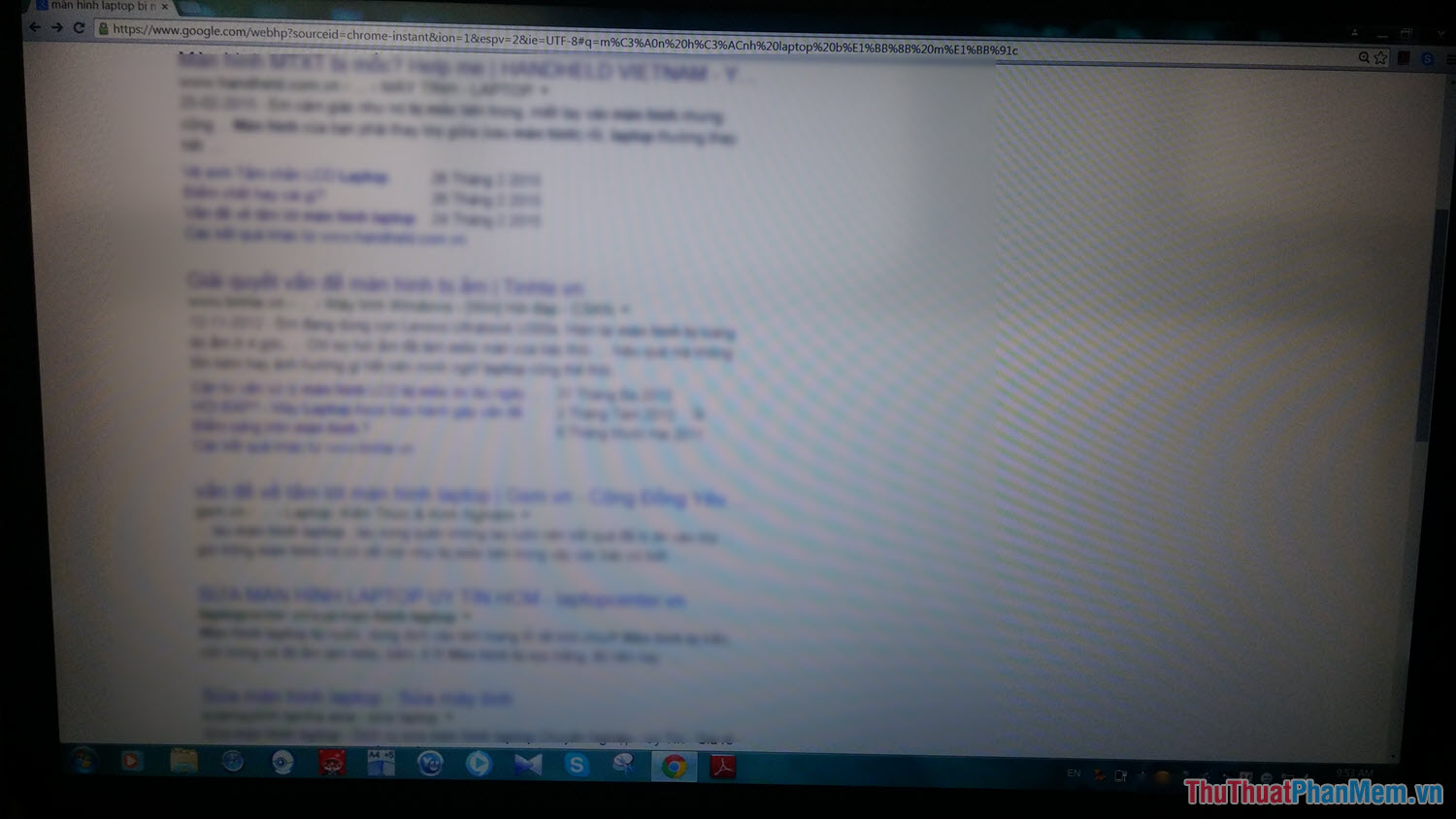
- There is steam, moisture, liquid in the screen : Usually when the screen is wet, it will be easy to see because it has water vapor inside. In some cases where liquid is involved, water drops will remain on the screen, they will roll on the screen, running from the date position to another position.
- The screen is not visible : In some cases, the screen is too damp, the moisture will spread to the circuit board and other components, causing problems with signal reception. In case your screen is damp and cannot display images, it is relatively serious, you should not continue to use it but need to find a way to handle the error.
- The screen flashes, flashes, and jerks : Some people when encountering a damp screen report that the screen cannot be displayed, the screen flickers, flashes, and jerks continuously, making the experience difficult. Some people even encounter screen errors when they turn off and when they turn on.
II. How to fix a wet computer screen
When encountering the error of a wet computer screen, many people think of using a dryer to heat it up, helping the steam evaporate faster. However, you absolutely must not use a dryer when repairing a damp or water-stained computer screen or laptop. Why not use a dryer, because when using a dryer, it will be accompanied by wind, pushing moisture and water deeper into the screen. From there, recovery becomes more difficult and even impossible. The dryer is a huge disaster when it comes to fixing damp, steamy, or condensed screens.
1. Turn off the power to the device
The first thing you need to do when you discover your computer screen is damp is to disconnect the power source, turn off the device and temporarily do not use it. Many people think that using the screen will help the screen heat up and steam evaporate faster. However, few people know that when there is steam on electronic components, it is more likely to catch fire, causing explosions and more serious damage.
Once you encounter the problem of a damp screen, you should absolutely not plug in, turn on the power, or use the device to avoid further damage.
2. Dehumidify the screen using a moisture-proof cabinet

For those who use high-end, valuable electronic devices such as cameras, camcorders, lenses., moisture-proof cabinets are no longer strange. A dehumidifier is a device that maintains low humidity for equipment and has a dehumidifying feature to ensure a good environment. Current moisture-proof cabinets have very good dehumidifying effect, especially for electronic cabinets. If you have a humidity-proof cabinet, put your screen in the humidity-proof cabinet so that the system will automatically solve the damp screen problem for you.
3. Dehumidify the screen with rice
Rice is known as the best desiccant of all time and this is also the most primitive way to treat moisture stains on the screen. Often when encountering damp electronic devices, people often place them in a rice box, covering all sides with rice so that the rice helps absorb moisture out of the device as quickly as possible. However, to solve the problem of screen dampness with rice, it will take you a relatively long time, up to 12 hours.
Note: If you soak the screen in a barrel of rice, you need to make sure the gaps are smaller than the size of rice grains to avoid rice grains getting into the screen.
4. Use a desiccant bag
Desiccant bags are currently being sold a lot. Although desiccant bags are small, they are very effective and very good. However, to handle moisture in the computer screen you need many desiccant bags placed around. If you have a desiccant bag available, do the following:
- Step 1 : Prepare a sealed container/box that fits the computer screen.
- Step 2 : Place a desiccant bag over the top of the box, place the screen in the box and continue to cover it with a layer of desiccant bag.
- Step 3 : Close the container/box tightly to prevent air from getting inside to maintain the best humidity environment.
5. Use a home dehumidifier
For people living in the North, dehumidifiers are no longer strange. A dehumidifier is the device with the strongest and best dehumidifying ability today. However, to use a dehumidifier to dehumidify the computer screen, you need to pay attention to the following issues:
- The area of the dehumidifying room is small, the more air-tight the better.
- The dehumidifier must have moderate capacity
Step 1 : You prepare a separate wardrobe, box/box to fit the dehumidifier and screen (the purpose is to create the smallest dehumidifying area, improve dehumidifying efficiency).
Step 2 : Put the dehumidifier and screen into the pre-created small area environment.
Step 3 : Turn on the dehumidifier at the lowest humidity level, strongest operating mode to quickly dehumidify.
Step 4 : Continue to turn on the dehumidifier in automatic mode, until you see that the water level in the tank no longer increases, then the dehumidification of the screen has been completed.

6. Send for repair at the warranty center
The warranty center is the unit capable of handling wet screens and water-stained screens best and most effectively today. If you don't know what to do, immediately turn off the device and bring it to a warranty center to receive the best support.
In addition to the warranty center, you can also send your screen to repair shops so they can help remove the screen, dry the panel and clean it to avoid rust during future use. If moisture stains are not treated well, the rate of rust in components is very high, so you need to pay close attention.
In this article, TipsMake has shared the most effective way to fix a damp computer screen. Have a nice day!
You should read it
- How to Use a TV as a Second Computer Monitor
- How to project an Android screen on a computer
- Instructions to fix blue screen error on computer
- Streaky computer screen - Cause and fix
- How to record Windows 10 computer screen videos quickly
- Fix the problem that the PC turns on but doesn't turn on the screen
 Lenovo continues to lead the trend with AI innovations
Lenovo continues to lead the trend with AI innovations The phone speaker is noisy, just a simple cleaning tip that won't cost you money
The phone speaker is noisy, just a simple cleaning tip that won't cost you money What is Dual Channel RAM?
What is Dual Channel RAM? 5 best gaming mice in 2024
5 best gaming mice in 2024 Everything you need to know about AMD Zen 5
Everything you need to know about AMD Zen 5 The 6 best graphics cards for your all-white gaming PC
The 6 best graphics cards for your all-white gaming PC