Laptop screen is pink - Causes & solutions
Does your Laptop screen suddenly turn pink, purple and gradually darken over time, making it impossible for you to use it? In this article, TipsMake shares with you how to quickly fix a pink Laptop screen.
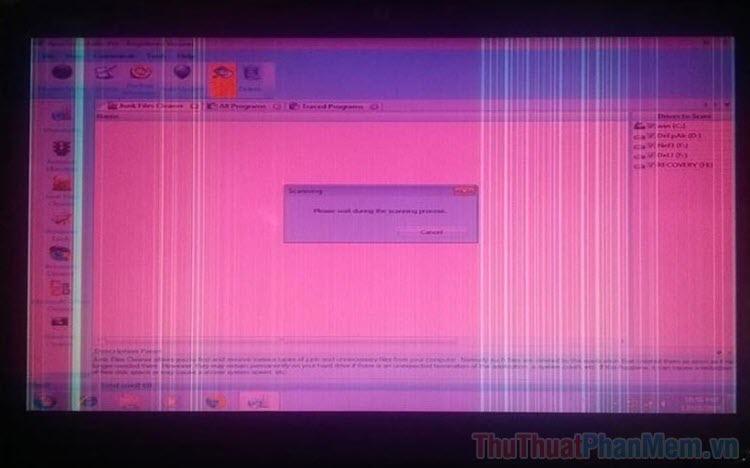
I. Why is the Laptop screen pink?
Pink or purple-tinted computer screens are a common problem on PCs and laptop screens. When the Laptop computer screen is purple, users will encounter many difficulties during use, especially the visibility is much worse than before. In some cases, the screen is so dark that you cannot see anything and cannot use it.
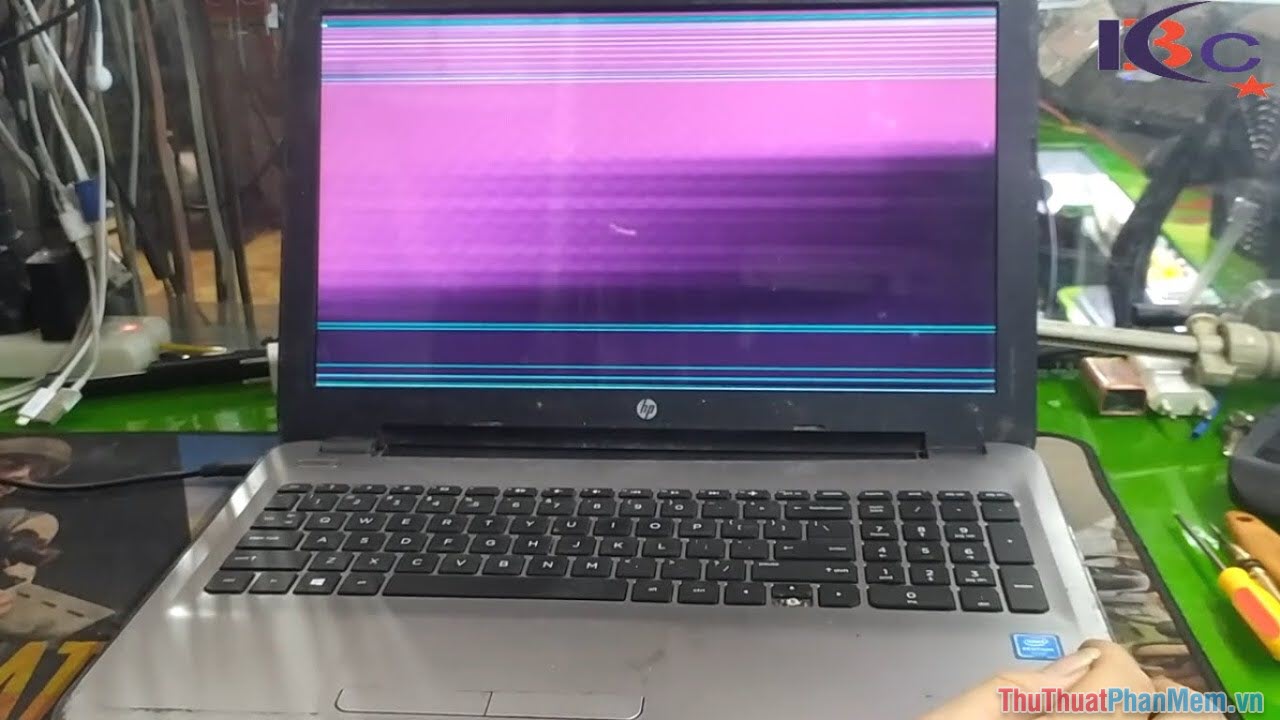
II. Reasons why the Laptop screen is pink
There are many different reasons why a laptop screen turns pink, but it usually comes from the hardware on the computer. To find the cause of a pink Laptop screen, you can refer to the main causes below.
- Faulty screen : The screen cannot avoid errors during use, especially when impacted, used with high intensity. causing the LCD screen to quickly fail. Common error conditions on the screen include: Loss of display points, flickering, no brightness, purple tinge, stripes.
- Screen cable : To transmit signals from the motherboard to the screen, the cable is the most important component to ensure signal transmission. If the screen cable has a problem, the ratio of the screen to purple, pink and blue is very high. Even if the cable error is severe, the screen will display and flash and turn off continuously.
- High pressure blister : High pressure blister is an important component that helps the screen display content. The main function of the high-voltage blister is to convert electricity to light up the high-pressure light bulb and backlight bulb in the screen. When the high pressure blister fails, the screen will easily become yellow, purple, pink or even darken.
- Screen backlight : Screen backlight is one of the important factors that helps the screen display content. If the signal is transmitted stably but the backlight is not displayed according to the correct driver, it can also cause the Laptop screen to turn pink or purple.
- Motherboard : In order for the screen to display images, the motherboard needs to process information and send signals to the screen via cable. The motherboard is considered the first component that provides signals to the screen. If the motherboard is at fault, no matter how stable the other components are, it cannot be displayed accurately.
III. How to fix pink laptop screen
The laptop screen is pink, making it difficult for users to even be able to use it. So, we need to fix them quickly to continue using them.
1. Restart the Laptop
When you encounter an error or problem on your Laptop, the first thing you need to think about is restarting the device. Restarting a Laptop device is the most effective way to handle errors related to the operating system and software. In case your screen turns purple, pink, or does not display the correct color, restart your Laptop to quickly fix the error.
According to a survey from users, up to 30% of people restart their laptops to fix the pink or purple screen error.
2. Check Laptop temperature
Temperature is also the big enemy of Laptops, high temperatures can also cause electronic components to operate less stably and return results that are different from the original. After a long time of using a laptop, the temperature will tend to increase due to dust and aging components. At this time, your Laptop screen will display pink or purple due to overheating.
The solution in this case is to elevate the laptop so that the heatsink can work effectively. You can also add different cooling devices to help the Laptop cool down quickly.
3. Disconnect the peripheral device

Many laptop lines have conflicts with peripheral devices (USB, mouse, keyboard, printer, etc.) When the system encounters conflicts, many different errors will appear, not simply color screen errors. purple, pink. In this case, you need to disconnect all peripheral devices connected to the computer via USB/ USB-C/ 3.5mm ports.
If your computer removes the peripheral device and the screen has a pink tint error, it means they are in conflict. You should change to another peripheral device for the best experience.
4. Check the Laptop screen
In case the computer screen has an error, you must check the Laptop screen to fix the pink error. The simplest way to check is to open the Laptop screen at many different angles. If at a certain angle the screen operates stably and is not pink, it means your screen is having a cable problem. screen connection.
Different computer screen opening angles will have different effects on the screen cable. This test mainly focuses on checking whether the connection of the screen cable is stable or not.
Additionally, you can also turn off the computer for a long time to rest the screen before restarting to check the screen backlight.
5. Reinstall the Laptop operating system

For some Laptops, the pink screen error comes from the computer operating system and you need to reinstall the operating system to fix the error. When you encounter operating system errors on your Laptop, your computer will encounter many different problems, not just screen problems. In this case, you need to pay close attention to be able to thoroughly handle the problem of a pink computer screen.
6. Check newly installed software
Many users reported that after installing some applications, the Laptop screen turned pink. This means that newly installed applications are not compatible with the system and cause conflicts in the system. You need to remove software from your computer to limit conflicts between software and computer hardware.
7. Repair and replace Laptop screens

The worst case you can encounter when your Laptop screen is pink is that your screen has a hardware problem. If the screen is damaged, you must repair or replace it before you can continue to use it. However, not everyone is qualified to do the replacement and repair. Please bring it to a warranty center to receive the best and highest quality inspection and replacement support.
In this article, TipsMake has shared with you how to fix pink screen error simply and quickly. Have a nice day!