How to measure electrocardiogram with Apple Watch
Apple Watch Series 4 or later allows users to take their own electrocardiogram, or ECG, is a test that records the frequency and intensity of electrical signals caused by the heart beating and contracting. This electrocardiogram can give you interesting insights into your heart health and it can even warn you of potential health concerns.
Apple Watch brings this technology right to your wrist. You can take a simple ECG test wherever you are with your Apple Watch, which is a convenient and instant way to check for irregular heart rhythms. Of course it cannot replace formal medical care.
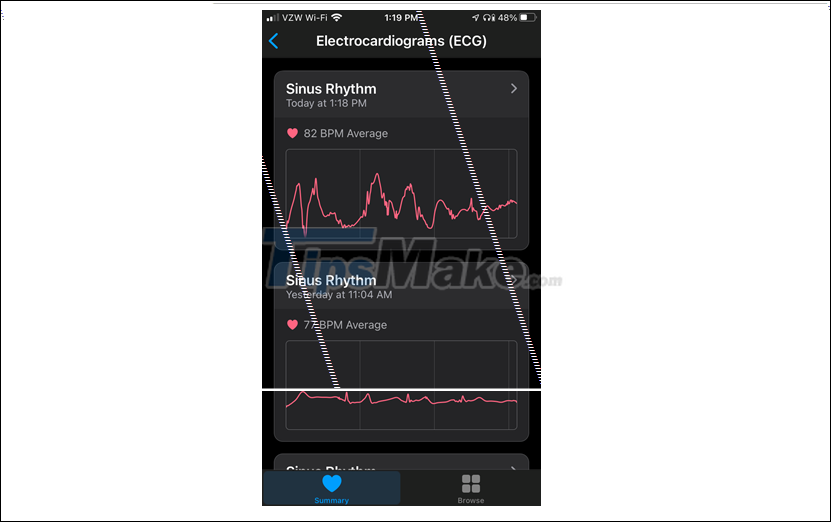
You can track your electrocardiogram right on your Apple Watch
The steps are as follows:
Step 1. Make sure Apple Watch fits snugly against your wrist. Next, make sure you're wearing it on your wrist (left or right) that you have selected in the Apple Watch app. To check or change your chosen wrist, open the Watch app, go to My Watch> General> Watch Orientation.
Step 2. Open the ECG app on your Apple Watch. If you don't see the app, in the Watch app, go to My Watch> Heart> Install ECG App.
Step 3. Place your arm on a stable surface, such as a work table.
Step 4. With your other hand (the one not wearing Apple Watch), hold your finger firmly on the Digital Crown button of the watch.
Step 5. The measurement will start and take 30 seconds. Please make sure your finger stays on the Digital Crown button as the ECG will restart if contact between your finger and the Digital Crown is interrupted, even if only for a short time.
Step 6. At the end of the recording process, you will receive your results. You also have the option of recording any symptoms you are feeling in the EKG recording results. To do this, click Add Symptoms and select your symptoms.
Once it's done you'll get the review results from your Apple Watch, some of the available results are as follows:
- Sinus Rhythm : This result means your heart is beating normally.
- Atrial Fibrillation : These results show that your heart is beating irregularly. Atrial fibrillation is the most common serious form of heart rhythm disturbance. If you get this result along with a high heart rate, consult your doctor.
- Low and High Heart Rate : This result appears if your heart rate is above 100 beats / minute or below 50 beats / minute.
- Inconclusive : The Apple Watch may not be able to categorize your results. This can happen if you have a pacemaker, who is experiencing a type of arrhythmia that the electrocardiogram function was not designed to detect.
- Poor Recording : results are not recognized, please make sure your Apple Watch is not loose.
You can see your ECG history in the Heart category of the Health app on your iPhone.