How to customize training stats on Apple Watch
Apple Watch can currently only display up to 5 different fitness performance stats or stats. For example, your current speed or the distance you have run or cycled. So if you want to customize the essential indicators displayed on the screen to suit your exercise routine or choose to display only a few important metrics, here's how to do it for you.
How to customize the stats displayed on Apple Watch
For all general exercise types, the Apple Watch can track and display: Duration, Active Kilocalories, Total Kilocalories, and Heart Rate. For certain exercises, such as running outdoors (Outdoor Run) or swimming in the pool (Pool Swim), your watch also tracks (and may display) other stats, such as Distance, Current Pace, Elevation gained and Lengths swam.
To change the stats displayed on your watch face during exercise, open the ' Watch ' app on the iPhone connected to the Apple Watch and navigate to Workout> Workout View.
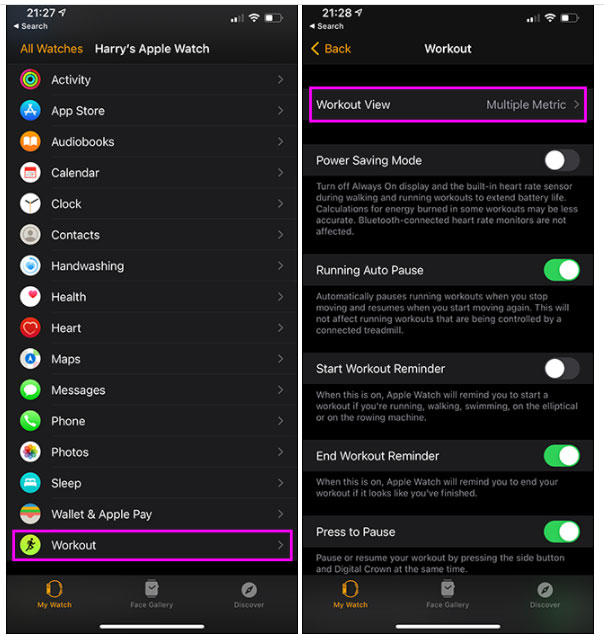
Under ' Workouts ', select the workout you want to customize, then tap ' Edit '.

The different stats are grouped under " Metrics ", displayed as you work out. Conversely, in the section ' Do Not Include ' it will contain parameters that are not shown.
To add a metric to the displayed list, tap the green plus icon to the left of the metric.
To remove, tap on the red circle icon with a dash inside, then tap on ' Remove '.
To rearrange different metrics, use the 3-dash option buttons to the right. When you're done, tap ' Done '.
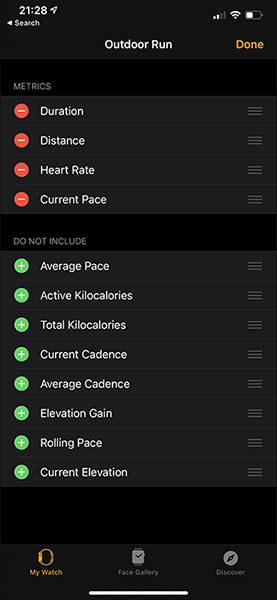
Note: You can only display up to 5 metrics at once. Therefore, you will have to remove some of the default metrics before you can add more display metrics.
How to switch to single metric view
If you want to focus on only one vital metric during exercise, you can set your Apple Watch to display only that one metric on the screen.

First, still go to Watch> Workout> Workout View on iPhone. Then select the item ' Single Metric '.
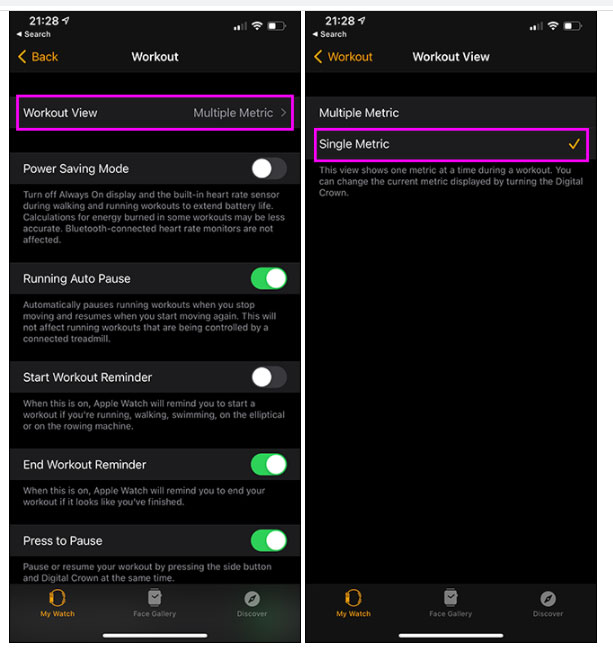
Now when you track your workouts with the watch, you'll see only one performance (and time) statistic at a time. To choose from the unique indicators displayed on the screen, simply turn the Digital Crown dial.