What Chromebooks have and can't do?
TipsMake.com - Starting from June 15, 2011, Chromebooks have been officially shipped and distributed everywhere in the world, but is this really a solution that brings efficiency to customers? ? In the past, Google has done a great job of creating a new wave of 'technology' called Chromebook with the basic concept of a completely 'online' operating system - all the user It should be a laptop, Internet connection and browser . However, this new technology device also makes many people wonder and doubt about the practicality of the product, as well as the benefits that they can bring when put into operation. Therefore, questions of 'questions' about Chromebooks constantly appear on news sites and forums.
Basically, Chromebooks are just laptops that come with the browser, but there's nothing else?
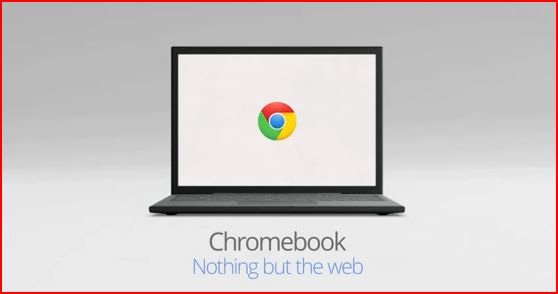
That's right, but it's not exactly what everyone has ever thought about the concept of laptops. Those are the computers with the normal boot process, downloading the necessary programs, drivers, after some application icons appear below the system tray, and after about 10 seconds you can start using Use as usual. As for Chrome's operating system, users only take about 8 seconds (or faster in many other test cases), all that needs to be done then is to log in to your Google account and start manipulating the process. Chrome browser.
So everyone needs a Gmail account to use a Chromebook?
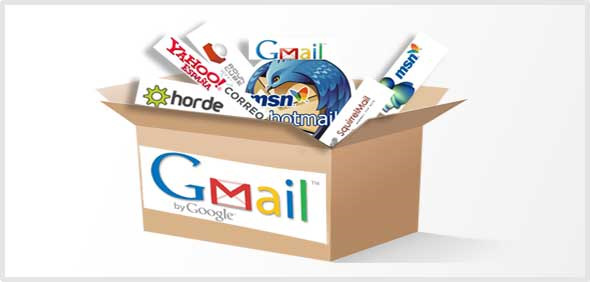
In fact, you have to have Gmail to use it, otherwise you have to use the Guest account on someone else's Chromebook. You can create new Gmail with 1 non-Google email address. Once completed, you will automatically be logged in and using Google services in your Chromebook, and if you use Chrome on any other system, you can set up bookmarks, extensions, items. Custom and password to sync personal data.
What applications can be used on Chromebooks?
Most web-based programs, which Google calls Apps, or Extensions, have a built-in mechanism and interact with users via messages or notifications. And usually, these Apps are written in the same language as the website, but mostly still focused on Chrome. To find out more, visit the Chrome Web Store, where we will see many applications from the New York Times, Popular Science, TweetDeck . and some small entertainment games, which can including Angry Bird.
As for Extensions, users will see messages, message boxes about unread emails in most web mail services, integrated PDF conversion function, screen capture . Besides, there are many other utilities like LastPass - password manager, FlashBlock to regulate CPU and battery power .
No Outlook?

Yes, and besides, users cannot find Microsoft Office, Lotus, Skype, Photoshop . or any other program with the installation file. Chromebooks mean 'online' work, and Google is the 'first person' in this relatively new field, because they believe that anyone can do it. Because they have been developing many tools, utilities, and other supporting software to replace the Desktop platform.
For documents, there are Google Docs or Office Web Apps, and if you want to replace Skype, please refer to and use Gmail voice and video chat features. No online photo editing application can replace Photoshop's functionality, but Sumo Paint and Aviary's tool kit are better alternatives for everyone.
What happens if the user is not 'online'?
A rather new feature of Chromebook is the built-in 3G technology, and the free capacity for users each month is 100MB. But if you use Chrome OS, it is rare for you to go to Offline mode, only when you go into special areas or on the plane, you are almost not allowed to use devices capable of Wifi reception / broadcasting as well as 3G. However, users can still log in to the Chromebook, because some Chrome Apps applications have the ability to store user data when they are Offline, including New York Times, Springpad, Angry Birds and Entanglement.
However, the biggest benefit that Google provides to its users is that word processing and data processing programs such as Gmail, Docs, and Calendar are officially integrated and ready for use in May. Last 2011.
What about attachments, storage drives and phone data?
Earlier versions of Chrome OS, the accented hardware system is currently not compatible with directly stored data files. But with many improvements, the next generation of Chromebooks has been integrated with a file management application, through which the system can read data from USB drives, SD memory cards, and external communication devices such as electricity. Voiceover . Besides, SSD hard drives don't need too much storage, only about 50 MB is suitable, because it is only used to "hold" files until uploading to online services. Other like Picasa Web Albums, Dropbox, Gmail .
When comparing the value of a Chromebook to a normal netbook, or what about the iPad?

In terms of hardware-related aspects, Chromebooks have better keyboards than today's netbooks, and even better than iPads, which is one point most people use devices. technology is not known or confused. Besides, Chromebook battery life is also longer, and there is no need to perform periodic 'maintenance' as with Windows, Mac, or Linux systems.
And finally, the real question about Chromebook's actual value, how long can you be 'online' in a day? Even if everything is ready to transform the familiar working environment into the concept of Cloud becoming increasingly popular? Do you really want to give up Outlook instead of the previous web-mail system, or combine everything to Gmail via IMAP? Can you install Dropbox on the entire computer to store and use the necessary documents wherever you are?
Hopefully, the above information can help people understand some basic and necessary information about Chromebook, the advantages and disadvantages of this new technology device. Good luck!