What Are The Types Of Concept Maps?
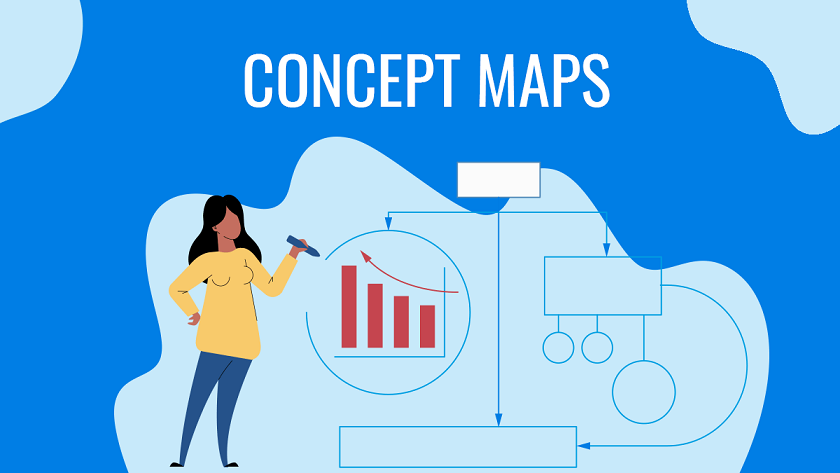
What is the Purpose of a Concept Map?
Concept maps are frequently used to organize ideas or quickly depict data. But, in particular, the ideal cases in which concept maps can help are as follows:
Brainstorming:
Concept maps can assist you in swiftly structuring or organizing information derived from a brainstorming session. For example, utilizing a concept map to collect ideas when brainstorming might help your group organize your ideas instead of carrying a lot of handwritten notes from here to there. Also, there will always be a risk of losing the ideas as written notes can be misplaced, but you'll have all of it saved in your digital system with concept maps.
Researching:
When researching, you may find it challenging to determine where to begin when you have a vast topic. In this case, mind mapping exercise can aid in the identification of certain categories or subtopics to investigate. In addition, making a concept map and cross-linking the material you have gathered in the middle of your project might also assist you in finding missing bits of information.
Onboarding:
Managers and HR teams can utilize these maps to explain company policies, organizational structures, and the latest technical data to their employees quickly and efficiently because visualization is found to help people remember knowledge. Hence, adding concept maps to your onboarding process would serve to be an excellent approach to convey new concepts.
Creating a concept map is a whole step-driven process that would cost you a lot of time! However, we believe how valuable time is when you are business-oriented. Hence, you can look up the Concept Map Template. to facilitate yourself with concept maps without investing in extra time. Select the relevant one, put in your ideas and incorporate the slide in your presentation. It's that simple.
Types of Concept Maps
Concept maps can be divided into four categories. All four maps are based on the principle of visualizing the crucial concepts and linking them to show relationships between them. However, you must keep in mind that the nature of relationships can influence the type of map you pick.
1. Flowcharts:
A flow chart can help you make better decisions. You begin with a key query or topic and work your way through the flowchart based on your input. For instance, If your answer is "yes" to your main question, you will eventually proceed to the next idea you have stated by following the relevant line. This will repeat until you've reached a decision.
Using a flow chart can make your crucial information look more disciplined and easier to comprehend. Whereas they rarely include enormous volumes of data, which could limit their utility. In addition, they don't help with problem solving or critical thinking in any way.
2. System Maps:
A system map is the most comprehensive tool concept map. It can appear perplexing and daunting at first sight, but if you look closely, you will notice how simple navigating it is by using a line or signs like minus or plus, as each entry is linked to the other relevant one. Doing so makes it simple to recognize and comprehend the connections between subtopics and topics.
With a system map, you can visualize all the relevant data, consisting of a large quantity of data. They are widely utilized in the corporate world, where complex and detailed data and relationships between departments and teams must be referenced. Better understanding will lead your team to work effectively, which will eventually help you grow your business.
3. Spider Maps:
This map resembles a spider's web when it finishes, which is why it's named spider map. In a radial layout, you'll set a major topic or notion in the middle of the map, surrounded by pertinent subtopics. Each subtopic can then be divided into smaller subtopics as per the requirement.
A spider map is an effective approach if you have a single primary notion, but if you have a lot of key topics to cover, it can be limiting. Furthermore, a basic spider map does not provide much information in terms of subtopic linkages. This is not the ideal concept map if you wish to include more in-depth data.
4. Hierarchical Maps or Chronological Maps:
A hierarchy map depicts the order of concepts starting from the top with the essential entry down to the least.
For instance, at the top, start with a key topic. Then you'd move to the next level, where you'd put overarching principles, the subtopics, proceeding further. You can also add lines or branches to each interval to incorporate the relevant data to that item.
A hierarchy map can serve as an efficient concept map to rank topics chronologically. It may, however, only display a limited amount of information about the relationship of interdependence between lower-level elements.