What are BMP files? What is a DIB file?
A file with the BMP extension is a Device-Independent Bitmap Graphic file and can therefore be referred to as a DIB file for short. They are also known as bitmap image files or, for short, bitmaps.
BMP files can store both monochrome and color image data at various bit/color depths. Although most BMP files are uncompressed and therefore quite large, they can become arbitrarily smaller through lossless data compression.
The BMP format is so popular, in fact so popular that many seemingly proprietary image formats are actually just renamed BMP files!
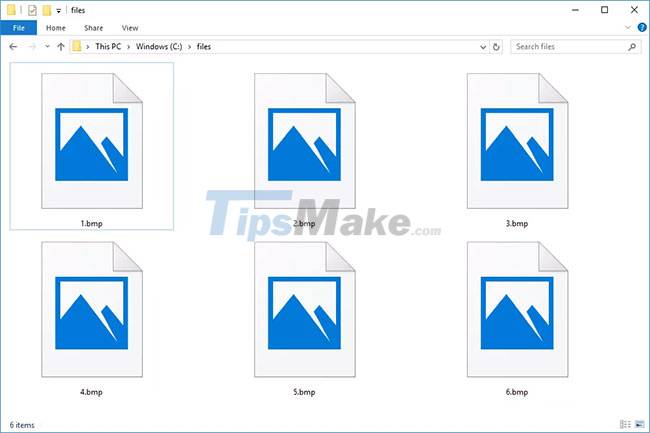
XBM and its newer XPM format are two image formats similar to DIB/BMP.
Note : DIB and BMP files are not really identical because both have different header information.
How to open BMP or DIB files
The Device-Independent Bitmap Graphic file format is not patented and so many different programs provide support for opening and writing to this format.
This means that most graphics programs such as Paint and Photo Viewer in Windows, IrfanView, XnView, GIMP and more advanced programs such as Adobe Photoshop, Adobe Photoshop Elements and Corel PaintShop Pro, can be used. to open BMP and DIB files.
Apple Preview, Apple Photos, and ColorStrokes can open BMP files on macOS. GIMP is a free program for Linux, Mac and Windows users that can open DIB files.
Note : Since the .DIB file extension is not as widely used as the .BMP, the article assumes there may be some other non-graphics-related program using files with the .DIB extension. In that case, the article recommends opening the DIB file as a text document with a free text editor to see if there's any text in the file that might be helpful in figuring out what type of file it is. what and what program was used to create it.
Considering the very extensive support for the BMP/DIB format, you probably already have at least two or even several programs installed that support files ending in one of these extensions. While it's nice to have options, you may prefer a specific program to work with these files.
Note : If the default program currently opening BMP and DIB files is not the one you want to use, see: How to Change Default Affiliate Program in Windows for the steps to follow.
How to convert BMP or DIB . files
There are many free image conversion programs that convert BMP files to other image formats like PNG, PDF, JPG, TIF, ICO, etc. You can even do so in your web browser. with FileZigZag and Zamzar online image converters.
Some BMP converters may not allow you to open files with the .DIB extension, in which case you can use alternatives like CoolUtils, Online-Utility or Picture Resize Genius.
If you're looking to create .DIB files by converting images to DIB format, you can do it with the free online AConvert converter.
You should read it
- ★ What are MSI files? How to open MSI files
- ★ What is a DAT file? How to open DAT files, How to read DAT files on Windows and Macbook computers
- ★ What is a BAK file? How to open and convert .bak file extension to .dwg
- ★ What are VSD files? How to open and convert VSD files to PDF and DXF
- ★ What file is XSD? How to open, edit and convert XSD files