Vulnerability causes Exchange servers to 'crash' around the world: Microsoft offers a fix method
Update on 03/01: Microsoft has released the patch
So just over a day after major technology news sites simultaneously reported that Exchange server systems around the world had problems within the first hours of the new year 2021, Microsoft has released a patch. fix problem.
This is basically a date value handling error, when the newly selected value of "2.201.010.001" exceeds what the Server can handle with the current Int32 data type. This resulted in the malware checking engine crashing, and as a result, emails and messages getting stuck in the transport queue on Exchange 2016 and 2019 server systems, with event log errors. 5300 and 1106 (FIPFS).
The solution offered by Microsoft is to use the automatic scan engine reset script, or manual input.
Method 1: Use the automatic scan engine reset script (available at here). This command can be run in parallel on multiple servers. A successful script completion will produce the following output:
[PS] C:/Program Files/Microsoft/Exchange Server/V15/Scripts>./Reset-ScanEngineVersion.ps1EXCH1 Stopping services.EXCH1 Removing Microsoft engine folder.EXCH1 Emptying metadata folder.EXCH1 Starting services. .WARNING: Waiting for service 'Microsoft Filtering Management Service (FMS)' to start.WARNING: Waiting for service 'Microsoft Filtering Management Service (FMS)' to start.WARNING: Waiting for service 'Microsoft Filtering Management Service (FMS)' to start.WARNING: Waiting for service 'Microsoft Filtering Management Service (FMS) FMS)' to start.WARNING: Waiting for service 'Microsoft Filtering Management Service (FMS)' to start.WARNING: Waiting for service 'Microsoft Exchange Transport (MSExchangeTransport)' to start.EXCH1 Starting engine update. .Running as EXCH1-DOM/Administrator.--------Connecting to EXCH1.CONTOSO.com.Dispatched remote command.Start-EngineUpdate -UpdatePath http://amupdatedl.microsoft.com/server/amupdate--------[PS] C:/Program Files/Microsoft/Exchange Server/V15/Scripts>Get-EngineUpdateInformationEngine : MicrosoftLastChecked : 01/01/2022 08:58:22 PM -08:00LastUpdated : 01/01/2022 08:58:31 PM -08:00EngineVersion : 1.1.18800.4SignatureVersion : 1.355.1227.0SignatureDateTime : 01/01/2022 03:29 :06 AM -08:00UpdateVersion : 2112330001UpdateStatus : UpdateAttemptSuccessfulUpdateAttemptSuccessfulUpdateAttemptSuccessful
Method 2: Manually fix errors
Remove existing tools and metadataUpdate to the latest engine
- Stop the Microsoft Filtering Management service. When prompted to stop the Microsoft Exchange Transport service, click Yes.
- Use Task Manager to shut down and make sure that the Updervice.exe process is not running.
- Delete the following folder: %ProgramFiles%/Microsoft/Exchange Server/V15/FIP-FS/Data/Engines/amd64/Microsoft.
- Delete all files from the following directory: %ProgramFiles%/Microsoft/Exchange Server/V15/FIP-FS/Data/Engines/metadata.
Verify engine update information
- Start the Microsoft Filtering Management and Microsoft Exchange Transport services.
- Open the Exchange Management Shell, navigate to the Scripts folder (%ProgramFiles%/Microsoft/Exchange Server/V15/Scripts), and run Update-MalwareFilteringServer.ps1 .
- In the Exchange Management Shell, run Add-PSSnapin Microsoft.Forefront.Filtering.Management.Powershell.
- Run Get-EngineUpdateInformation and verify the UpdateVersion information is 2112330001.
You can find more details on the official Microsoft blog HERE.
January 1, 2021:
For most people, the new year is a time to gather with family and friends, or simply relax and think about future plans. However, for the sysadmins responsible for Exchange servers around the world, this new year can be a 'sad anniversary' as Microsoft's server service has just experienced a serious system problem, leading to a major system crash. to global disruption.
This issue was first reported by a Reddit user with the nickname /u/FST-LANE at 1 a.m. EST. It mentioned that Microsoft had released an invalid update for the Exchange system, with the identifier '220101001'. This was presumably a scheduled patch to allow the system to process the new day's data, but it didn't go as planned. 'I observed a bunch of errors from the FIPFS service saying: Cannot convert '220101001' to long', said the /u/FST-LANE member.
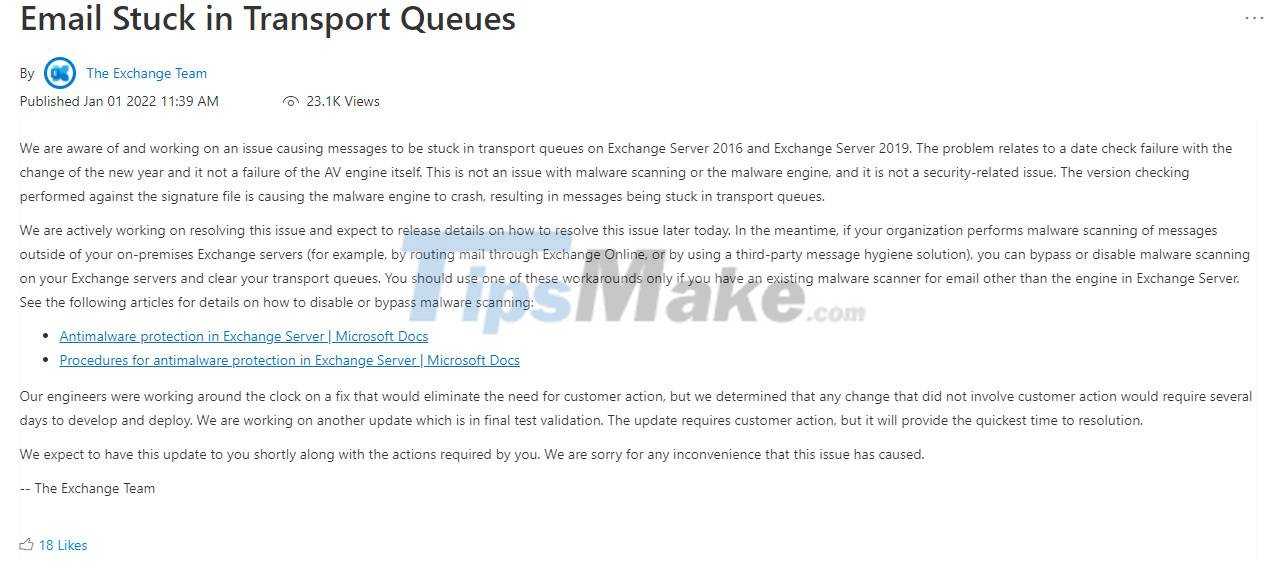
This is also consistent with more in-depth reports from Marius Sandbu, system manager from Norway who was one of the first experts to observe the problem, as well as giving a basic summary report on the problem. problem cause. Sandbu discovered that the Microsoft Exchange servers had suddenly stopped processing mail altogether starting at 00:00 on January 1, 2022. The reason for this fatal problem is most likely because Microsoft is using int32 for the date and with the new value of 2,201,010.001, exceeds the maximum value of int "long" of 2,147,483,647".
The problem here is the stopping distance solution. In order for the Exchange server to continue processing mail, sysadmins are forcibly disabling malware scanning on their systems:
'Currently, it seems that the main solution is to disable the anti-malware scanner on the Exchange Server using Set-MalwareFilteringServer -BypassFiltering $True -identity and restart the Microsoft Exchange Transport service'.
However, this can leave users, and possibly the servers themselves, vulnerable to flash malicious attacks.
This bug affects Exchange Server 2013. 2016 and 2019. Microsoft has now confirmed the issue and is working on a fix.
You should read it
- ★ Discover EMC in Exchange Server 2010 (Part 2)
- ★ Switch from Exchange 2000/2003 to Exchange Server 2007 (part 1)
- ★ Transfer Exchange 2003 to Exchange 2007 (Part 2)
- ★ Microsoft continues to 'delay' the plan to launch a new version of Exchange Server for another 4 years
- ★ 6 leading Exchange Server monitoring software