Upcoming Windows 11 feature lets you switch to a cloud PC in a jiffy
Called Windows 365 Switch, the feature is now available for testing with users of the Windows Insider program in the Beta and Dev channels. Recently, the Windows 11 Build 23521 build for Windows Insider in the Dev Channel was also available for internal testing.
Microsoft has been developing its Windows cloud-based PC utility segment since 2021. Redmond's main target group is enterprise customers. However, Microsoft also tends to focus more and more on the individual user segment recently.
As mentioned, the Windows 365 Switch feature allows you to switch from a local Windows 11 setup on your PC to cloud-based Windows 365 in no time using standard keyboard commands, mouse clicks or gestures. just swipe. Users can also enable the transition through the Task view feature on the desktop.
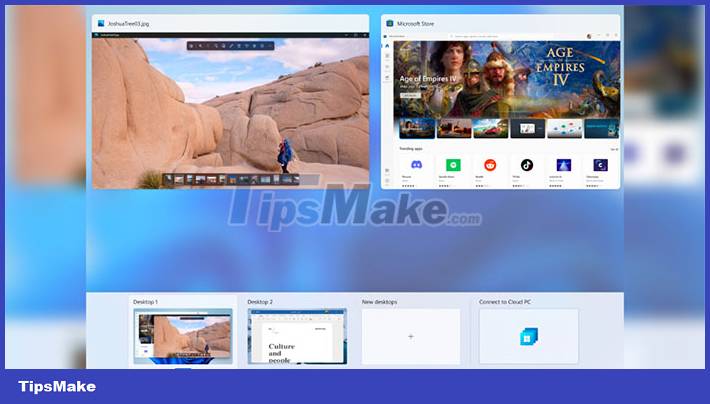
Microsoft emphasizes that Windows 365 Switch can be especially beneficial for users who participate in BYOD (Bring your own device) programs - 'bring your own device' - at work. An employee can host a company-owned Cloud PC on their own desktop or laptop, and switch between these environments as needed. Currently, the cloud-based Windows 365 service is only available to business users.
Requirements for Windows 365 Switch include:
- PC running on Windows 11 (also supports Windows 11 Pro and Enterprise).
- Windows Insider Program member for Windows 11 and Windows 365 (Beta Channel preferred, Dev Channel also supported).
- Windows 365 Cloud PC license.
Step-by-step instructions on how to deploy and use Windows 365 Switch can be found on the Microsoft community site.
You should read it
- Successfully install Windows 10 ARM on Nintendo Switch gaming machine
- Microsoft urgently stops the free Windows 365 Cloud PC program due to server overload
- Windows 10 has just added the 'Cloud Reset' feature and this is how to use it
- Successfully installed Windows XP on Nintendo Switch
- Switch Windows 7/8 interface to Windows 10
- How to switch Windows XP Mode from Windows 7 to Windows 10
 How to reset Windows Update in Windows 11
How to reset Windows Update in Windows 11 8 things you should avoid doing on Windows 11
8 things you should avoid doing on Windows 11 3 ways to disable USB Selective Suspend in Windows 11
3 ways to disable USB Selective Suspend in Windows 11 4 best password managers for Windows 11
4 best password managers for Windows 11 Steam opens new Start Menu 'mod' for sale for Windows 11
Steam opens new Start Menu 'mod' for sale for Windows 11 Windows 11 will update the Vulkan API to make Android games smoother
Windows 11 will update the Vulkan API to make Android games smoother