Toshiba's new laptop connects wirelessly to the TV
Toshiba has introduced the Satellite A660 laptop using Intel's advanced wireless display (WiDi) connection. This is also the first laptop to adopt this technology, which is considered an important standard in the industry.
 Intel Windows Display (WiDi) standard appears in the latest laptop of the Satellite line, which is integrated with Intel's powerful Core i3, i5 and i7 chips. The laptop is also equipped with nVidia graphics card, Blu-ray optical drive, 16-inch screen using TruBrite LED technology (16: 9 format) and Wi-Fi 802.11n standard.
Intel Windows Display (WiDi) standard appears in the latest laptop of the Satellite line, which is integrated with Intel's powerful Core i3, i5 and i7 chips. The laptop is also equipped with nVidia graphics card, Blu-ray optical drive, 16-inch screen using TruBrite LED technology (16: 9 format) and Wi-Fi 802.11n standard.
Thanks to integrated WiDi, the laptop can connect wirelessly to the big screen via a Netgear adapter (adapter). Toshiba is currently proposing to use Netgear's PTV1000 adapter to transceiver and relay signals from laptops to TVs.
Currently, the ability to transmit wireless signals of this type has only been equipped for TV types using DNLA technology. However, the optimal capability of WiDi is still rated as more optimal than DNLA. To deliver wireless signals, laptops must use at least Core i3 330M or more powerful versions; At the same time, 64-bit version of Windows 7 must be installed.
Satellite A660 will be available in June. Currently the price of this product has not been announced.
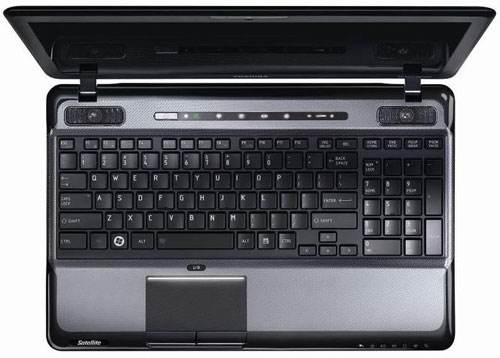
You should read it
- ★ How to project a laptop screen on a TV using WiFi Display / Wireless Display / Screen Share
- ★ Toshiba Vietnam launches notebook collection for summer 2011
- ★ Additional Toshiba laptops for pupils and students
- ★ Toshiba touch ultrabook and Windows 8 laptop cost $ 600
- ★ 10 laptops 'cult' in October 2009