Top 10 Windows applications should be included in the Mac
QuanTangMang - Mac has its own world of hardware, design and software. This is a world that is not yet complete but is still what everyone wants. Here are 10 apps that hope to switch from Windows to Mac to help make the Mac world more complete.
Note : In most cases, we do not claim that 'this is the application that should switch to Mac OS X'. In some cases, they may be inaccurate. What we suggest is just the need to own an application, and it is this application on Windows that meets the demand. Besides, the applications in the article are mostly free.
10. Office application
Of course, Microsoft also has an office suite for Macs but they still have a lot of work to do if they want to dominate this market. Even with the new 2011 version, many Mac users still do not want to use the entire office application, while others do not like the entire iWork suite. So, along with a sophisticated formatted data from Office users, the built-in tools for Mac or other free applications only open the data. Users can use open source software OpenOffice if not afraid to wait a few minutes to download data. Do you want to own a simple display / print tool that still has great functions for your office data? Microsoft has had some improvements with the compatibility for its free Office web application, but it would be great if they provided view-only tools on the desktop.
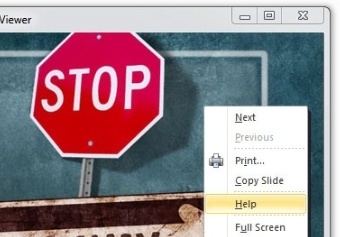
9. TeraCopy
Mac does a pretty good job of copying files between storage locations. It does not fail or corrupt when transferring files. So, introduce TeraCopy not to have the stability of the software but to introduce advanced features when transferring files to users unfamiliar with Terminal . Since then, users have been able to stop and continue to transfer files very securely, run Tests to compare the differences between two folders and manage files.
8. Fences
Macs have a Spaces system to manage multiple desktops and applications associated with each space. Windows also has a free software and, compared to the Mac's system, every explorer and system management tool has its advantages and disadvantages. However, there is still one side of Windows Fences application that won over Mac. This is a free application that can keep files, icons and other documents on the desktop securely locked in the designated user area. It is very useful for those who are comfortable with the desktop screen. Remember, Mac users are no different from Windows users in some ways - it's easy to put everything on the desktop and let the desktop handle it.Fences on Mac can be a great application.
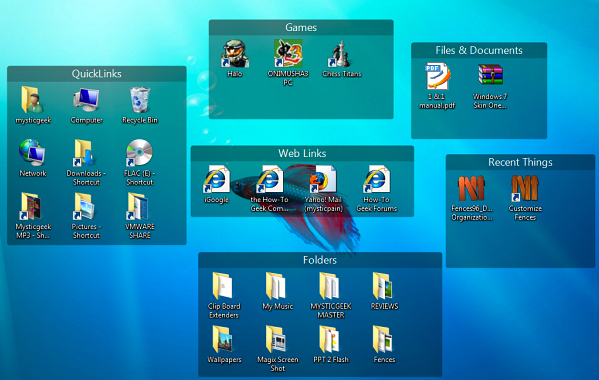
7. Rainmeter
The Mac has a fairly complete screen display feature, GeekTool, but it doesn't have an enthusiastic community, easy-to-use tools for new users or has the power to adjust to the same level as Rainmeter. That is the main component of this tool and many other desktop settings show the power of the tool. Even if Rainmeter does not appear, the natural theme of Windows 7 also gives users a lot more flexibility than Mac.
6. Different types of CCleaner
Experienced Mac users handle everything - what the Library is for, where the customizations are located, what happens when you mistakenly delete something in the user's Home folder. New Mac users or those who are new to this operating system do not know those things. Perhaps, sometimes they have to ask Google to find answers to questions that are still in question. On Windows systems, CCleaner does the job of clearing cache, deleting temporary files, cookies and other hidden data. It would be great if someone wrote a tool similar to CCleaner to clean their home, as well as adding other customizations for users to choose or skip.
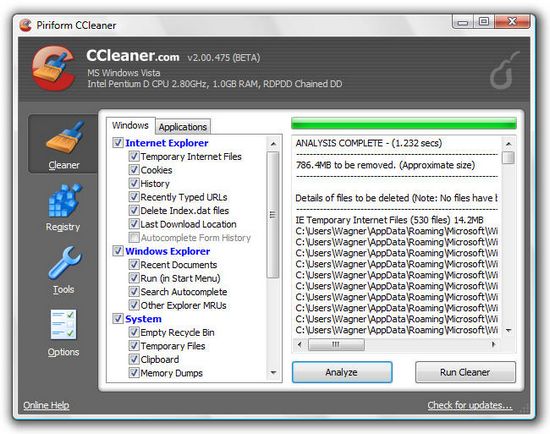
5. Ninite
Ninite is a comprehensive installer, which helps users - newly reinstall their operating system, new computer buyers or those who want to find more software for their computers - can take all or just a few software. Then, they can install these software very easily. For Mac operating systems, no tool has provided the same capability. Of course, Mac installs the application in a different way, with the user having to drop all the packages that put the application into a folder. This makes sense for what Apple is trying to do - making it easier to use computers. Even so, Apple (or third-party programmers) will help users to be more comfortable to be able to quickly install the software, applications they like with a tool similar to Ninite.
4. Notepad ++
Like a photo editing tool, it's great to have a pure text editing application like Notepad ++. Notepad ++ is a flexible and user-friendly tool for code types like HTML, PHP, Ruby, Python , or other languages. In essence, whatever you are writing, Notepad ++ can still complete the job. Most importantly, Notepad ++ is free and open source software - one of the great things on Mac. Smultron is also a good tool, but it no longer works. Besides, TextWrangler does not meet the demand for features as users expect.
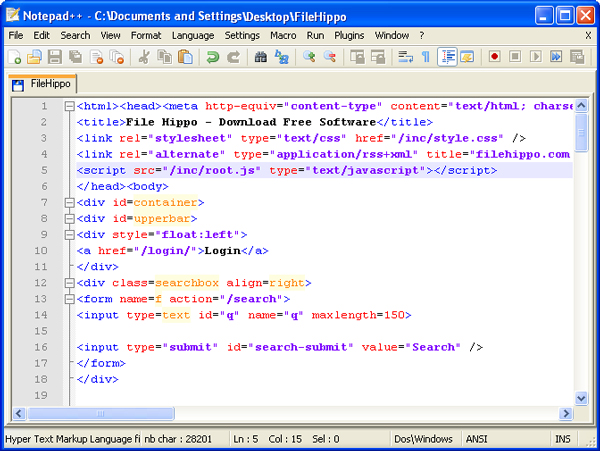
3. Microsoft Security Essentials
Overall, Windows is still a more popular operating system than Mac. Designers, creating viruses are less likely to target Apple's operating system, and the applications for this operating system are less likely to be attacked by malware. However, this does not mean that it will be safe forever because Macs are getting more and more people to use with a lot of contributions from the iPhone. Therefore, while many Mac users do not run antivirus applications for their machines, there is still a small, fast and effective malware protection software in the Windows world: Microsoft Security Essentials.
2. AutoHotkey
AutoHotKey is a scripting language that can be used to do a lot of things in Windows. Mac also has AppleScript application. Even so, it is not as good as Windows counterparts, in other words, using AppleScript is still difficult because Apple never allows third-party applications to access the service. system power.

1. Paint.NET
Paint.NET is incomplete like Photoshop or trying to be similar as GIMP. It is more than just lightweight tools that help edit and display images like Paint. It is just about meeting the needs of ordinary users who want to cut, resize, balance and edit photos. As mentioned, there is no visual solution on the Mac that can meet the above criteria. So, it would be great if Mac users own a tool that is comparable to Paint. Pinta seems to meet the needs of users, so give it a chance.