Instructions for installing myBB Forum on the server
TipsMake.com - MyBB stands for My Bulletin Board. This is an open source free software developed by MyBB Group using PHP and MySQL databases. With advantages: compact *; Simple installation, upgrade, backup and conversion *; Easy to use *; Plugin system easy to use and rich *; completely free * . This software helps users to create, manage and develop a private forum. Therefore, today's article is dedicated to instructions for installing MyBB so you can use it.
There are many prerequisites that lead to the actual installation process, but here we will try to mention the simplest parts possible. You will need the following before starting.
- One server can access, preinstalled Apache, PHP, and MySQL.
- A client can access the server through both a web browser and an FTP client like FileZilla.
Reference article: XAMPP: An easy way to install webserver in Windows
Set up the installer
To get started, you need to create a new database (or table) in the MySQL part of the server. Assume that you already know how to do this, or have help tools. If not, you can also easily search for ways to perform on search engines.PhpMyAdmin is installed on our server, so it is possible to create a fairly simple database:

Next you need to go to myBB homepage to download the software. Then extract the Upload folder from the .zip file and place it anywhere you want to easily find it. These are files that make real forums, that's why we upload them.
Start your FTP client and connect to the server. Create a new folder in the current root directory of the website, put any name you want and then upload the entire contents of the Upload folder to the new folder, not the folder Upload . Wait until this process is completed.
Configuration
Technically, MyBB has been installed as its files on the server. However, it requires a lot of configuration before actually becoming an operating system. This configuration is done extremely easily through the installation scripts that come with the files you have uploaded. So, the next step is to open your browser, enter the correct address with ' / install ' at the end (for example, your website is www. TipsMake.com.vn , the entry address). will be https://quantrimang.com/mybb/install if selecting mybb as the name for the newly created folder). This will run the scripts, guide you through the process of configuring myBB.
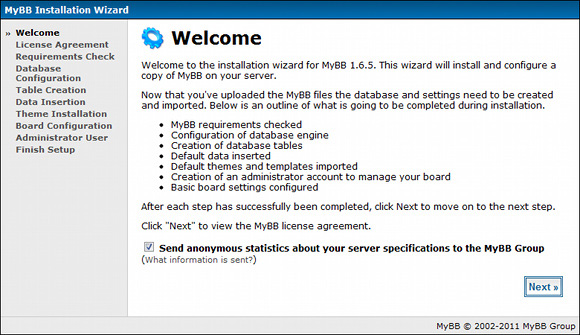
During the installation, you will first see the Welcome page, where we can choose to send our installation statistics to the myBB development team. You can select ' Send anonymous statistics about your installation to the myBB Group ' to help them or not, then click Next to continue and accept the licenses:
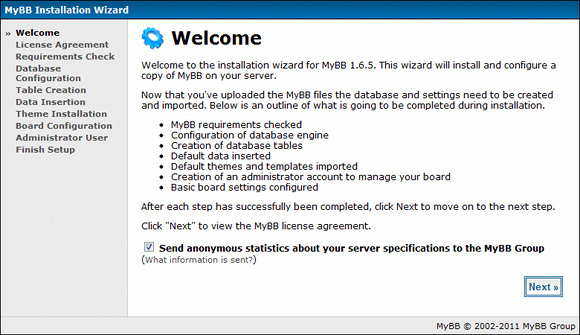
MyBB will then check to see if all requirements are met. Most likely, you will be alerted to some files and folders that are not written to. With the FTP client, you can change the permissions of each file / directory it requires, by right-clicking on each one and creating the necessary permissions.
For simplicity (although this is a security threat later), we can allow the full mybb directory to assume that it is safe. Once you do that, click Recheck and everything will be A-OK if done correctly.
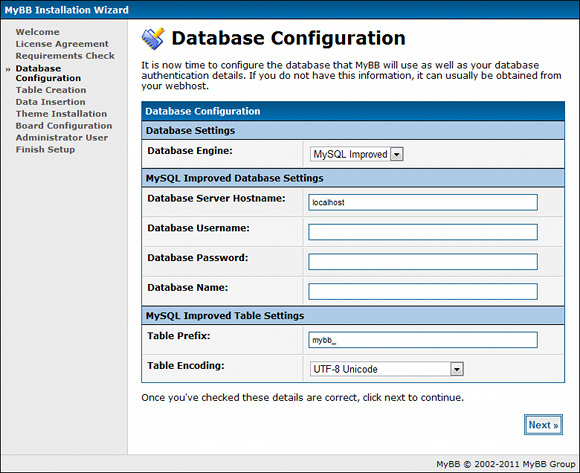
The next page requires database information for the MySQL database you created, so enter the information and continue.
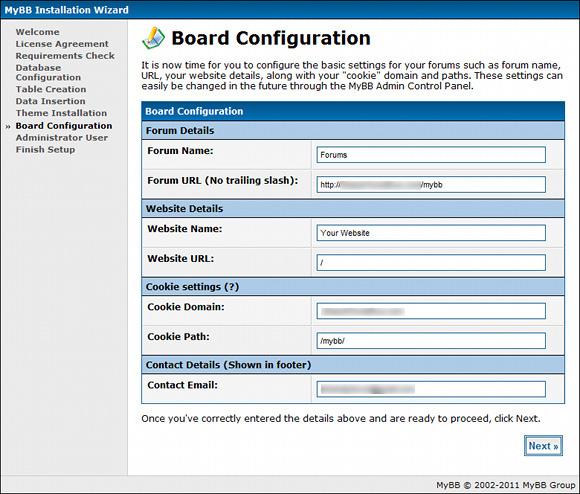
The next two pages will create the necessary tables, enter the default data and set the default topics for you. We do not need to put any information in this section. You can then change your name and other information about your forum.
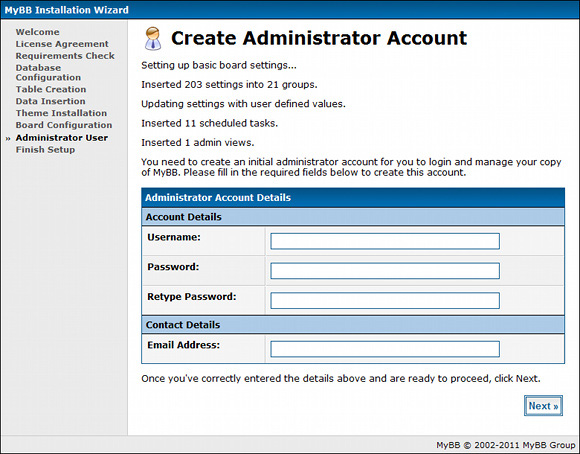
At the last step, you need to create a user administrative to administer the forum.
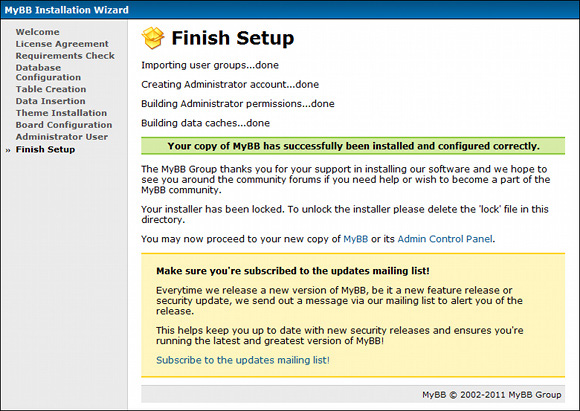
It is done! Now we can go to our forum or the admin panel to start the job.
Conclude
myBB is relatively easy to install software. You can immediately start working on building a forum for yourself to create a community home. With plugins and many other features, everyone can make a pure forum a real place to communicate.
What about you? What is your favorite forum creation software? Please share with the community of readers on QuanTri.