Top 10 most professional photo editing software today
Are you looking for professional photo editing software for your photos? Editing your photos before uploading to your site is essential. In this tutorial, we will share the best photo editing software for photographers and casual users. The best photo editing software that can help focus on the image, highlight your main topics and turn an average image into something truly incredible. The question for most photographers is how do they choose the right editing software to complement their skills. There are loads of different options to choose from, from popular Photoshop and Adobe systems to simple yet effective options like Canva. There are some great free options, please refer.

1. Photoshop
Download link: https://www.adobe.com/products/photoshop.html

Referring to professional image editing software, it is impossible not to mention Photoshop because this is the leading photo editing software today. Photoshop is a tool for professional designers, designers and casual users around the world. Photoshop's masking, editing and layering tools are still one of the most attractive tools on the market. With photoshop you can turn ordinary photos into art and more beautiful than ever. It can be said that it is not ashamed to be a witch in the field of photo editing.
2. Adobe Lightroom
Download link: https://www.adobe.com/products/photoshop-lightroom.html
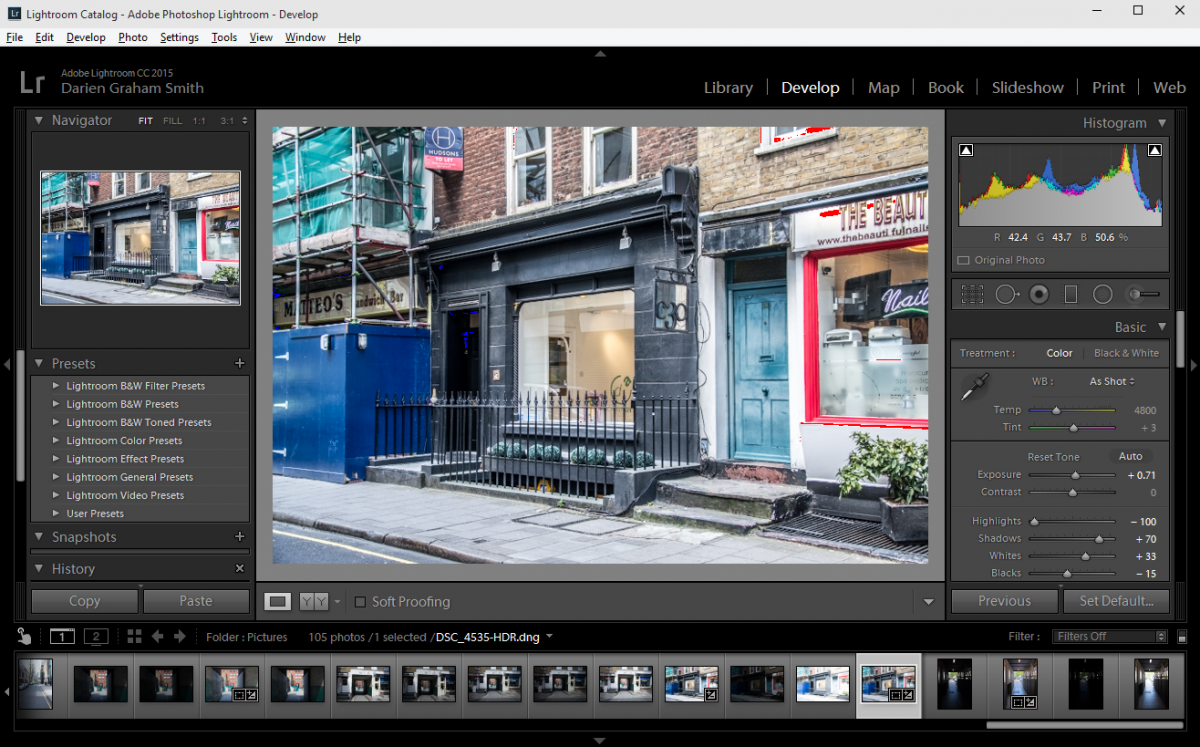
Adobe is truly the gold standard when it comes to image editing software. If Photoshop is too complex and cumbersome, you will surely love all the incredible things you can do with Adobe Lightroom. Lightroom allows you to edit your photos with a host of great features, including:
- Editing and editing tools
- Pre-set and professional filters
- Custom slider
- Support and synchronize multiple devices
3. PicMonkey
Download link: https://www.picmonkey.com/
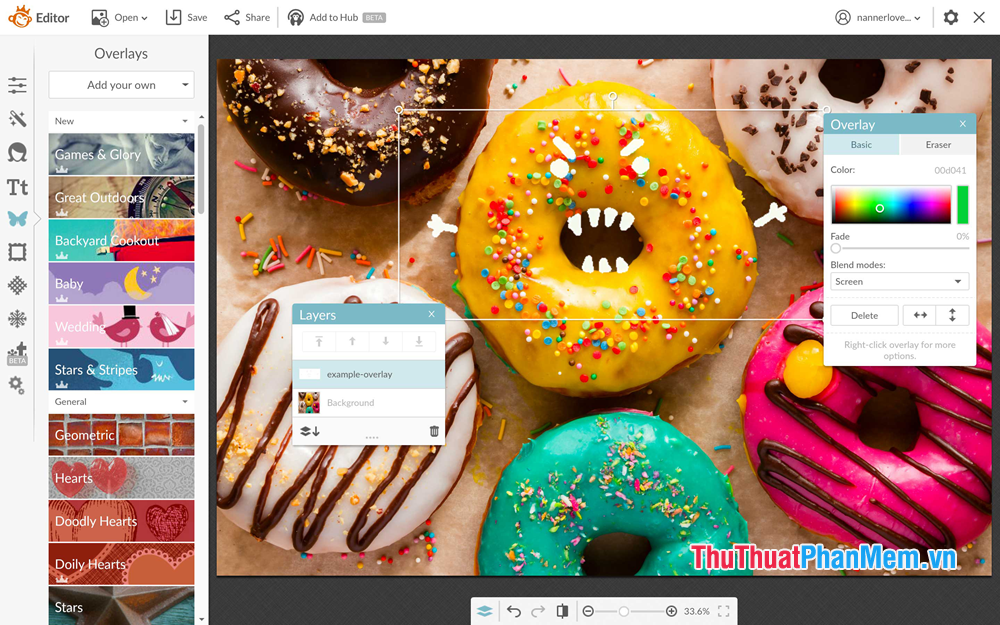
PicMonkey is a complete graphic design package that allows you to edit photos, create collages, edit, crop and more. It will help you develop your design skills and unleash your creative ability to easily edit photos. With the free trial, you can use all the features of PicMonkey before buying anything, including options to edit your photos with specific templates or arrange your images. in the collection.
Features include:
- Basic filter
- Collage effect
- Templates
- Blank canvas design
- Automatic sizing for social media
You can also print photos, cards, paintings and more from PicMonkey directly.
4. Gimp
Download link: https://www.gimp.org/
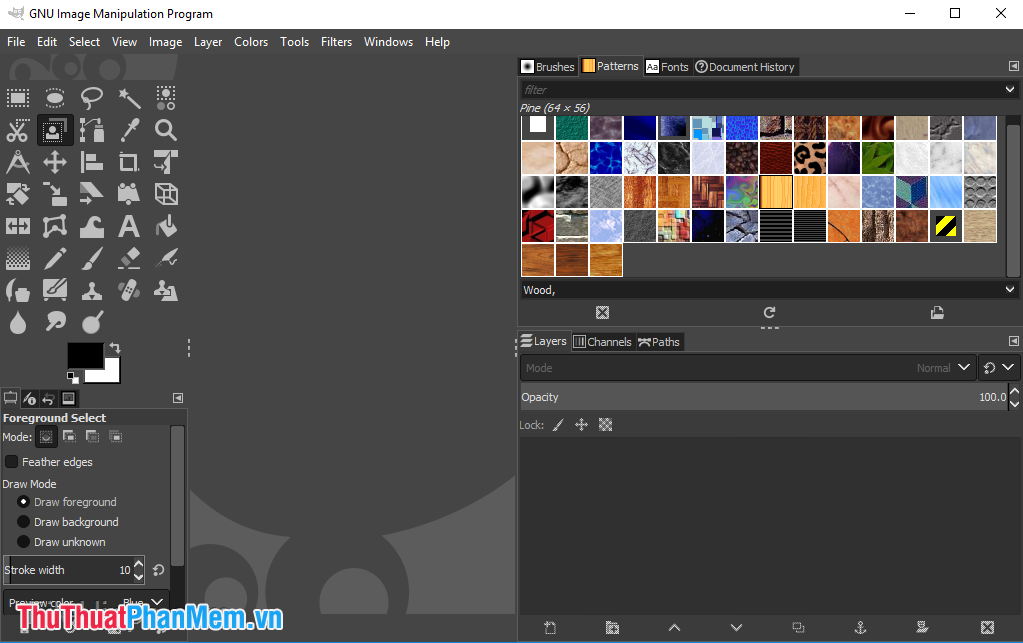
GIMP is a free professional photo editing software. It is easy to download and install on your computer. GIMP has many features to help you edit photos, layout, enhance photos, and includes an integrated file manager. You can also copyright images with GIMP. Many photographers consider GIMP a great alternative to Photoshop, as it comes with a host of assistive features for things like photo composition and photo editing.
Features include:
- Image enhancements such as editing and texture modes
- File management and optimization mode
- Digital editing
- Cloning and touch tool
- Support for many plugins
It works very well on Windows, Mac and Linux operating systems. You can edit photos of all formats with GIMP.
5. Canva
Download link: https://www.canva.com/
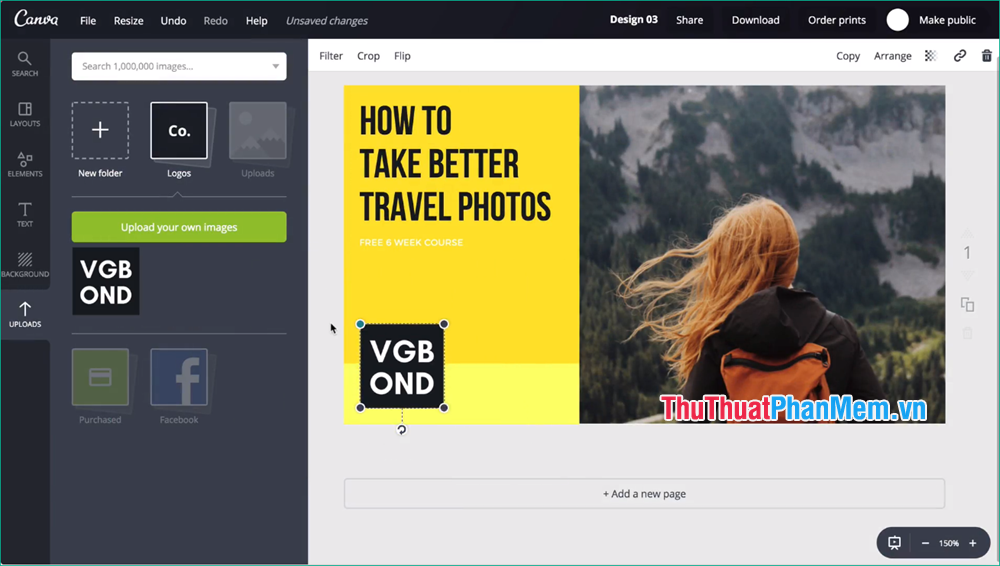
Canva is a simple graphic design software with a large number of online users. It comes with many photo editing tools and products. You can also download Canva on your mobile phone and edit photos instantly. In the library of Canva library, there are tons of templates, photos, tags and icons to help you easily beautify your photos. With Canva, you can adjust various elements of your images with a simple drag and drop editor, add fonts and patterns to your photos if you want to use them on your website, and more.
Features include:
- More than 8,000 samples
- Blurry photos and vignettes
- Cropping images and straighten
- Tool for making images transparent
- Grid design and photo frames
- Stickers and badges
- Add texture
- Enhance photos
6. Skylum Luminar
Download link: https://skylum.com/

Luminar has rapidly grown to become the most popular editing tool for professional photographers worldwide for a variety of reasons. First of all, you only have to pay one time for a lifetime license which means you don't have to pay monthly like Adobe applications. Luminar is a photo editing library that can be used by itself or as a plugin in Lightroom, Photoshop and even Apple Photos. It also has built-in artificial intelligence to automatically correct things for everything from brightness, clarity, tones and other basic adjustments.
Features include:
- AI editor / integration
- Exclusive filters such as the Sunrays filter (which allows you to add the sun rays that actually shine on your images), the top and bottom light filters, the Orton filter (famous by Lord of the Rings, blur) certain parts of the image and focus on others)
- Class adjustment
- Image layer
7. Fotor
Website link: https://www.fotor.com
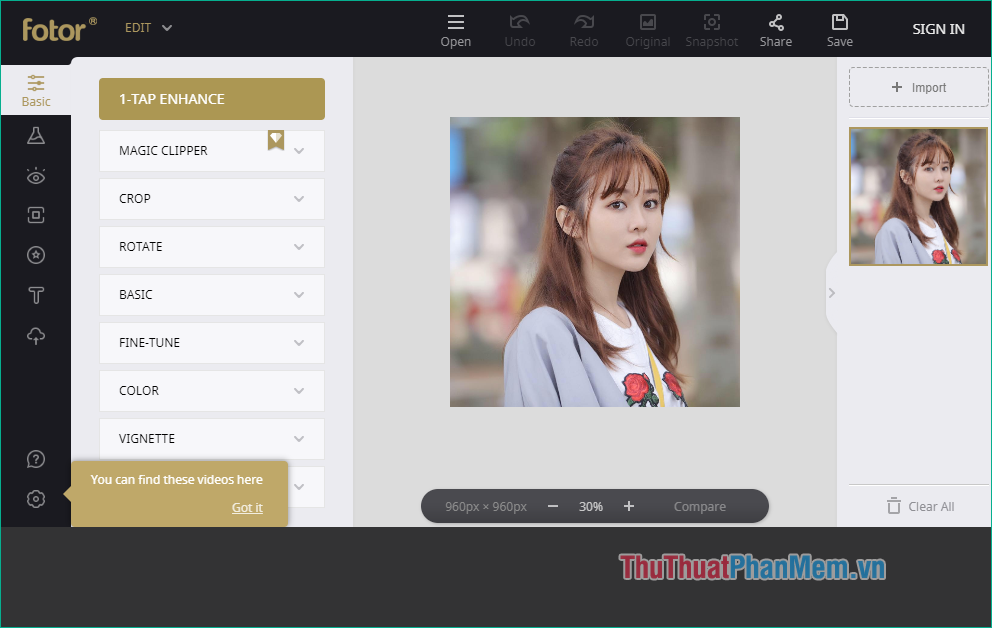
Fotor is a famous online photo editing software. You can use the software version for your computer for free with all the features available on its online photo editing version. You can check the effects on your photos with the editing option. can be expanded. It has a simple interface to use that allows you to open RAW files and combine images in layers. Cloud-based software lets you save unfinished designs for future editing, so you can start from where you left off. All you need to do is upload your image to the website and you can start editing, creating designs and more.
Features include:
- Photo editing suite
- HDR effect
- Filter and touch image
- Portrait editing
- Design
- Hundreds of fonts, stickers and shapes to choose from
8. Pixlr Editor
Website link: https://pixlr.com/

Pixlr Editor is another online photo editing software solution, although you can download desktop or mobile apps if you like. There is even an upgrade option to Pixrr X if you are looking for a more advanced editing option. Pixlr is very similar to Photoshop in that it allows you to add images to a blank canvas, create unique effects and add filters on the go.
Features include:
- Over 2 million free effects
- Filter and overlay
- Creative editing application
- Download on mobile and desktop or web interface
- Different versions of Pixlr to choose from
9. Inkscape
Download link: https://inkscape.org/
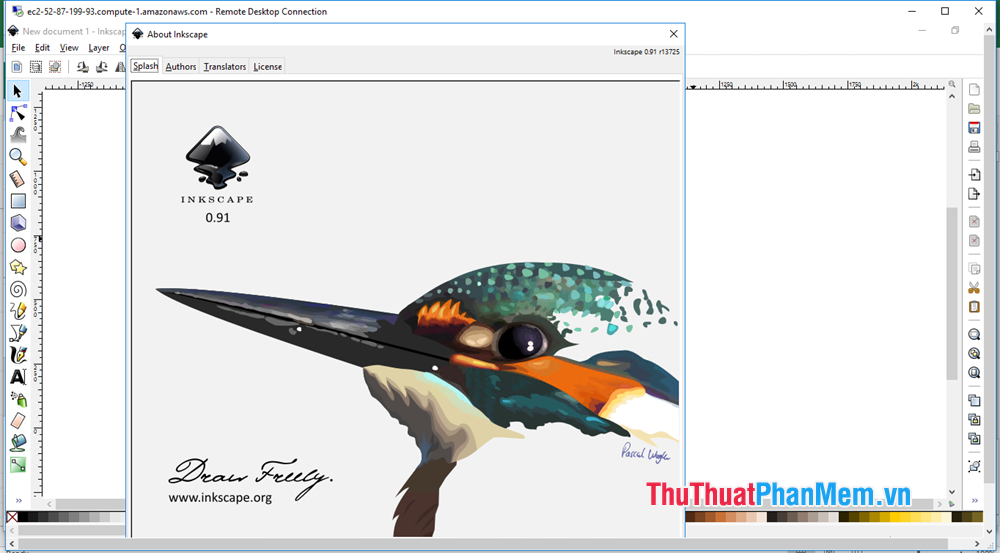
Inkscape is a 100% free editing software perfect for budding photographers. You can download it on Windows or Mac or you can access the source code if you want to include it in your own application. Inkscape is designed to give you full control over your images, whether you want to copy objects, add certain colors to your images or overlay text.
There are dozens of features available, including:
- Color picker
- Many text formats
- Copy-paste duplicate object
- Calligraphy tools
- Extensions and add-ons are available
10. Corel Paintshop Pro
Download link: https://www.paintshoppro.com/en/products/paintshop-pro/
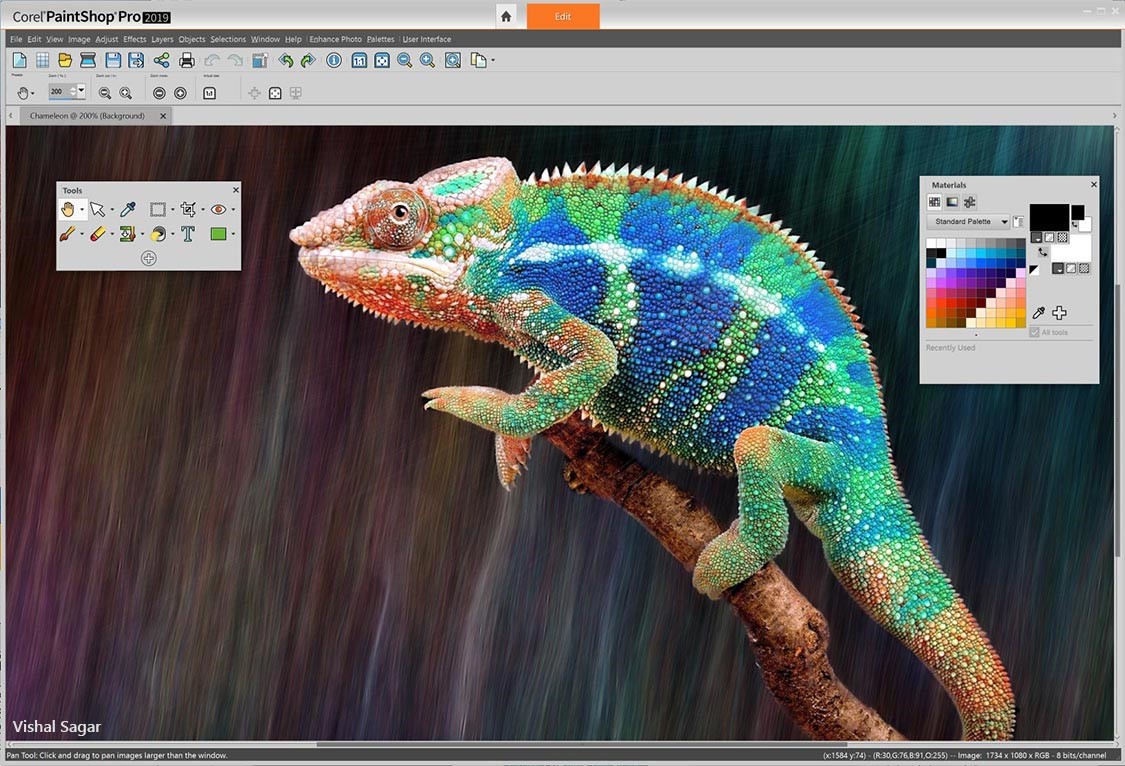
Corel PaintShop Pro is easily one of the best online photo editing software options for those who want a simple yet effective approach to upgrade their images. While it may not be the most advanced tool in the world, it comes with everything you need to take your images to the next level. There are dozens of textures, backgrounds and brushes to choose from and the app will add new features all the time.
Features include:
- AI enhancement effect
- Photo editing 360 degrees
- Great user experience
- Graphic design template
- Photo editing options like blurring and editing
- Study guide
Above are the top 10 most professional photo editing software today that TipsMake.com introduces to you, hope you will choose for yourself a suitable software. Good luck!
You should read it
- ★ Download Ashampoo Photo Commander 15, professional photo editing software for $ 49.95, free
- ★ Free download CyberLink PhotoDirector 8 Deluxe, professional photo editing software for $ 60, is free
- ★ Get Aurora HDR 2018, professional HDR photo editing software for Windows and Mac OS, royalty free for life
- ★ A set of video tutorials on how to edit photos with Lightroom
- ★ How to edit photos on Fotophire software