Top 10 indispensable apps that help you stay focused
- 10 super useful apps on Android are not sure you already know
- 13 extremely useful tips for phones that you may not know
- 10 super useful new features of smartphones that few people know
In modern life today there are many factors both objective and subjective that make it difficult to maintain concentration.Computers and mobile phones are often regarded as distracting smart devices. They can include many entertainment applications that make many of us " technology addicts ", distracting, distracted in learning and working. And rarely when in an hour do we look at them a few times.
To help those who are in this situation, we suggest 10 apps to help you improve your concentration . With these applications will help you improve productivity and reduce stress in your life more easily. Invite you to consult!
1. Headspace 2.0

Headspace is a very popular meditation application. You don't need to worry too much, meditation here is not related to any religion and spirit, but simply helps you to enjoy great benefits from meditation.
In addition to improving concentration, meditation has been shown to help people become less angry, improve memory, easily empathize with others and improve their ability to make good decisions.
Not surprisingly, Headspace advertises itself as a kind of " gym " for the mind.
- Headspace for Android - Application of effective stress relief
2. Noizio
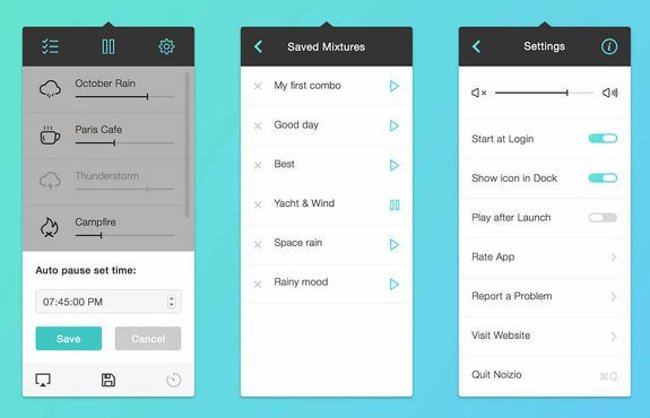
Noizio and Noisli are not only quite similar in name, but also in function. Noizio is an ambient sound application ( ambient sound ), a port dedicated to Apple devices such as Macbooks or iPhones.
Instead of a completely quiet environment, the surrounding sounds to some extent will help you get the highest concentration. So if you love Noisli or other surround sound applications, you'll love this app, too.
- Noizio for Mac 1.4 - Relaxing natural sound application for Mac
3. Panda Focus Mode
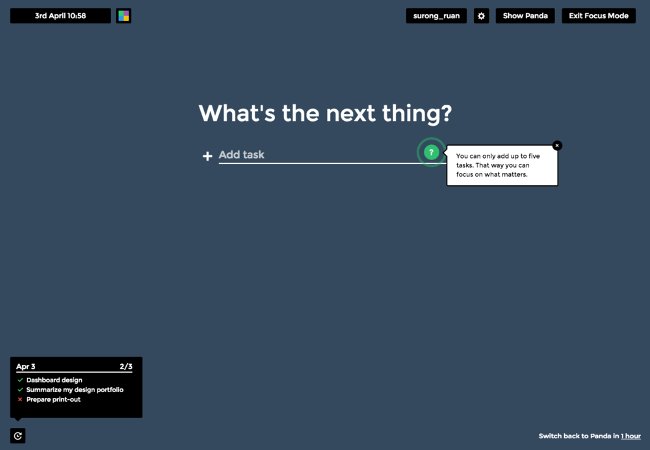
While surfing the web with a large amount of accessible information, we easily forget the real purpose of doing it. Panda Focus Mode will show you a to-do list every time you open a new tab. By constantly reminding you what to do, the things you need to accomplish will always be more focused.
4. Focus Booster

Focus Booster is based on Pomodoro technology - a time management system, where the time spent working is broken down into small, manageable parts.
Extremely flexible Focus Booster application allows you to set the time for work or rest, as well as create charts showing how the day time has been allocated. With this information, you will be able to plan throughout the day from time to time, exactly the way you use the time.
Currently, this application is only available for the desktop version, but the mobile version will soon be available to users.
5. Noisli

Noisli was created to enhance the focus and productivity of users through sound. Moreover, it helps you create a list of favorite sounds, make sure you feel happy and comfortable as possible while listening.
But how does ambient sound really improve your concentration? Surely the only way that the sound around can do is to create boring sounds that make you focus on working instead of listening .
In fact, there are many ways of surrounding sound that can improve your self-control and concentration. For example, usually when we listen to sounds coming from different directions and different distances. Surrounding sounds present uninterrupted continuous sounds that allow you to listen without distracting your mind. It helps you focus on the present . In other words, the surrounding sound creates a new environment. This is what Nosili can bring you.
When you visit this website, you can choose a lot of relaxing sounds like the sound of leaves, birds singing, rain, thunder, wind blowing . Especially, you can choose many types of sound at the same time and adjust Each volume sounds so harmonious and pleasant. In addition, if you register an account on Noisli, you can also save the sound combinations you created to listen later.
See also: 13 extremely useful mobile applications that make life easier
6. Forest

Forest is a good application. This would be an effective application for those who love farm games. Forest has a fairly simple and easy to use interface. Once you turn on the app, you will not be allowed to use your mobile phone within 30 minutes. With that time, you will have a tree and the task is to raise it.
Just turn on the phone once every 30 minutes to seed and during that time, you don't use anything but this app. However, if you pick up the phone, turn off the application or break the rules immediately the tree will die. With this unique application, you will be able to stay away from the phone and focus on what you need to do.
- Forest: Stay focused for Android 2.2 - Planting forests to "detox" smartphones on Android
7. Brain.FM
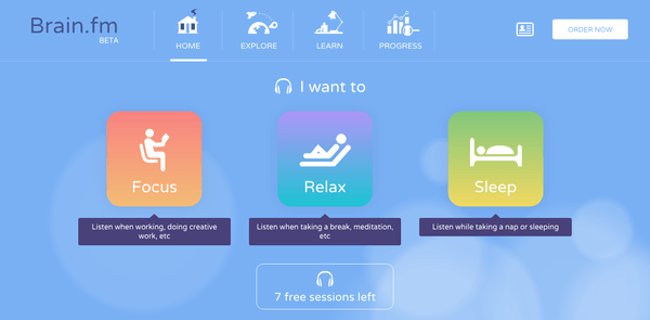
Like Noisli, Brain FM uses music to help you concentrate. However, the music here is artificially created and designed to improve your concentration. The application has many different channels to help you complete many tasks, work and study, and also have channels for meditation and help you fall asleep easily.
Although music parts are created by computers, they do not create any barrier to relaxation and improvement of focus. Thus, this application is extremely effective in enhancing your ability to concentrate while using.
8. Freedom
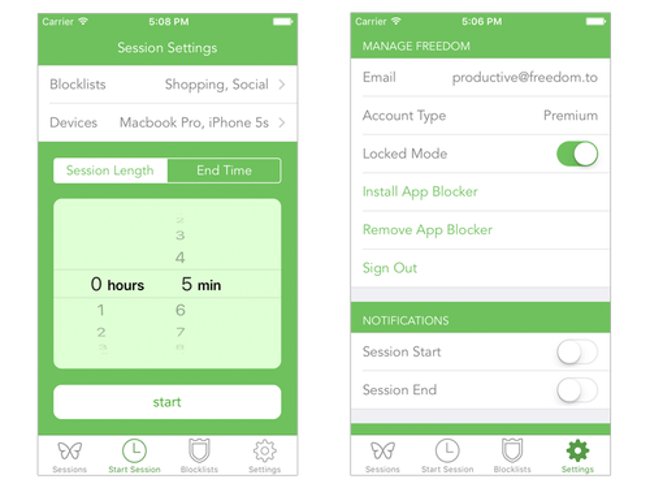
This is a relatively common application. Freedom's operation is quite simple, it prevents access to the applications, the programs you choose and even specific browsers that can help you avoid unnecessary distraction.
We must all have repeatedly used entertainment applications that exceed the limit. I - the author of the article, used to be an " addict " of Angry Birds a few years ago. This made me unable to take my eyes off the phone all day. Freedom ( an application is not a concept ) eliminates that problem by making your phone inaccessible to distracting applications.
Unlike other similar applications, Freedom can be used on many devices, helping you get rid of distraction.
9. Hocus Focus
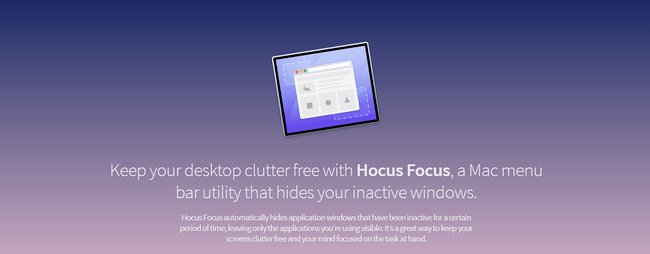
Hocus Focus is quite similar to Freedom, which eliminates distracting applications and programs. However, the difference is that Hocus Focus will hide unused applications for a long time, helping to reduce the possibility that you want to reuse when trying to delete unnecessary programs.
10. Self Control
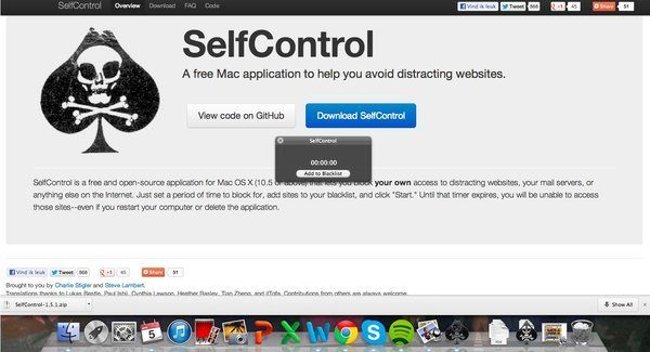
Self Control is an application that blocks distracting websites for a certain period of time. For example, you set in 4 hours and your browser will be in a hidden state for that period of time. What makes Self Control different, is that it can't be turned off. Even if you choose to delete the application or turn off the computer, it still works. The only way to make it stop is to wait and work until the timer runs out . In this way, it enforces discipline and helps you focus more.
In addition, you can whitelist ( accessible) or blacklist ( should not be accessed ) for certain websites. Therefore, you do not have to completely disable the Internet, can decide which sites can be accessed during the time of focus, which pages are not. However, this application is only available for Mac.
Author: Arthur Peirce
See also: 7 useful features of smartphones you may not know how to use
Having fun!