Tips to increase touch screen sensitivity on Galaxy S9
With Galaxy S9 / S9 Plus duo, using additional screen stickers is not necessary because of using Gorilla Glass toughened glass. However, many people still want to add protection to the screen that can use more stickers. But the use of more screen stickers will often reduce the sensitivity on the touch screen, not only with the Galaxy S9, but mostly in smartphone devices. If you feel that the screen of your device has decreased sensitivity when attaching protective pads, then you can apply the procedure below.
- 5 ways to take screenshots Samsung Galaxy S9 / S9 +
- How to turn on developer mode on Galaxy S9 / Galaxy S9 +
- Summarize interesting tips on Galaxy S9 users should not ignore
Instructions for increasing sensitivity on Galaxy S9 screen
Manufacturer Samsung has provided the Glove Mode option to increase the sensitivity on the touch screen, making it easy to use even when using gloves. Just enable this feature on Galaxy 9, the use of touch will be easier, even if the curve design.
Step 1:
First click on the Settings application on the device, or click on the settings icon in the notification bar swipe down from the screen. In the Settings interface go to Advanced features.
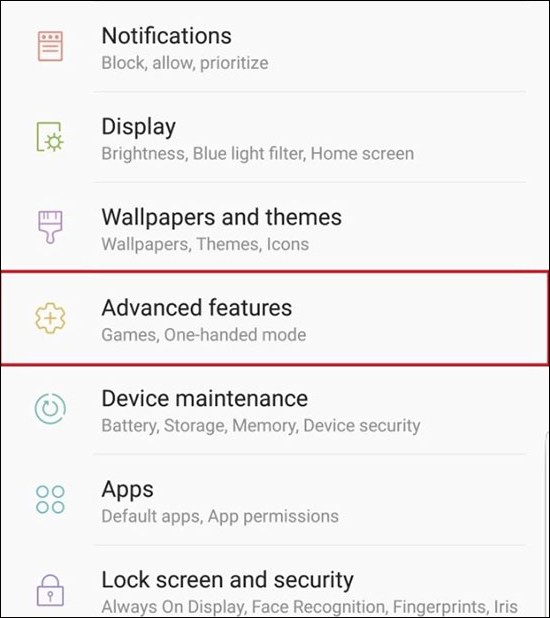
Step 2:
Next switch to the new interface found at the bottom of the Touch sensitivity options list and then activate this mode.

This mode will increase the sensitivity on the touch screen when users use a screen protector. Thus, only small adjustments are available on Galaxy S9 system that users can easily use even with screen stickers.
See more:
- Instructions for cleaning touch screens for phones and tablets
- Quick handling of iPhone screen error is not sensitive and poor
- Instructions on how to turn off the touch screen on Android OS for children
Hope this article is useful to you!
You should read it
- Some useful tips to take advantage of features on Galaxy S7 (P2)
- Some useful tips to take advantage of features on Galaxy S7 (P1)
- Summarize interesting tips on Galaxy S9 users should not ignore
- Galaxy S21 + 5G: Real beautiful purple, premium experience
- Galaxy S11 5G officially appeared on Geekbench with impressive specifications
- Tips for using Galaxy Tab 10.1 (Part 1)
 How to accelerate Galaxy S9 extremely simple
How to accelerate Galaxy S9 extremely simple Summarize interesting tips on Galaxy S9 users should not ignore
Summarize interesting tips on Galaxy S9 users should not ignore Instructions for finding the Android phone model (line) you own
Instructions for finding the Android phone model (line) you own What is Android Studio?
What is Android Studio? How to speed up Galaxy J7 Pro, J7 Plus
How to speed up Galaxy J7 Pro, J7 Plus 5 essential settings should change on Android to enhance the experience
5 essential settings should change on Android to enhance the experience