These are all the data about you that the websites you visit collect
No matter which browser you open, for whatever purpose you have started to leave your traces. The websites you visit will track those traces, determine who you are and what your usage habits are through information such as geographic location, the links you click on, you use. Computer desk or phone . And this is the act of collecting legitimate information of every website, every service you use.
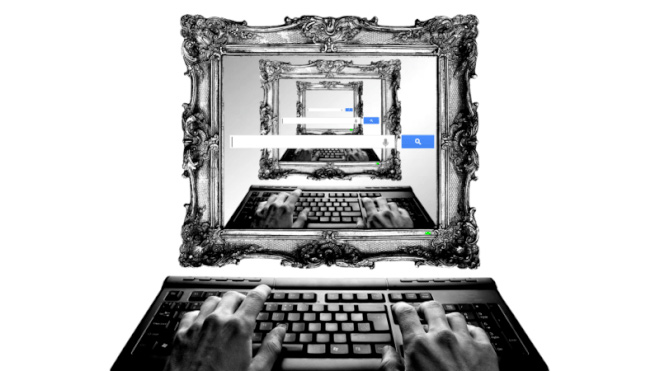
The data the website you visit is collected
- This is what your browser provides for websites
- 1. Hardware and software
- 2. Connection information
- 3. Geographical location
- 4. Browsing history
- 5. Movement of the mouse
- 6. Orient your device
- 7. Log in to the social network
- 8. Fonts and languages
- 9. Image data
- 10. Technical information
- How to check which data your browser is collecting
- 1. Webkay.robinlinus.com
- 2. Panopticlick.eff.org
- Browser extensions also collect data
- These are the information that a website will collect itself
- In addition to 'disclosing' information, users sometimes 'give away' their own information
- So what can we do?
This is what your browser provides for websites
One of the most common ways that you leak personal data while using the Internet is through the browser. No VPN can help you. This is largely not connected to the service they provide.
But what exact information is being recorded? Here are 10 types of data that your browser (probably) is collecting about you.
1. Hardware and software
Your browser collects data about your hardware and software.
About the software, your browser knows the operating system, IP address, browser and plugin of the browser. For hardware, your browser collects information about CPU, GPU and battery.
To limit the amount of hardware and software data that your browser leaks, use a privacy-focused plugin like NoScript.
2. Connection information
The browser knows about your connection to the web. That information includes your IP address and your browser speed.
3. Geographical location
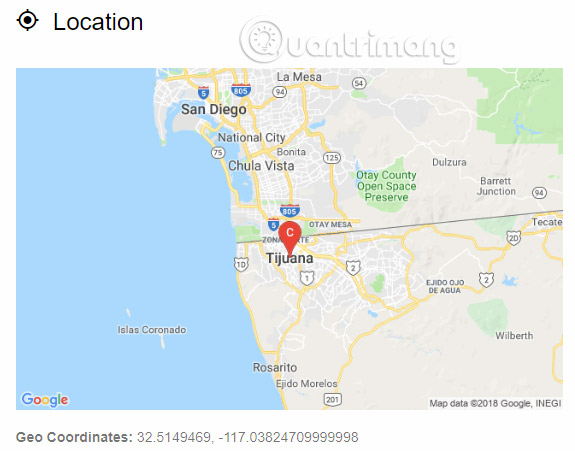
The website can accurately estimate your location, even if you don't grant it access to your GPS coordinates. Instead, it can use Google Geo APILocation. Even if you are accessing the site from a browser on a mobile device, the location can still be determined accurately within 30 miles (48km).
To prevent your browser from leaking location data, you can use web proxies to access websites. There are many free options available.
To prevent browsers from using services like Google GeoLocation, you need to disable JavaScript. Again, applications like NoScript can automatically do that for you.
4. Browsing history
The most popular data that the browser collects about you is the browsing history.
Of course, you can delete your browsing data. However, it may not really disappear. For example, in mid-2018, Google revealed that Google maintains records of how you use Chrome, even if specific data has been deleted.
Quantrimang explained how to delete your browsing data on Edge, on Chrome and on Firefox. You can also delete cookies on all major browsers.
5. Movement of the mouse
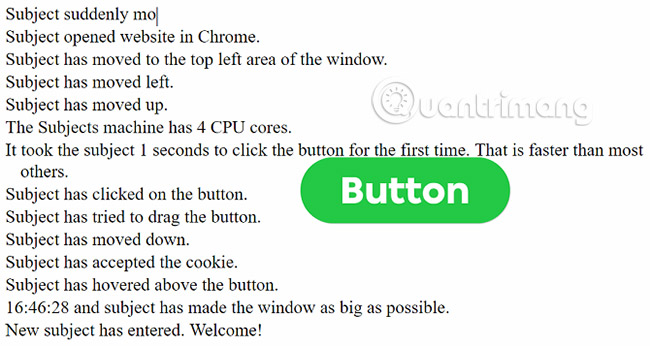
Your browser may even reveal mouse movements and clicks on the site. To see that action, try the free tool called Clickclickclick.click
6. Orient your device
Today, many smartphones come with integrated gyroscope (gyroscope). They are used in fitness monitoring applications and similar motion-based services.
This data is collected in your browser. It knows whether your device has gyroscope, compass, device orientation and some other technical details.
Your browser can even predict device location right now, such as on a desk, in a bag or in a pocket.
7. Log in to the social network
Your browser collects information about which social networks you log in when browsing the web.
The application may correlate with the information that other data points to, helping advertisers know the location and how to target you for maximum impact.
8. Fonts and languages
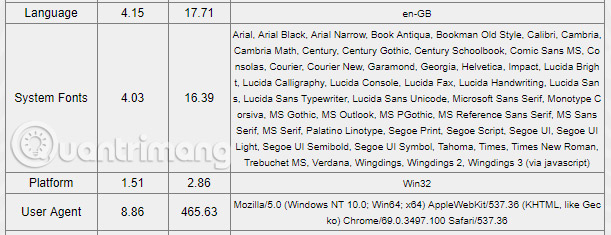
Your browser knows which fonts are installed on your computer and which language you are using on your operating system.
9. Image data
Whenever you upload images with your browser, it will scan the file's metadata to learn about you.
Metadata can include information such as location, image resolution, file specifications and even the type of camera you used to take photos.
- 3 ways to remove EXIF metadata from images
10. Technical information
In addition to the points discussed above, your browser also collects a large amount of technical data about how you are accessing the web.
Data includes user agent, touch screen support, whether Do Not Track (DNT) feature is enabled, your screen size and more.
How to check which data your browser is collecting
With so much of your data potentially at risk, you should check it all the time and regularly. It allows you to stay up to date on what information is being exploited and take measures to fix the problem.
There are two very reliable web-based tools. Both are free.
1. Webkay.robinlinus.com
Webkay is a test site. It scans your current browser for information that the browser knows about you and can be shared with other websites.
For each category, you will see results with some suggestions on how to fix the problem.
2. Panopticlick.eff.org
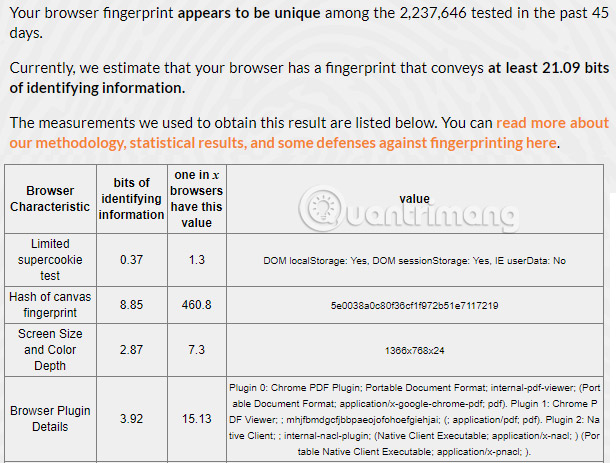
Panopticlick is a tool from the Electronic Frontier Foundation (EFF). It scans your browser and determines whether you are at risk of 'unauthorized web tracking'.
It can send your data to a real tracking company to check the whitelist (the list of addresses that can send information will be automatically accepted by the security program) of the security software you are used, allowing certain organizations to skip the setup without you knowing.
However, this web application really shines thanks to its fingerprinting tool. It is intended to show you how the current browser fingerprint you are using is unique.
As you can see from the image above, the browser in the example is unique among the 2.2 million that the tool was tested in the previous 45 days.
If you try this tool, you can see the full result by clicking Show full results for fingerprinting .
Browser extensions also collect data
Don't forget that many add-ons and browser extensions also collect information about you.
One of the most notorious 'examples' is the Chrome Web Store. In June 2018, Adguard co-founder Andrey Meshkov discovered that dozens of Chrome Web Store's most popular extensions are tracking users.
Extensions start deleting data as soon as you launch your browser. They target Facebook posts, sponsored posts, tweets, YouTube videos, and ads that you interact with. In the post on his accompanying blog, Meshkov said extensions even tried to analyze your Facebook purchase history.
The 4 Adguard 'flagged' extensions are:
- Video Downloader for Facebook (180,000 users)
- PDF Merge: PDF Files Merger (100,000 users)
- Album & Photo Manager For Facebook (130,000 users)
- Pixcam: Webcam Effects (35,000 users)
Nearly 500,000 people are affected!
Of course, if these four popular gadgets are collecting your data, it means that thousands of other lesser known extensions are doing the same thing.
As always, the advice is still not to install additional extensions if you don't really need it, and don't download extensions from companies you don't trust.
Although your browser will not collect or distribute any personally identifiable information, companies can still guess a lot about your identity, thanks to the browser fingerprint.
You should take as many steps as possible to not reveal your browsing behavior. That includes using a private browser and running the best security extensions.
These are the information that a website will collect itself
Of course, websites want to know as much as possible about you to provide users with the service or show you the most relevant ads possible. And to be able to do that, "cookies" will be put on the web by your website. These are small files that are used to determine who the site user is. It will tell the website if you have ever logged into it and also store your information like the city you want to see your weather or shopping cart information from the previous day. .

Not only websites but also users themselves enjoy the convenience of Cookies. From the data from Cookies and your information collected by the browser, it all comes together to be your online personality.
Thanks to the browser security protocol, most websites can only retrieve data from their own cookies.
But through the advertising network or through other user-tracking technologies, there are still other third-party cookies, regardless of the site, that are still installed on the user's computer. They are the reason why book ads will show up continuously for one to several weeks when you have just visited a book buying site.

Combining the information the browser provides, what information you visit, what to look for, and the cookie data stored on your computer, the website will have a more detailed profile of you. It will analyze to make predictions that you will want to see the most ads.
Internet providers also have access to these data and can use them to make money. They can sell users' search history to advertising companies .
In addition to 'disclosing' information, users sometimes 'give away' their own information
That's what happens when you do a search on Google, what you click when surfing Facebook, the information you provide when you register for services on the Internet .
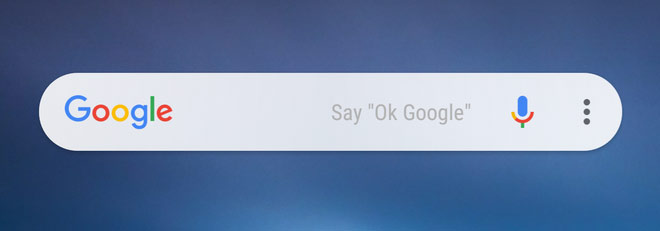
You may not know it, but when you aggregate all that information, in a way, Google and Facebook understand you better than yourself.
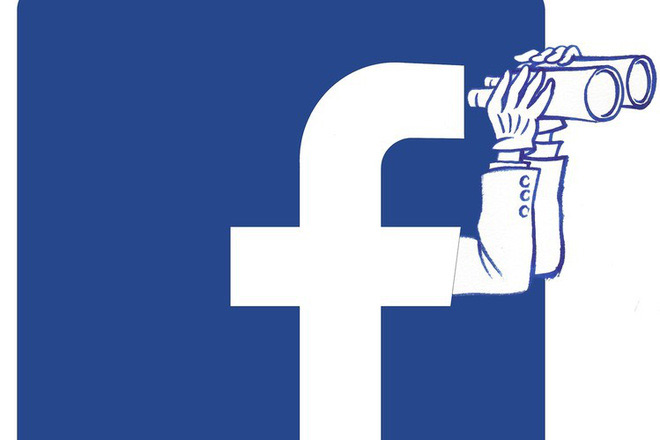
In 2016, Goole's privacy policy was revised, allowing data from their DoubleClick ad network to be loaded into the amount of data they had available about you, to build a comprehensive network of information about you and what you like. But not all companies can do it like Google or Facebook, and this information can be sold through acquisitions in a difficult way.
So what can we do?
Basically, the fact that users' data collection sites are not "malicious" actions. They need user data to improve their products, sell ads and use the money they earn to stay active.
Even so, each user should be alert when surfing the web to know what information he is putting out and who is using it.
See more:
- 4 ways to protect personal information should everyone know and use when surfing the web
- The handler for hackers attacking the corporate network is the company's employees
- Warning: 250 Android games overhear your TV program to show ads