Windows Phone 8 has allowed to install applications from memory cards
This new feature allows users to directly install the software on the device without being dependent on having to use the network to finance the application.
Whenever logging into the Windows Phone Store website of Microsoft, users just need to scroll down and click on "Download and install the app manually" to download the application to the computer. After that, just put the downloaded XAP file into the memory card to install.
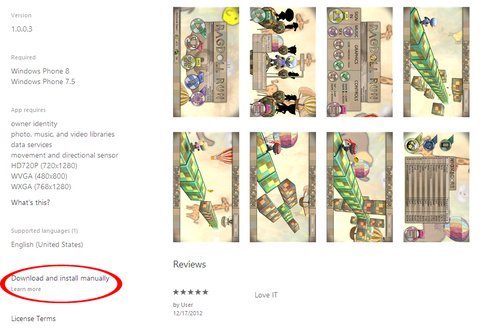
Users click on the red circle.
However, users should note that these applications will still be installed on the internal memory of the device as before, not on the memory card. In addition, for some models of Windows Phone 8 without a memory card slot, inserting the installation file into the device via Bluetooth does not work.
Currently, Microsoft's Windows Phone Store has expanded its reach into new countries and territories, including: Angola, Armenia, Bangladesh, Benin, Burkina Faso, Burundi, Cameroon, Chad, Congo, Dominican Republic, El Salvador, Guinea, Haiti, Honduras, Kenya, Liechtenstein, Madagascar, Malawi, Malaysia, Mali, Mozambique, Nicaragua, Nigeria, Pakistan, Paraguay, Rwanda, Senegal, Sierra Leone, Somalia, Tajikistan, Tanzania, Togo, Turkmenistan, Uganda, Yemen, Zambia, and Zimbabwe.

Users use Zune software to upgrade Lumia 800.
Besides, Microsoft has just upgraded Windows Phone 7.8 Tango operating system to Lumia 800. Finland will be the first country to receive this update.
New update for Lumia 800 to improve performance, add new boot screen and resize "tiles" on the machine's user interface. In order to upgrade the operating system for Lumia 800, users must use the Zune software on the computer.
Lumia 800 was introduced in October last year. This is the first Windows Phone model of Nokia. It owns a monolithic design made from polycarbonate inherited from Nokia N9 with a single core processor configuration of 1.4 GHz, 512 MB RAM, an 8 "dot camera " that can capture 720p video. In addition, this model also uses ClearBlack AMOLED 3.7 inch screen resolution of 800 x 480 pixels Gorilla Glass coated glass bearing.
You should read it
- ★ Instructions to transfer applications from memory to SD memory card on Android device
- ★ Fix phone error not receiving memory card
- ★ How to format the memory card directly on your Android phone
- ★ Which good memory card companies should buy the most today?
- ★ Choose a phone that supports a memory card or a phone with a large internal memory?