The most effective ways to fix laptop fail to boot
Laptop you are using suddenly one day turned on the computer does not power up. However, do not be too worried and try some remedies that TipsMake.com shared in the following article.
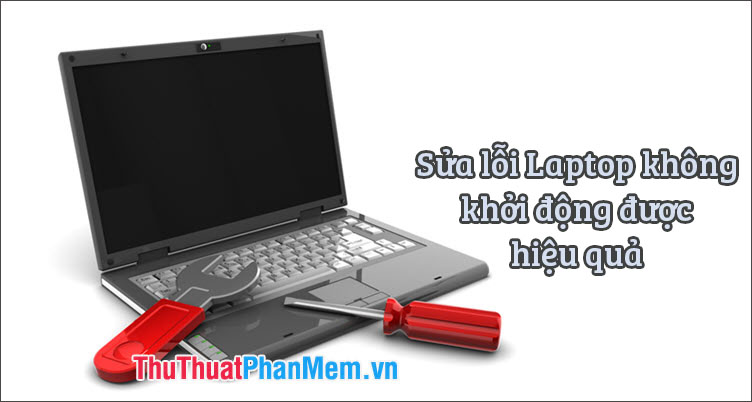
1. Check the charging source and battery

Your laptop can not boot, most likely the reason is the power (battery, charger) problem. Or your computer will not charge for a long time, do not plug in the battery, resulting in a damaged battery or running out of power. Please remove the battery and plug the power directly into the computer and start the computer. In addition, laptop chargers differ depending on the type of input current (ampere), so when you use a bad charger, the charger of another computer to use but does not guarantee the power supply, your laptop can not boot up. At this point, try disconnecting the charger and switching to a battery or replacing one to use.
2. Check the laptop screen

In some cases, your laptop still shows the power indicator, HDD, wifi but the screen is still dark. You can check the screen has a problem or not by using a VGA cable, HDMI to connect a laptop to an external monitor, TV. If the external screen is displayed but your laptop screen is not up, the reason is that your laptop screen has problems such as broken cables, broken screens, shortages, and you should proceed with a replacement and repair plan.
3. Check the recently upgraded hardware for the laptop
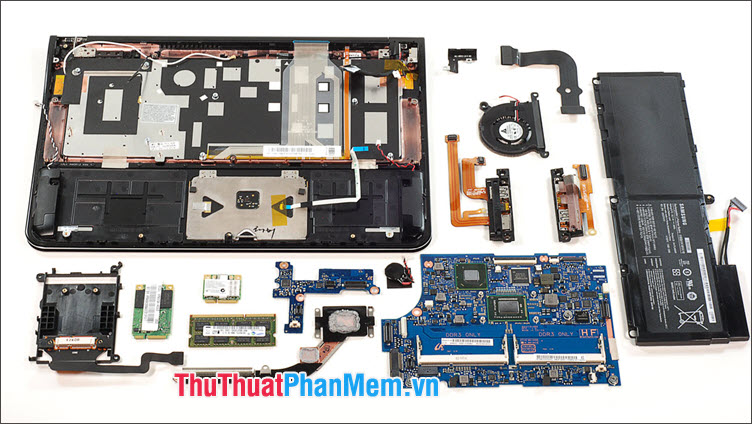
If your laptop recently upgraded hardware such as ram, cpu, drive and your computer suddenly fails to boot, we can find out the cause of the newly upgraded device. Please remove a newly upgraded ram or remove the hard drive you just upgraded and try again. Or you remove the RAM and reinstall it tightly and use a toilet paper to wipe the RAM feet in case the RAM is loose and error. You should also check the CMOS battery in your laptop and if the CMOS battery runs out, it will make your computer error and it is difficult to boot. CPU overheating, dry thermal paste is also one of the reasons why your laptop can not boot.
4. The computer hangs the logo and cannot access Windows
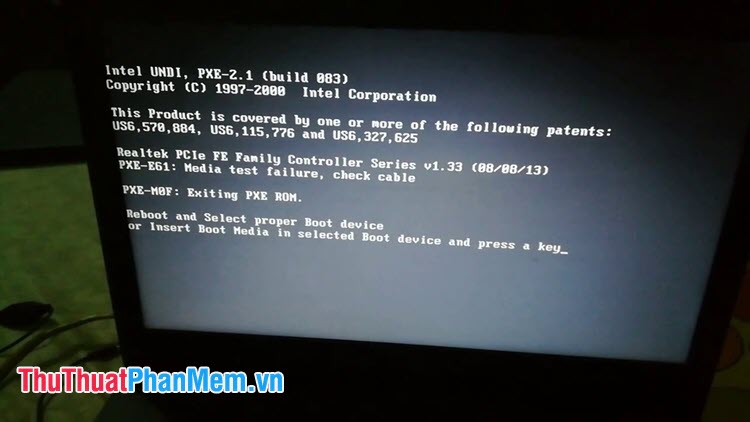
Your computer boots up the screen and can't boot into Windows. In this case, it is likely that your computer has a Windows error and we have to fix it by reinstalling Windows or ghosting the machine again. Please enter Windows Safe Mode by pressing F8 repeatedly. After booting Windows into Safe mode , copy the necessary data and use the rescue USB containing Hiren's Boot CD, miniWindows . to check the system with specialized software and ghost again. machine.
After trying the above methods and your computer is not on the power, we must quickly bring the laptop to the nearest service center for them to check and repair. When using a laptop, we should check the battery bottle regularly with the software BatteryCare, HWMonitor . to conduct battery replacement promptly and you should clean the computer, apply thermal paste periodically every 6 months to Your computer works best. Good luck!
You should read it
- DLC Boot - Download DLC Boot here
- Causes of laptop overheating and 10 quickest ways to fix it
- How to create USB Boot, create a Windows installation USB with Rufus is simple and effective
- How to cool the laptop simply and effectively
- 2 ways to fix the error can not boot into Windows
- 7 Most Effective Ways to Fix Laptop Not On Screen
 How to fix computers, laptops do not recognize the mouse, keyboard
How to fix computers, laptops do not recognize the mouse, keyboard What is Dell Service Tag? How to check Dell Service Tag correctly
What is Dell Service Tag? How to check Dell Service Tag correctly What is SSID? How to turn off, turn on, change SSID in Wifi network for better security
What is SSID? How to turn off, turn on, change SSID in Wifi network for better security How to fix The disk is write protected error on USB
How to fix The disk is write protected error on USB Top 20 the most beautiful computer Case
Top 20 the most beautiful computer Case How to test standard VGA
How to test standard VGA