The Google for Android application is about to edit and share screenshots
The upcoming version of the Google app for Android will come with a tool that allows users to share and edit screenshots. Currently in beta, version 7.21 of the Google app allows to enable / disable the Edit and share screenshots feature in the Account & privacy menu (Accounts and security). When enabled, putting a screenshot into the Google application will allow you to preview how photos will appear on the screen. At the same time, users will have the option to share the screen image or edit it.
If you choose Edit, it will open a simple editor that allows users to crop a screenshot and draw a doodle on it. There are seven colors that can be used to draw, mark or cover part of a screenshot. When finished, the user clicks the tick mark below the image. The snapshot will be saved to the Screenshot folder and then moved to the Shared Menu.
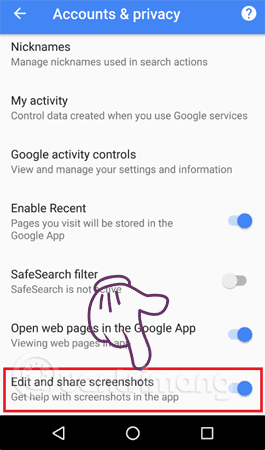
Features to edit screenshots in Google applications
Version 7.21 of the Google for Android application will be officially released soon. You can try new features now by signing up to become a beta tester. Just go to Google Play Store, click on the menu in the upper left corner, select My apps & games (My apps and games). Scroll down to find Google and click on the list. When the list appears, scroll down to the bottom and you'll see a prompt asking if you want to join the beta program.
With this feature you can easily share your phone screen right in Google applications. If you don't want to join the beta program yet, you can use the usual Android screen capture to take a screenshot of your phone.
See more:
- Downloading Spotify in Vietnam, you can use Free, Premium package for VND 59,000 / month
- YouTube Live will support IFTTT, geotagging and many new improvements
- Qualcomm built a new Wi-Fi chip for the Wi-Fi 802-11ax generation