Talk to foreigners when they do not know the language via Talk & Translate
When you travel or accidentally get questions from foreigners, what will you do when you do not know the language or know but do not hear their words clearly? Now you will need a tool on your phone to help you quickly translate their words.
There are not many apps that can help you chat with foreigners who do not know their language. Here is an application that can help you converse with foreigners who do not know their language.
- Chat with foreigners using the Chat feature on Google Translate
- How to translate all copied text with DeepL
- How to translate languages right on the camera with Google Translate
Quickly translate foreign languages with Talk & Translate
Step 1: First, download the Talk & Translate application, then select your language and the language of the country you will travel to.
Talk & Translate iOS


Step 2: Next, click on the microphone icon in the middle, then ask a question.


Then touch the native speaker's language, give it to them and they will answer your question.
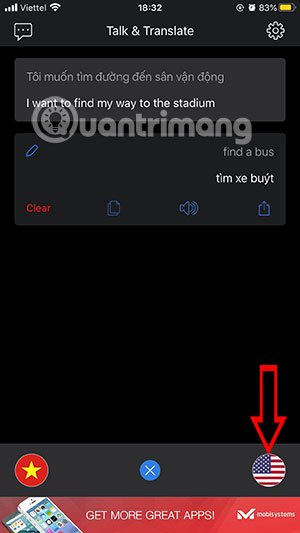
However, with the Talk & Translate app, you will get 5 sentences for free and only be translated into Vietnamese and English. If you want to break this limit, you only have to buy the Premium package.