Summary of outstanding features on iOS 15.4
Change the position of the volume up and down buttons

If before, you could only turn on the fixed-position volume button, on iOS 15.4 you have a new option. This feature is Dynamic Volume Control, it helps you to adjust the volume buttons in the direction of the screen easily.
You can also enable this feature by:
- Step 1: Open the Settings menu
- Step 2: Select the Sound option
- Step 3: Turn off 'Fixed position volume control' and you're done.
Control devices in the ecosystem

With iOS 15.4 version, users can control their Apple devices easily. To update and experience this feature, update your iPhone to iOS 15.4, then connect to Wi-Fi or Bluetooth.
Better gesture tuning in the note app
After updating to iOS 15.4, you can adjust gestures directly from your iPhone's Notes App. Gestures can be used to write a new note or take a screenshot. According to Apple's share, the application also allows users to scan printed or handwritten work into the application.
Keyboard brightness
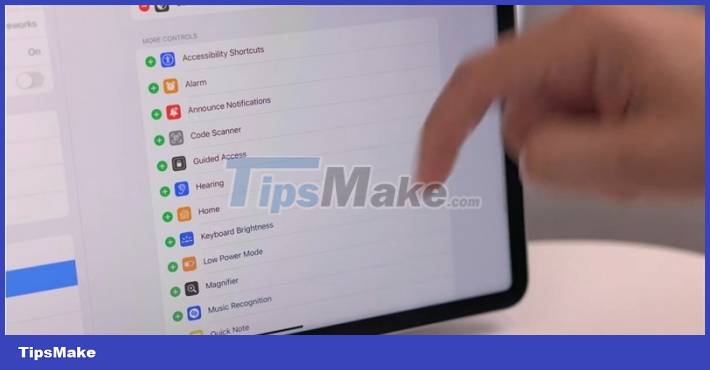
If you use Magic Keyboard, you can adjust the brightness of the keyboard on your own device. This feature can be found in the on-screen Control Center.
Siri Voice Control

On iOS 15.4 you have more options to explore the change in the voice of the AI Assistant. You can follow certain instructions to change the voice:
Open Settings -> select Siri & Search -> click on the Siri Voice tab.
Control Airpods

Instead of showing the old pair of headphones, iOS 15.4 will show the AirPods Pro on the AirPod dashboard. Furthermore, users will be able to see different user interface segments in the AirPods connection pop-up screen.
Apple Music
In Apple's music app you can find the integration of the SharePlay app (listen to music together). To enable this feature, users have to long press on any song or album for a few seconds.
Above are some of the most prominent changes of iOS 15.4. If you have not updated to iOS 15.4, please update and experience.