Steps to install TWRP Recovery for Xiaomi phones
In the previous article, I have finished showing you how to Unlock Bootloader on Xiaomi phones. If you have done it successfully, the job now becomes extremely simple to install a new ROM for your phone.
In this article, I will continue to guide you for part 2 of the Xiaomi phone ROM installation series: How to install TWRP recovery in the simplest way!
#first. What is TWRP?
TWRP [short for Team Win Recovery Project] is an open source software for rooted Android users that can backup, restore data, as well as change the device's system files in high mode. recovery (Recovery).
Simply put, TWRP allows you to restore your Android phone if something goes wrong. You can learn more about TWRP on Wikipedia to learn more!
#2. Instructions to install TWRP Recovery on Xiaomi
Request:
- Xiaomi phone has Unlocked Bootloader.
- The computer or laptop has installed the Driver (if you have done Unlock Bootloader according to the previous article, you can skip this step).
- USB data transfer cable (can use charging cord).
+ Step 1: The first thing, before you want to install TWRP, you have to find a suitable version of TWRP for your phone first.
Fortunately, most Xiaomi phones now support TWRP officially and unofficially. To find the right version for your device, you can search on Google with the keyword TWRP + [your phone name]
Or you can also visit this link. In the home page, click Devices…

=> Then enter the phone name to find TWRP for your device to download!
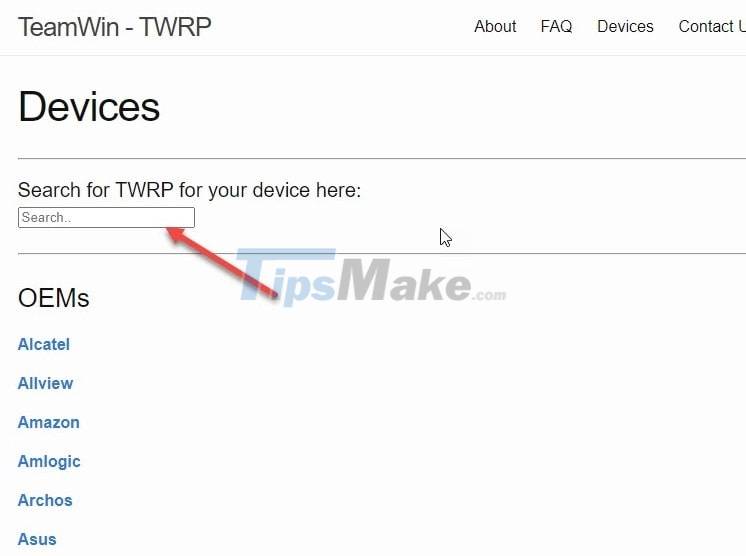
+ Step 2: Next, download the TWRP installation tool here or here!
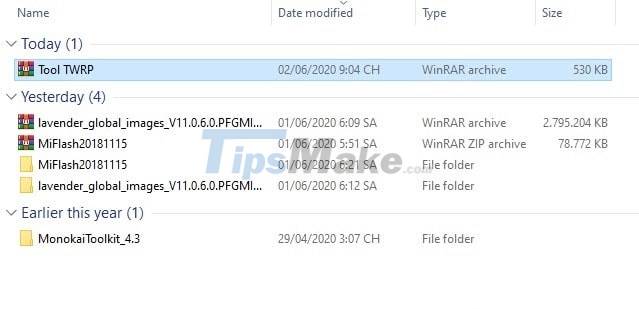
+ Step 3: Extract the downloaded file to get the Tool TWRP folder
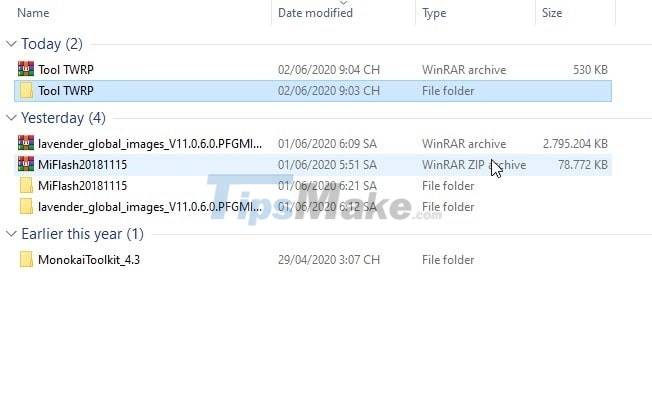
+ Step 4: Proceed to rename the TWRP file that you downloaded in Step 1 above to a name that is easier to remember. For example, if my phone is Redmi Note 7, I will change it to rmn7, . (you should change it to a name that is written without punctuation and without spaces)
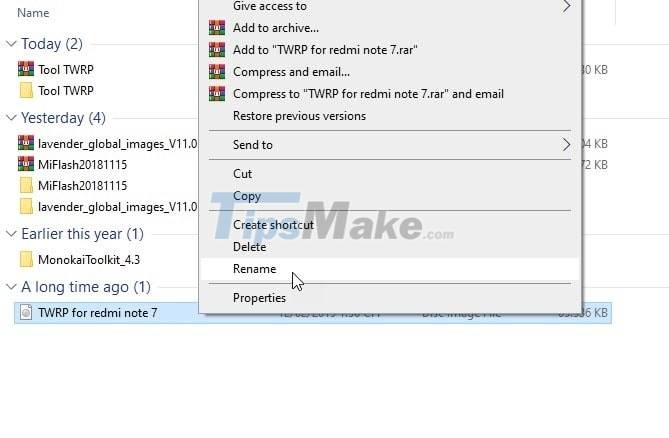
After changing we will have a 1 named like this.
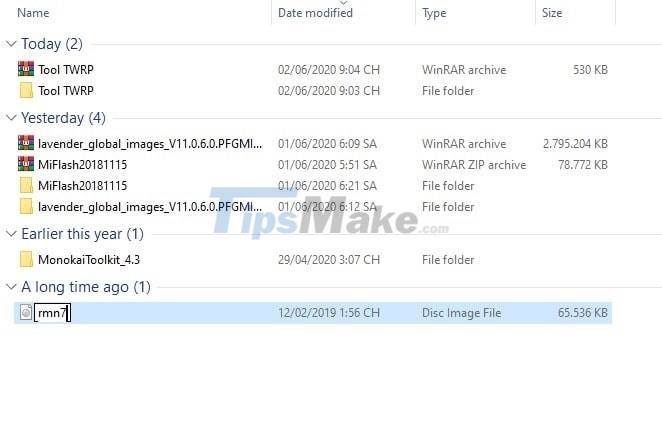
+ Step 5: Copy the renamed file to the extracted TWRP Tool folder.
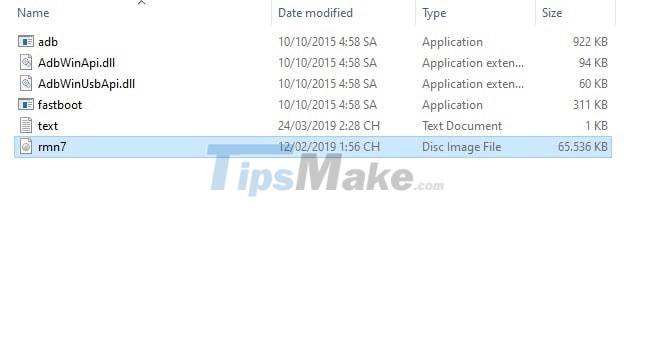
+ Step 6: In the TWRP Tool folder, press Shift + Right-click on an empty area and select Open Powershell window here.
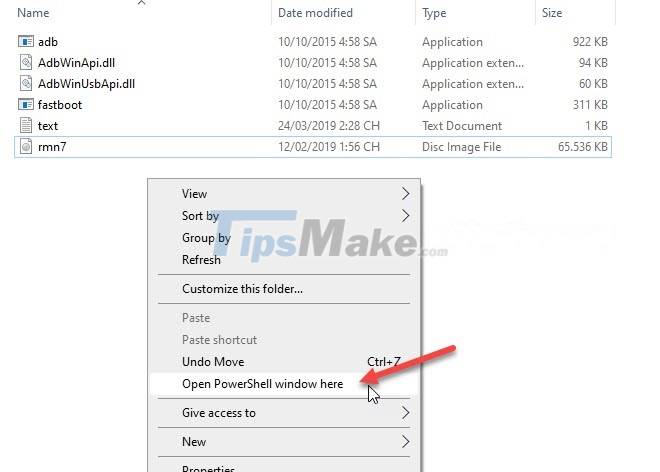
+ Step 7: Put the phone into Fastboot mode by turning off the power, holding down the Power + volume down key at the same time.
After entering Fastboot mode, connect the phone to the computer via a USB cable (can be used with the charger that comes with the device).
+ Step 8: On the computer, at the Window PowerShell window, proceed to enter the commands below in turn => then Enter.
fastboot devices
If the message screen has 1 line of alphanumeric ID, it means that the computer has recognized the phone. If you do not see anything, you should check the driver and USB cable for any damage.
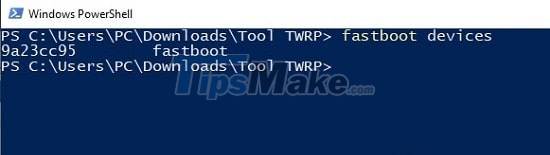
+ Step 9: Continue using the following command syntax: Fastboot flash recovery [filename you changed]
For example here, in Step 4 I changed it to rmn7 => so the syntax will be Fastboot flash recovery rmn7 => and then press Enter.

+ Step 10: Finally, enter the last command to complete the process:
fastboot reboot
Immediately after pressing Enter, quickly press and hold the phone's power + volume up button until the Boot Logo is displayed, then release the power key, but still hold the volume up key until you can boot into TWRP. .
That completes the installation process!
#3. Epilogue
That's it, I have finished instructing you for article number 2 in the series of installing ROMs for Xiaomi phones. If you have any questions, please leave a comment below this article. See you in the next post.
You should read it
- ★ Configuration and price of Xiaomi Mi CC9e and Mi CC9 duo, priced from 5.4 million
- ★ Xiaomi launched the Mi Note 10 / Note 10 Pro, the world's first 108MP camera
- ★ Xiaomi Mi 10 Pro: Launching in Europe in April with 5G and 108 MP camera
- ★ Quick guide to setting up the Xiaomi Mi Band 5
- ★ Top best selling Xiaomi travel cameras 2020