Solve the top 10 most annoying problems on the web
TipsMake.com - The Internet is really great, but this is also the "promised land" for many annoying things. Here are 10 annoying online and how you can apply to solve them to get a better browsing experience.
10. Too many ads
Obviously advertising is one of the most annoying things online (but not the most). It is not inevitable because they are just advertisements, but because they are too numerous and often indiscriminate. Even so, blocking them is easy. Users simply choose an ad blocking application for Chrome, Firefox, Safari, and even Internet Explorer.

9. Too much Flash
Like advertising, Flash will not be too bad if it is used properly. Or if they don't take up too much of your CPU. If Flash annoys you, there are a few options for you. If you are looking for solutions for a particular browser, users can choose FlashBlock for Firefox, Chrome, Opera, or Safari. In addition, on Mac OS X, you can use FlashFrozen as a solution for overly active Flash plug-ins. Users can also use ClickToFlash for Safari on Mac OS X so that whenever you want to see a Flash on the web, you will have to click it to run.
8. Forms and login are unattractive
While most browsers save passwords and help you fill out online forms, this is only really useful when you use a web browser. Although users can stick with the same web browser on all systems, you don't have this luck when using mobile devices. It will also be troublesome when you decide to change the web browser. Use a password service that works on all the devices you are using - on your desktop computer and on your phone, portable devices and tablets - remove these discomforts aside. Although there have been minor problems recently, we still recommend using LastPass. Of course, there are a few other great options that you may like them, such as KeePass, 1Password, .
7. Register for a new account
Sometimes users want to try a new web service without going through the long online login steps.
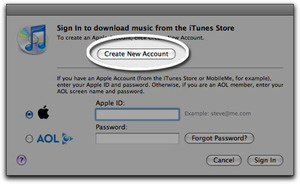
Sometimes you just want to use a quick service and will not use that account later. Whatever the reason, logging in means you have to provide your personal information - something that we don't always want. Fortunately, there are databases of public usernames and passwords that you can borrow temporarily in these cases. BugMeNot is a great choice and it also has an extension for Chrome and Firefox browsers. In addition, you can also access it through the official website, providing a bookmarklet for almost any browser.
6. Bad and tangled sites
Not all websites have an intuitive and simple user interface, many pages look very bad. If you want to upgrade a page, try using Userstyles. Basically, they only remove CSS to make pages look different. Besides, we can also use extensions and add-ons for this. For example, you can change YouTube (Firefox and Chrome), Facebook (most browsers), Twitter (using Greasemonkey), and of course Gmail (Firefox and Chrome).
5. Social network
People (or maybe all companies) use social media. On the good side is there are many great web applications. The downside is that you will have problems managing all these web applications. Even so, you don't have to be too worried. There are many utility tools that can help you manage your social media accounts. For new users, try searching for FellowUp, Nutshell Mail, .
4. Worthless search results
Many sites have inefficient search results. Most people even think that Google is not the most convenient. Of course, you can learn some techniques to help create better Google search keywords. Besides, you can also try search engines and other methods if you want to get an alternative to Google. You don't always want to search, but learning a few tricks and expanding options can help a lot.
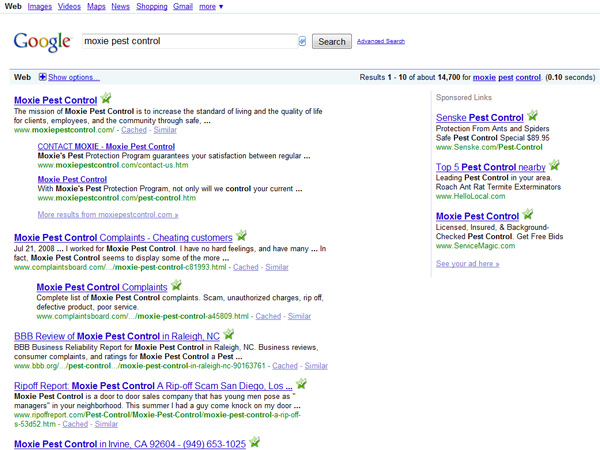
3. Fake online reviews
While shopping online, reviews can be quite helpful when making a decision. They can also be fake and misleading. How to know? The ones who speak the most are the comments without prior notice, all of which are posted shortly behind others, only really talking about the features of the product and not the advantages and disadvantages. of it, and the username of the comment writers are very similar. Although we do not have any extensions to easily identify fake comments, but if you look a little bit, you can discover them very easily.
2. Wait for downloading files from file sharing services
If you've ever visited MegaUpload or RapidShare, you probably know that downloading a file from one of these pages requires a Premium account. Without this Premium account, users will encounter a slower file download speed and a countdown timer that forces you to wait. This is only to cause discomfort and lead to user fees. Although it is not possible to fix slow download speeds, you can still eliminate the waiting time with a very smart extension for Firefox, SkipScreen. It is said that the Skipscreen supports Chrome, but it still doesn't look right now. Another pretty handy solution is RapidShare Download Helper.
1. Trolls
The Internet may be a great place to discuss, but now this is no longer true when there are trolls - those who disrupt conversations and other people's activities. People who want to sabotage often make people unhappy, so we have gathered a full guide on trolls.
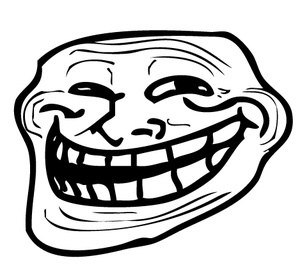
Of course, there are still many other annoyances on the web, such as captcha. What bothered you the most? And you have a better solution for these frustrating things? Please share with everyone in the comment section.