Simple ways to prevent viruses on the internet!
Without using anti-virus software, it is still possible to create a perfect defense for your computer, to never be infected with those harmful germs.
Here are some pretty simple ways to never get infected:
1. Be careful with fake Play / Download buttons
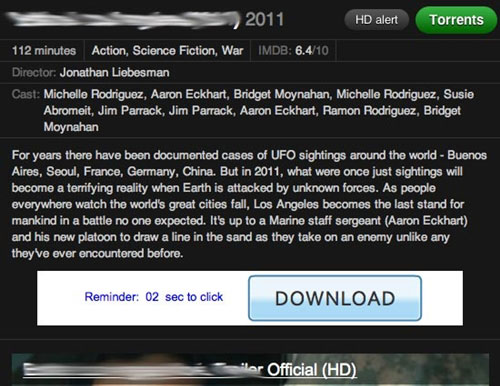
Usually they are integrated on websites to trick users into clicking on it and downloading something unrelated and infecting the virus and malicious code for the user. So think twice before clicking on the download button. If the user is familiar with this site, thinking twice before clicking will make sure that the download button location changes or not?
Check the status bar, if the domain name on the status bar is different from the open website address, it's probably a malicious ad.
Another method is to use logic. For example, if the user downloads some software and they display the PLAY NOW button, the user will know that the button is irrelevant and should not be clicked.
2. Do not use IE browser

Even though IE9 has improved a lot in security, in fact, IE is still the main target of hackers because they are used quite commonly on computers today. Therefore, users should switch to other less popular browsers, such as Google Chrome.
3. Skip the Pop up
Suddenly an anti-virus software pops up and trick users into thinking that they have detected ' germs ' and require users to download a certain software to fix. However, users should not be foolish but should turn off the Pop up.

Users should ignore the pop ups originating from the browser. As a general rule, ignore any security-related messages if you don't know them, such as clicking on the antivirus software's SCAN button. For example, if a user receives a message to scan the computer from an application that has never been installed, it means that the computer is infected.
4. Avoid public Torrent sites
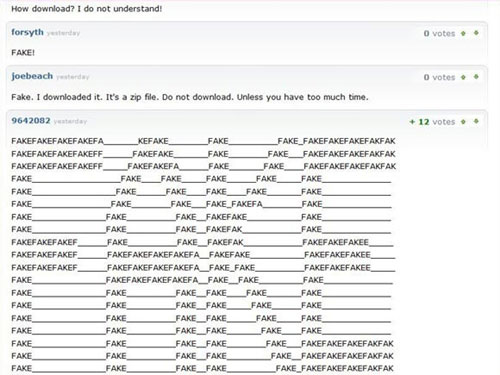
Most publicly available Torrent sites are potentially malicious and fake. Users often use Torrent websites to finance movies. However, many public Torrent sites often hide a lot of viruses and fake files for users to download. So users who love movies should go to Private tracker sites because this site is only open to members and it is difficult to be accepted for new membership registration. They have much stricter policies than public Torrent sites.
5. Use the VLC player program to check the downloaded movie file
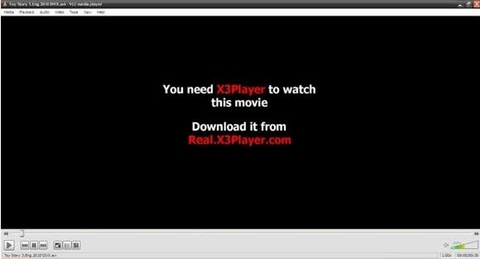
If you ignore the above tips and still download some movies from public Torrnet pages, chances are they will be fake. It's hard to find out whether they're fake or not because of the standard size, but when you run that file, users will see a message saying that you need to download a new video player. Therefore, do not download movies from public websites and use VLC player program to check a downloaded video file.
6. Do not open the .exe file sent
If someone sends you a flash game packed with .exe files or anything else, delete them. Be wary of .exe files attached to emails, .
7. Do not search for common gadgets on Google
A worrying trend is that websites containing malicious code are often ranked high on Google's search list of common utilities. Users think they are downloading the best video-watching program but in fact the virus pathogen is latent in it. Therefore, if you want to find utilities, users should go to the trustworthy websites of software manufacturers.
8. Create a guest account for family members:
If your computer has many family members using it, create guest users for them to use. This will prevent these users from downloading malware and installing it on the computer.