Interesting features included with Google Map
More and more perfect, Google Map continues to bring you very interesting functions that users cannot ignore.
First appeared more than seven years ago, the Google Map location search service has become one of the most popular and popular applications in the world. Until now, Google giants continue to maximize their talents in upgrading and completing Google Map. In this short article, let's explore the unique features of Google Map.
Always update information about your default location
Is one of the most used services of Google. Google Map is constantly updating information related to your default location. Users simply log into their Google account, then access the Google Map service.
Next, click the Set Default Location function in the left corner of the Google Map interface. A blank box will appear allowing you to enter your default location address. Please ensure the accuracy of the address and click the Save button.
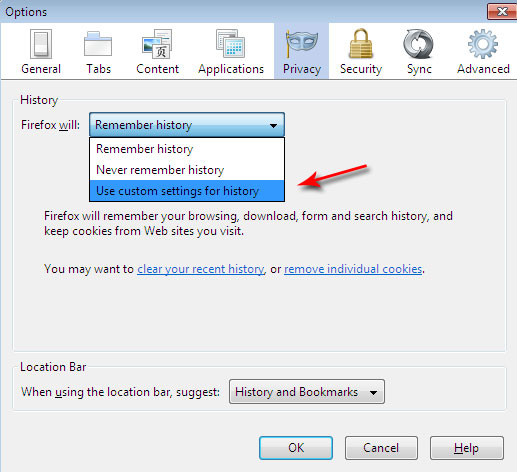
One thing to note is that make sure the Cookie storage function that your browser is using has been activated. How to do the following. For Firefox browser, click Tool on Firefox's menu bar, then start Option . Next, go to the Privacy tab, right in the Firefox box, select the Use custom for history mode . Finally, click on the check box Accept cookies from sites and click OK .

If you use Internet Explorer, also go to Tool on the menu bar, select Internet Option and go to Privacy tab, adjust the setting to Medium .
Smart Zoom and Drag'n Zoom
This makes a very smart photo zoom mechanism that the Google team has developed. Its ability is to offer a location closest to the area where when you zoom in there is no satellite image data. Its name is Smart Zoom .
To use this function, you only need to use the adjustment toolbar on the left of the map screen of Google Map. Note that Smart Zoom only works in satellite image view.
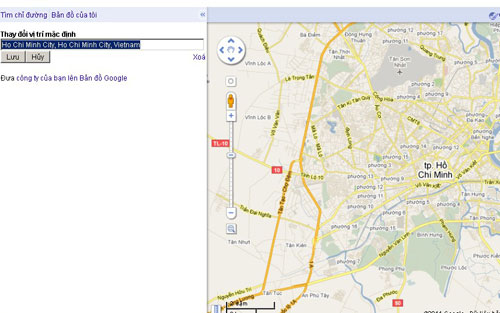
Besides Smart Zoom, Google also introduced a visual interaction mechanism Drag'n Zoom . True to its name. Once you use Drag'n Zoom, you can choose the area you want to see by zoning as you like.
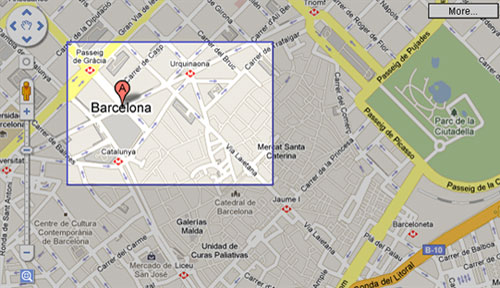
Using Drag'n Zoom is also very simple. Users simply click the Drag'n Zoom icon located below the zoom & zoom adjustment bar. Then you will hold it and drag it so that it covers the area you want to see.
WeatherSpark
This is an application developed by a third party.WeatherSpark allows users to access weather-related information at their desired location. WeatherSpark uses the API provided by Google and displays very detailed and specific weather information through weather charts, illustrations and easy-to-use visual manipulations.

To use WeatherSpark service, visit www.weatherspark.com. On the home page, users enter that location, then click Get Weather so WeatherSpark gets the weather information for you. WeatherSpark is capable of providing weather information for up to a year and very detailed weather-related details such as rainfall, temperature changes, .
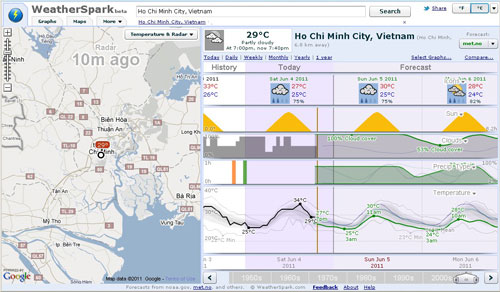
This is really a Google Map-based application that you should use for your long trips or business.
What's Around Here?
A very new feature of Google Map. Just like my name, What Around Here? brings information about high-frequency update locations located in your search area. Its use is very simple. Just enter the desired search area, then hit What's Around Here? Google Map will immediately bring up locations around the search area and always be updated with new information.
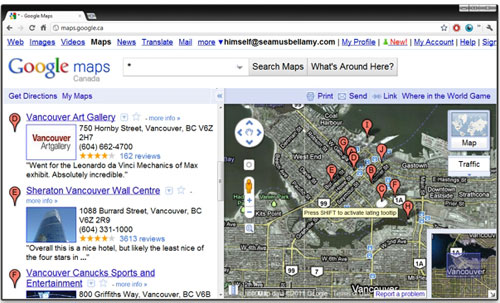
But to use this new function, you need to start it in your Google account. How to do is simple as follows, after logging into your Google account, please click the gear icon. Click Map Labs , the new unbooted dialog box will appear and you can simply click them. Done, press save to finish.
MapLib - Private map for you
You can not find the desired location on Google Map or you need a separate map but do not know which tool to use to produce a quality map, MapLib will be a tool for you .
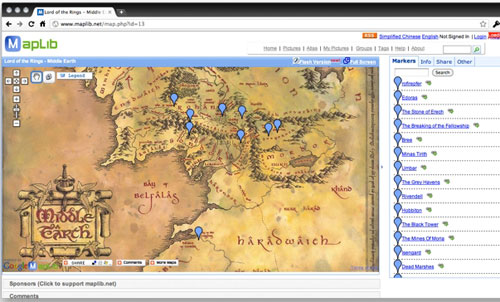
To use MapLib application - based on this API of Google Map, users can access here. Then, create a free MapLib account to start using this application. At the end of the registration process, activate the email sent by MapLib to start using.
Once you log into your account, upload a desired map. At the end of the upload, MapLib will take the user into the Google Map view. Here, you can start designing by dragging locations into your map, all operations are easy and intuitive, so it won't take long to get used to it.
You should read it
- ★ How to block Google from tracking you on an Android phone
- ★ Instructions to prevent Google from tracking your location
- ★ Turn off location tracking on Windows 10
- ★ 3 ways to prevent websites from tracking your location on Google Chrome
- ★ Google's location data inadvertently turns innocent people into suspects