Smartsheet 9.1.1 - Download Smartsheet 9.1.1 here
Smartsheet simplifies various aspects of projects, such as resource management, content, documents, feedback, approvals, reviews, etc. Users of different professions from over 190 countries find this web-based application convenient for managing cross-functional projects.
Download Smartsheet 9.1.1 here.
Main features of Smartsheet
1. Content Management
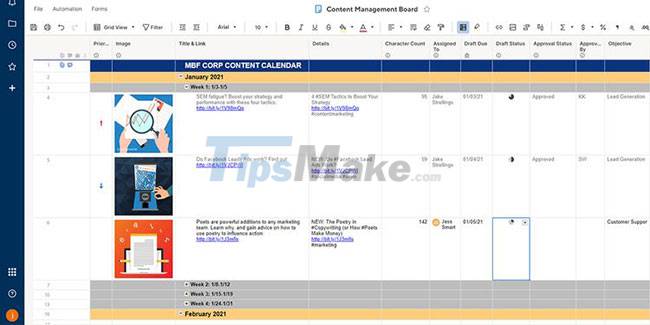
Smartsheet adds value to all the content management tasks you perform. If you are a blogger, Youtuber, designer or photographer, you can streamline your entire content management with this app. You don't even need to hire extra staff to manage the content in this app as it's an easy to use tool.
Some of the prominent content management tasks you can perform on Smartsheet are:
- A dedicated production flow board to monitor team members' content production.
- Easy-to-setup notifications and reminders help designers stay on track.
- Relevant team members and customers can easily review the content to verify the content.
- Approvals can review content in real time to minimize creator idle time.
- Multiple feedback channels such as conversations, pinned captions, and individual approvals.
2. Project Resource Management
Resource management helps you visualize your team members' capacity usage, find someone skilled for tasks, reduce project costs, and above all keep growing. You can try the following actions to get started with resource management:
- Import lists of employees or collaborators from any spreadsheet file.
- You can add clients and projects in a structured way.
- Build detailed schedules for a project's tasks by assigning resources from the list. A simple slider that allows you to set the hour, timeframe, etc.
- Team members can keep track of their time in a variety of formats such as itemized hours, minutes, and 1/2 day.
- The powerful Analytics page pulls in data from people, budgets, and time so you can filter and group that data into detailed reports.
3. Seamless team collaboration
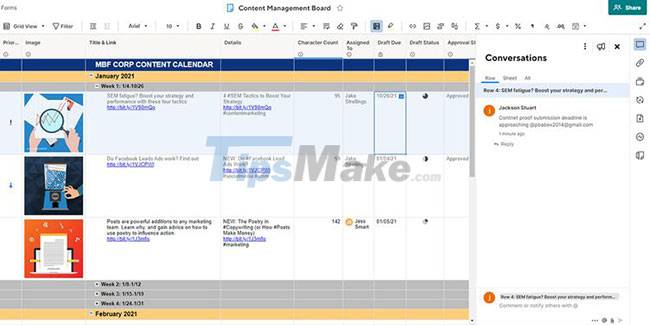
Smartsheet facilitates 360° collaboration and communication with collaborators, clients, team members, and more. Its flexibility allows you to share a single item, multiple items, or an entire workspace. Furthermore, you can collect feedback and comments anonymously through forms that require fewer clicks to create.
The Conversations section keeps the project's communication channels open through a number of means such as @Mention, attachments, proofreads, and reminders. This tool allows recording conversations at different levels such as sheets, rows and workspaces. Furthermore, you can customize user access levels to allow or revoke permission to modify comments.
4. Process management
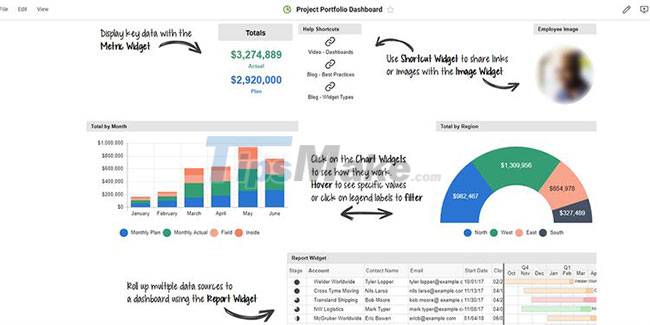
Do you often have to work on different projects or supervise multiple projects? Then Smartsheet is the ideal platform for you. This tool has many functions to help you manage a number of projects from one control center, including:
- Plan and set up projects on Smartsheet easily with Project blueprints. These are reusable reports, sheets, and dashboards that make up a project.
- A strategy dashboard that provides a bird's-eye view of every project in the portfolio.
- Widget-based visualization of status for multiple projects and one-click access to their sheets.
- A central dashboard allows you to approve content, tasks, proofs, assignees, etc.
- The global update module allows you to make changes in the project board made from a specific design.
5. Digital Asset Management
Managing digital assets on a secure online platform is an essential task for a creative designer or developer. Sometimes, customers may not be able to access your work, or someone is copying your work without your knowledge because they need to focus on creating content.
Smartsheet gives you access to the Brandfolder to deal with the issues mentioned above. This tool allows you to safely and efficiently distribute or display digital assets. It also allows you to:
- Customize the platform to match the brand style.
- Easily search for various content metadata through filtering, sorting, etc.
6. Automate tasks
You can replace manual or repetitive tasks with automated workflows, helping your team members avoid underperformance or boredom, by using Smartsheet workflow automation. The Automated Workflow Module is a visual tool. Therefore, users do not need any specialized coding knowledge to automate the task.
Actions, triggers, and conditions are the three components that make up an automated workflow. You can automate the following tasks:
- Notify assignees of important changes or remind them of deadlines.
- Seek approval or review content status.
- Move rows to different sheets or lock and unlock them.
- Record milestones.
- Assign resources to tasks or projects.
7. Lean Solution Center
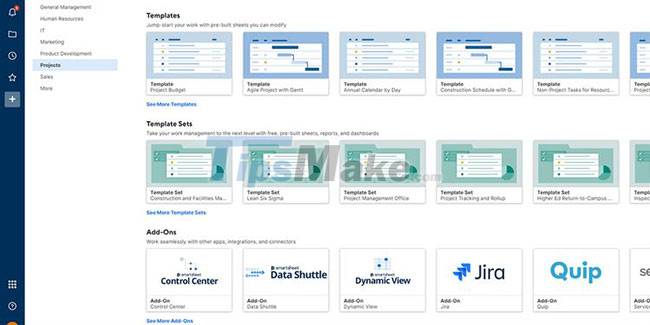
Smartsheet Solution Center is a powerful library that gives you access to a huge collection of blueprints and project applications.
Therefore, you do not need to invest time in planning and setting up a project. Just choose a template, modify it a bit, and start working on projects quickly.
You'll find all of the Solution Center's content organized in the following three sections:
- Templates: These are single boards to manage your tasks, resources, and time.
- Template Sets: Get pre-made dashboards, reports, and sheets to manage complex projects.
- Add-Ons: These are integrations, connectors, and apps that you can link to your sheets to import or export project data.
8. Powerful integrations and add-ons
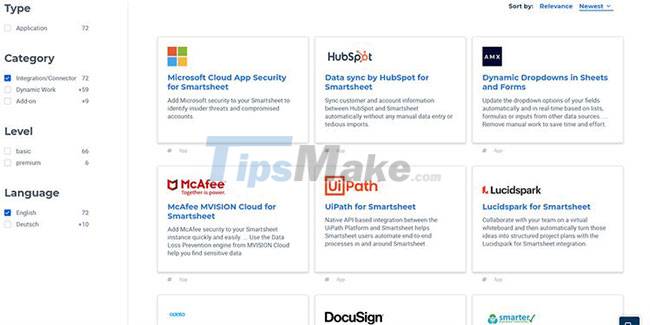
Smartsheet allows you to easily sync your work with external clients or collaborators who may be using different project management tools and communication applications. Therefore, you don't have to start using or paying for those apps.
You can easily integrate third-party applications like DocuSign, Zapier, Quip, Slack, Outlook, Google Docs, etc. into your spreadsheets. Whenever there are any updates from external sources, access them directly from Smartsheet.
Smartsheet also gives you access to simple applications developed for the project. Pivot App, Dynamic View, Calendar App, DataMesh, etc. are some apps that make project management easy.
9. IT Requests and Ticketing feature
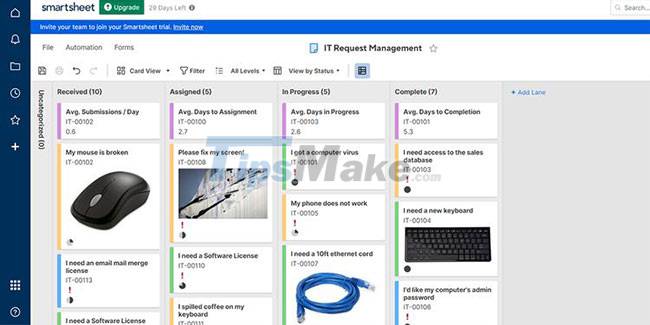
The IT Requests and Ticketing feature is a set of templates that you can access from the Solution Center. You can use this template to streamline the following tasks:
- Capture and document IT requirements through a simple form that anyone can access from a mobile phone or computer.
- Manage open, stuck, or resolved IT requirements from one simplified dashboard.
You should read it
- The best free music download apps on Android
- Download KoPlayer 2.0: A free and simple Android emulator
- Instructions for canceling download of applications are suspended on Android
- Clipchamp - Download Clipchamp here
- SharePoint 3.25.0/4.39.4 - Download SharePoint 3.25.0/4.39.4 here
- How to download videos, playlists on Youtube and more than 2000 other websties
 ZoneAlarm Free Firewall 158_181_18901, download ZoneAlarm Free Firewall here
ZoneAlarm Free Firewall 158_181_18901, download ZoneAlarm Free Firewall here SwiftKey App now supports direct copy/paste between Android and Windows
SwiftKey App now supports direct copy/paste between Android and Windows New Microsoft Defender Preview app screenshot leaked
New Microsoft Defender Preview app screenshot leaked SharePoint 3.25.0/4.39.4 - Download SharePoint 3.25.0/4.39.4 here
SharePoint 3.25.0/4.39.4 - Download SharePoint 3.25.0/4.39.4 here Can I Run Windows 11 1.0.0 - download Can I Run Windows 11 1.0.0 here
Can I Run Windows 11 1.0.0 - download Can I Run Windows 11 1.0.0 here Dashlane 6.2140.1/6.2140.0 - Download Dashlane 6.2140.1/6.2140.0 here
Dashlane 6.2140.1/6.2140.0 - Download Dashlane 6.2140.1/6.2140.0 here