Skype version for Outlook launches global users
This is the Skype version for Outlook.com, which enables users of Microsoft Outlook mail service to call and text Skype from their inbox page without running their own Skype application.
Microsoft introduced Skype integration into Outlook nearly a year ago, and today the Skype version for this mail service has been officially introduced to users worldwide. Outlook.com users only need to download a plugin installed on their computer, then connect to their Skyppe account, they can chat Skype right in the Outlook interface, without having to run their own Skype application. This Skype version supports HD quality video chat. Mac users can also use this new product, and they just need to install an additional plugin for the Safari browser like on Windows.
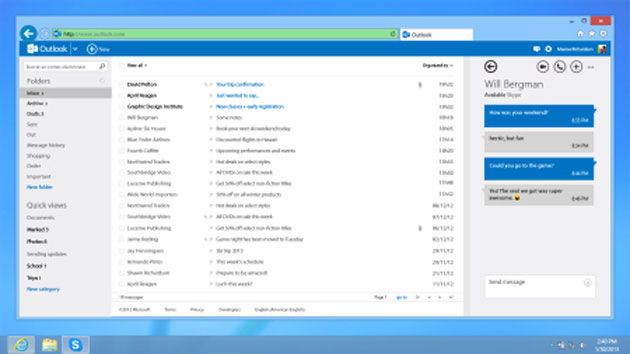
Skype for Outlook.com supports both video calling and instant messaging, promising to bring great convenience to Outlook users because they do not need to leave their inbox to chat with Skype friends like Previously.
In addition to the user release, Microsoft has overcome some of the bugs that existed in the previous preview. That is the call bell error that keeps ringing even if you answered the call. This error occurs when you use both the Skype application on the desktop and the Outlook.com plugin at the same time.