Should I choose a free or paid password manager?
The following article will give you the answer about whether you should use a paid password manager or continue using the free version.
Reasons to use a free password manager
First, let's look at some reasons why you should keep using a free password manager. You'll want to pay attention to these reasons, especially if you're a complete beginner.
1. You don't know which password manager to use
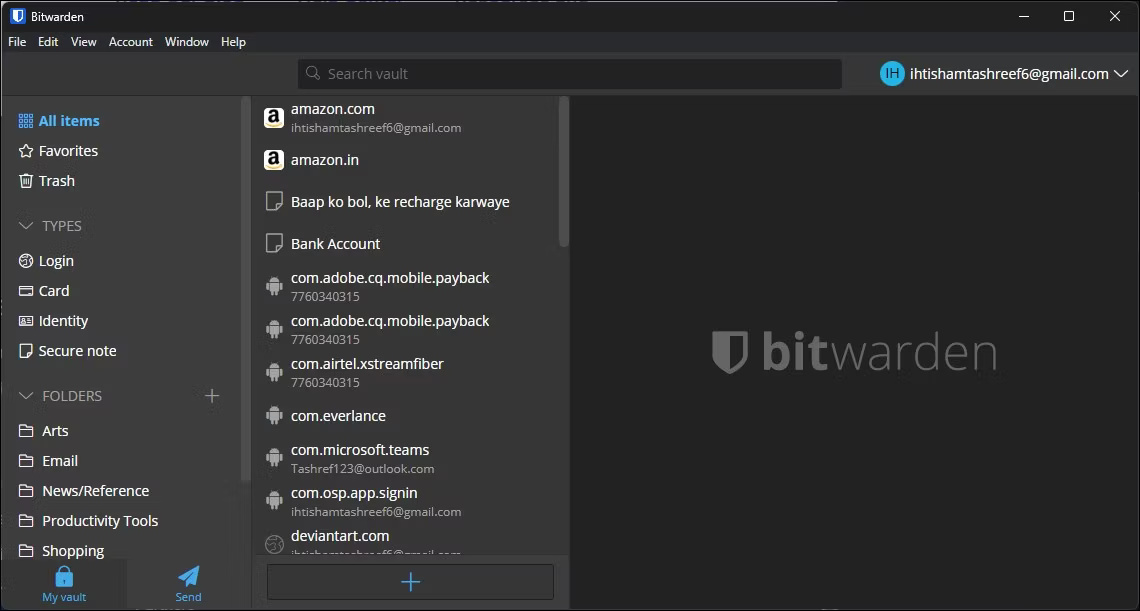
You should try the free version of any software you use before upgrading. That way, you'll have a better idea of whether you can reasonably say you'll use the paid version. If you're completely new to using a password manager and just observing what's available, you should wait a few months before upgrading.
Some password managers also have free trials, which you should consider trying if you want to upgrade to the full version. You can always start with these password managers for any situation if you're not sure where to start.
2. You just need a basic password manager
Most of the time, you only need a paid password manager if you need upgrades for specific features. For example, Bitwarden Families - one of Bitwarden's paid plans - has unlimited collections. However, the free version already allows you to manage your password keys without too many problems.
Most free password managers are fine if you just need to keep your details in one place. First, always make sure you trust your password manager's security; Check out what's on offer before choosing.
3. You are using a secure, system-related password manager

You also probably don't need a paid password manager if you already use a secure option on your system. For example, as an Apple user, there is no reason to have a separate password manager. Passkeys is good enough and the Passwords app also receives many positive reviews.
If you're using Apple's Passkeys or Passwords app, ask yourself whether a paid password manager is really necessary. For example, the Passwords app gives you categorization and many other features that you may soon have to pay for.
If you have multiple devices running multiple operating systems (for example, an iPhone and a Windows computer), you may see some benefit to paying for a password manager that allows you to store everything in one place.
Reasons to use a paid password manager
While many users may not need a paid password manager, having one is helpful in some situations. Based on my experience using a password manager, here are some situations where you should upgrade to the paid version.
1. More features
Some password managers have features that aren't included in the free version, but you want to access them. For example, while the free version of NordPass has the option to auto-save and fill in passwords, it doesn't have the option to hide users' emails.
If you've been using a password manager for a while and don't want to change, you should consider upgrading. This is especially true if you want features not included in the free version. These features can make it easier for you to secure your passwords.
2. Better usability

Another limitation of many free password managers is that you can only have one user account. In these cases, you may need to upgrade to a family plan.
Here are two examples. NordPass offers up to 6 user accounts with the family plan but only one account with the free plan. Likewise, while Bitwarden offers an unlimited number of devices on the free account, you can only have one user. So if you don't want others to see your password, you should upgrade.
3. Store documents and other files
In addition to passwords, many password managers also allow you to store files. However, you often need to upgrade. For example, Bitwarden and NordPass allow you to add attachments with paid subscriptions. If this is important to you and the password manager you choose only has these options with a paid plan, you should upgrade.
The need for document storage may convince you to completely change your password manager. For example, 1Password doesn't have a free plan, but you'll get 1-5GB of document storage per user. Similar to how you consider hardware and cloud storage options, you should consider hardware versus software password storage for safety.
4. Improve sharing features

Occasionally you may want to share a password with others, such as your Wi-Fi or streaming subscription details. In some cases, you'll need a paid subscription before you can do that.
You may also need to upgrade to get encrypted sharing features (Bitwarden's free plan only allows encrypted text sharing, while the paid version allows both text and file sharing). .
To determine whether it's time to upgrade, you'll need to look at what your password manager offers. Furthermore, you should make sure that you will actually use these features.
5. Reporting and feedback
Maybe you're using a password manager because you care about your online security, and if that's the case, upgrading to a paid plan might be worth it. You don't need to do this if you use Apple's Passkeys or Passwords apps because you'll be notified when your password is compromised.
Some paid password managers, such as 1Password, have reporting controls (this feature is available with 1Password's Business plan). Likewise, you may receive violation reports with Teams. Meanwhile, NordPass's Premium plan scans for data breaches and will detect your reused passwords.
Free password managers offer basic security features that will be more than enough for many users. However, you will also need to upgrade to a paid subscription in some cases. This largely depends on the specific password manager you use, as their features will vary.
 15 best bots to improve Discord server
15 best bots to improve Discord server Common connection ports found on computers and their functions
Common connection ports found on computers and their functions Top best AI tools to create videos from photos and text today
Top best AI tools to create videos from photos and text today How to fix wifi error of not being able to access the network and the causes
How to fix wifi error of not being able to access the network and the causes Learn about LocalSend: An AirDrop-like app for transferring files between devices wirelessly
Learn about LocalSend: An AirDrop-like app for transferring files between devices wirelessly How to use Google Tasks to organize your life
How to use Google Tasks to organize your life