Samsung's Windows 8 interface 'learns' Mac OS
S Laucher appeared on Samsung's Series 7 All-in-one series using the same docking station similar to Apple's Mac OS.
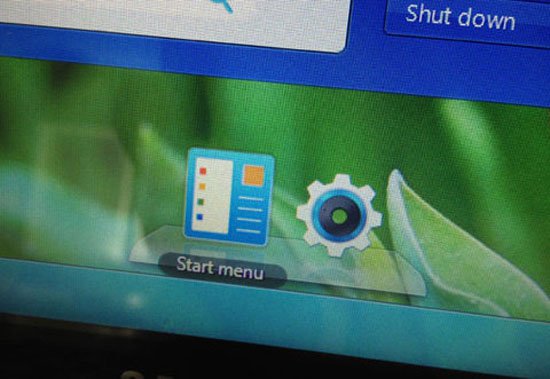
The dock appears directly above the Windows Taskbar.
In the launching ceremony of Samsung's all-in-one desktop yesterday, Mashable found an interesting feature. The Korean manufacturer has added the default interface of the Windows 8 operating system dock to the traditional Start Menu button. This is also the feature that many users want after Microsoft introduced a new interface that was omitted from this component.
The Start key displays a menu similar to the old operating system with a range of applications, installation folders on the left and quick menus on the right. Samsung calls this S Laucher interface and is expected to appear on all of its Windows 8 models.
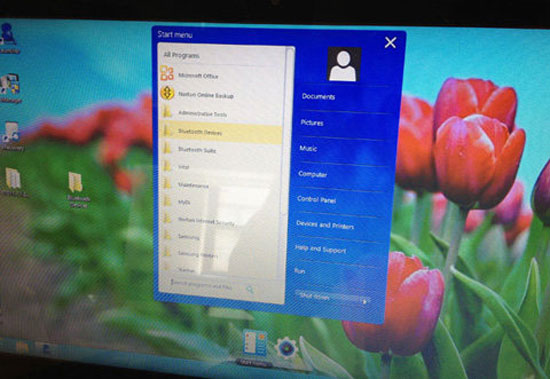
The interface is similar to the previous Start button of Windows 7.
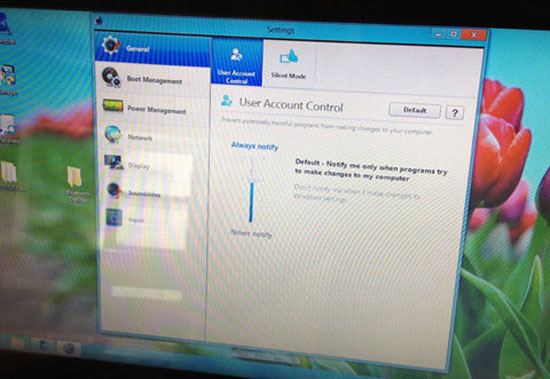
Add quick customizations.
What is more remarkable is that this dock has a design very similar to Apple's Mac OS, including the drop shadow from the icons. In addition, adding or removing applications to this dock with drag and drop is similar to Apple's operating system.

S Laucher of Samsung above and Mac OS dock below.
Samsung and Apple have recently "touched " each other in many patent battles. Just a few days ago, the Korean electronics company lost the lawsuit and had to pay more than $ 1 billion in cash to Apple, the stock losses and the risk of being banned may sell some products. .
You should read it
- ★ How to Use the Windows 10 Start Menu
- ★ Back up Start Menu settings on Windows 10
- ★ Invite to admire Start Menu on Windows 10 completely new with modern design and more elegant
- ★ Reveal the first image of the improved Start Menu, remove Live Tiles on Windows 10
- ★ How to add tile column on Windows Start menu